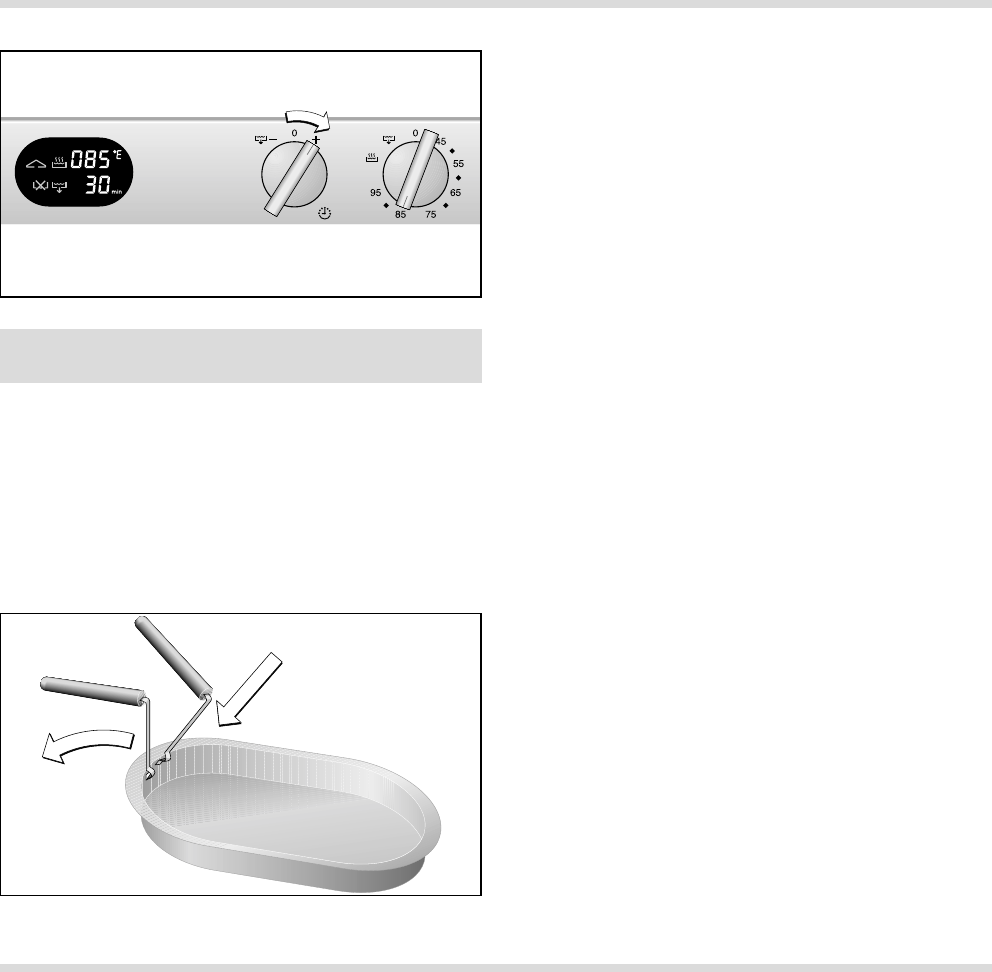
Operation with the timer:
– Turn the “Temperature" knob to the temperature
you require or to the steam cooking level before
setting the timer, otherwise the timer will run
without switching off the appliance.
– Turn the “Timer" knob to the + or – setting until
the time you require appears on the display
(Fig. 9). The set time elapses as soon as the
control knob is again in the zero position.
After the set time, the appliance switches off
automatically and an audible signal is sounded.
If you switch off the appliance earlier, the timer will
continue to run without the switch-off function. An
audible signal sounds after the time has elapsed.
The automatic signal goes off as soon as you turn a
control knob.
Note: you can use the short time reminder even
when the appliance is switched off.
Hooking the special handle into the cooking
inserts:
The cooking inserts can only be inserted in and
removed from the steam cooker by using the
included special handle. The special handle is not
suitable for turning round the cooking inserts, e.g.
to pour out the contents.
Note: by using the special handle to remove or
insert the cooking inserts, you will protect your
hands against burns while cooking.
Proceed as follows:
– Slide the special handle into the recess provided
for this purpose.
– Tilt back the stirrup.
– Lift the handle up (see Fig. 10).
8
Fig. 9
Fig. 10
Important: the “Temperature" knob (right-hand
knob) must not be set to the “Drain" position.


















