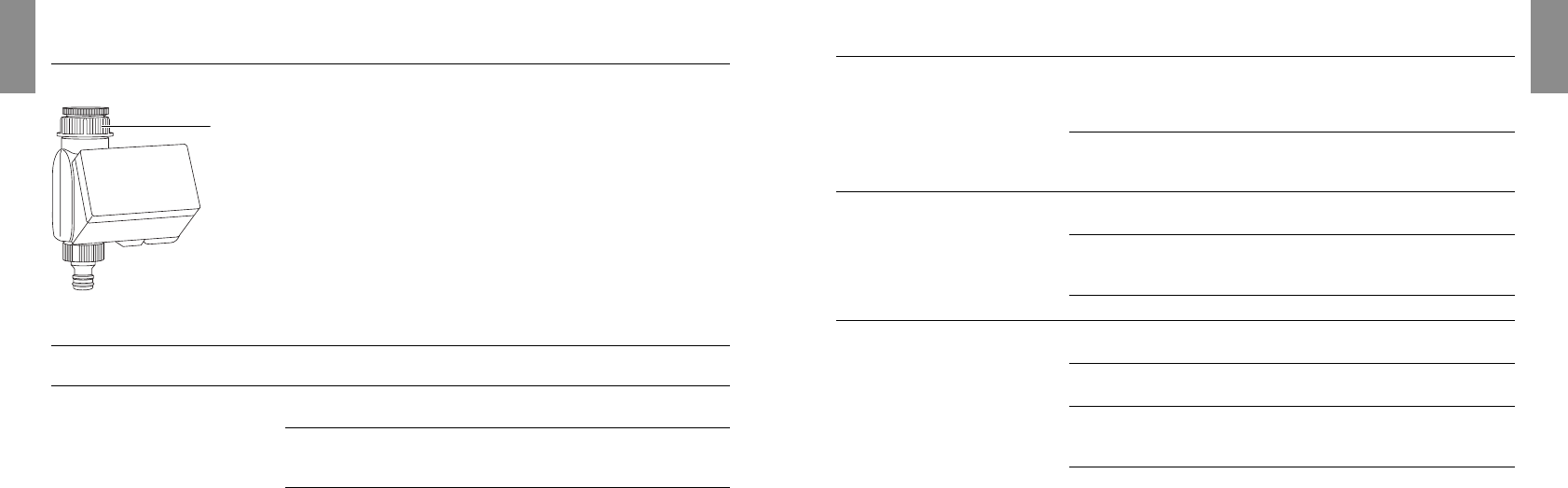
2322
GB
GB
7. Cleaning
The filter should be checked regularly and cleaned when
necessary.
1. Unscrew sleeve nut
L
of the Water Computer by hand
from the tap thread (do not use pliers).
2. Remove filter from sleeve nut
L
and clean.
3. Screw sleeve nut
L
of the Water Computer back on to the
thread of the tap by hand (do not use pliers).
Clean filter:
L
8. Trouble-Shooting
Fault Possible Cause Remedy
No display appears Battery inserted incorrectly. v Check polarity markings
match (+/–).
Flat battery. v Insert new (alkaline) battery.
v Check function by operating
manually (man. On/Off).
Fault Possible Cause Remedy
No display appears Temperature on the display Display appears after
is higher than 60 °C. temperature has dropped.
v Check function by operating
manually. (man. On/Off).
Programs cannot be The current time and the day v Enter time and day of week
entered of the week were not entered (see 5. Programming).
completely.
Manual opening via the Low battery power, Batt. v Insert new (alkaline) battery
man. On/Off-key is not indicator flashes
possible
Manual watering period is set v Set manual watering period
to
00
::
0000
. to a figure greater than
00
::
0000
(see 5. Programming).
Tap turned off. v Turn tap on.
Watering program is not Watering program has not v Read off watering program
being undertaken been entered completely. and modify if necessary.
(no watering)
Programs deactivated v Activate program
(Prog. Off). (% Run-Time).
Program entry/modification v Make program entry/
during or just before the modification outside the
start pulse. programmed start times.


















