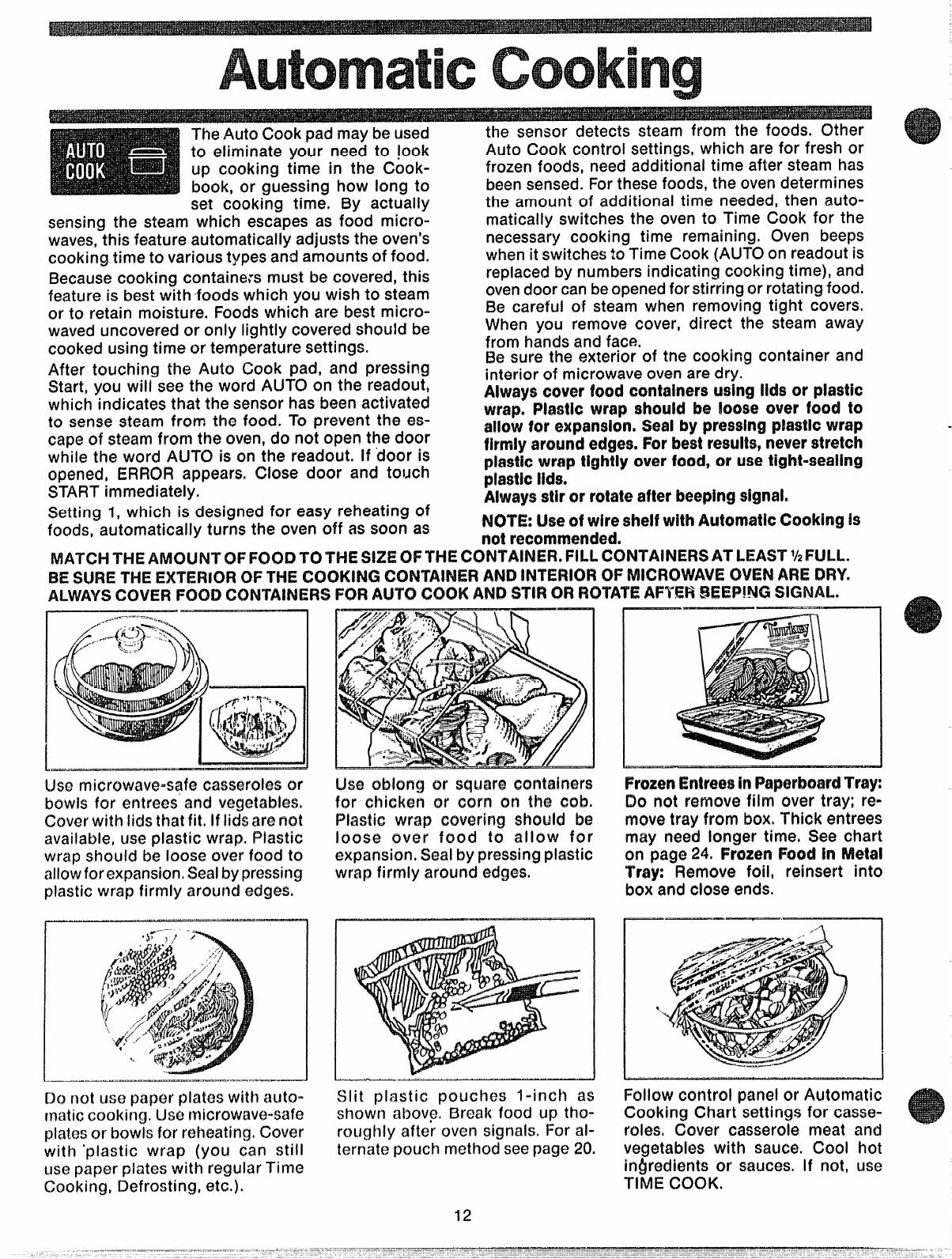
The Auto Cook pad maybe used
to eliminate your need to fook
up cooking time in the Cook-
book, or guessing how long to
set cooking time. By actually
sensing the steam which escapes as food micro-
waves,this feature automatically adjusts the oven’s
cooking time to various types and amounts of food.
Becausecooking containers must be covered, this
feature is best with -foodswhich you wish to steam
or to retain moisture. Foodswhich are best micro-
waved uncovered or only lightly covered should be
cooked using time or temperature settings.
After touching the Auto Cook pad, and pressing
Start, you will see the word AUTO cmthe readout,
which indicates that the sensor has been activated
to sense steam from the food. To prevent the es=
cape of steam from the oven,do not open the door
while the word AU’TO is on the readout. If ‘door is
opened, ERROR appears. Close door and touch
STARTimmediately.
Setting 1, which is designed for easy reheating of
foods, automatically turns the oven off as soon as
the sensor detects steam from the foods. C)ther
Auto Cook control settings, which are for fresh or
frozen foods, need additional time after steam has
beensensed.Forthese foods, the ovendetermines
the amount of additional time needed, then auto-
matically switches the oven to Time Cook for the
necessary cooking time remaining. Oven beeps
when it switchesto Time Cook (AUTOon readout is
repiaced by numbers indicating cooking time), and
ovendoor canbeopenedfor stirring or rotating food.
Be carefui of steam when removing tight covers.
When you remove cover, direct the steam away
from hands and face.
Be sure the exterior of tne cooking container and
interior of microwaveovenare dry.
Always cover food containersusinglidsor plastic
wrap. Plasticwrap should be loose over food to
allowfor expansion.Sealby prwslng plasticwrap
firmlyaroundedges.Forbestresults,neverstretch
plasticwraptightlyoverfood,or usetight-sealing
pkl$$~Clids.
Always stiror rotateafterbeepingsignal.
NOTE:lke ofwireshelfwithAutomaticCookingis
notrecommended.
MATCHTHEPJMNJNTOFFCM3DTOTHE SIZEOFT’HEC’X3N’TAH$JER.FILLCONTAINERSATLEAST
112FULL.
BE SURE
THEEXTERiOROFTHECOOKING ANDINTHWXl OF OVENAREDRY.
ALWAYSCOVER!%300 FORAUTOCXM3KANDSTIRCM?ROTATEAFI”E13!3EEP!NGSIGNAL.
Use rnicrowave+~fe casserolesor
bowis for entrees and vegetabie%
Coverwith iids that fit, if iidsare not
avaiiabie, use piastic wrap. Piastic
wrap shouid be ioo$e over food to
aiiowforexpansion.Seaibypressing
piastic wrap firmiy around edges.
———.—...-—
—set.--,.....-..——
RCInotUEWpaper piatos with auto-
maticcookinf;. Usemicrowwxmafe
piatesor bowis for reheating.Cover
with ‘piastic wrap (you can stiii
usepaper plates with reguiar Time
Cooking, Defrosting, etc.),
Use obiong or square contahwars
for chicken or cxwmon the cob.
Piastic wrap covering shouid he
ioose over food to aiiow for
expansion.Seaiby pressingpiastic
wrap firrniy around edges.
.-
!3iit pidstic pouches 1-inch as
shown obcwp.Break food up tho-
roughly after oven signais. For ai-
ternate pouch methodseepage 20.
——.=
Do not removefiirn-over tray; re-
move tray from box. Thick entrees
may need longer time. See chart
on page 24) FrozenFoodIn Metal
Tray: Remove foii, reinsert into
box and ciose ends.
—.
A
Foiiow controi panei or Automatic
Cooking Chart settings for casse-
roiesc Cover casseroie meat and
vegetables with sauce. COoi hot
in&edients or sauces, if not, use
TIME CC)OK,
12


















