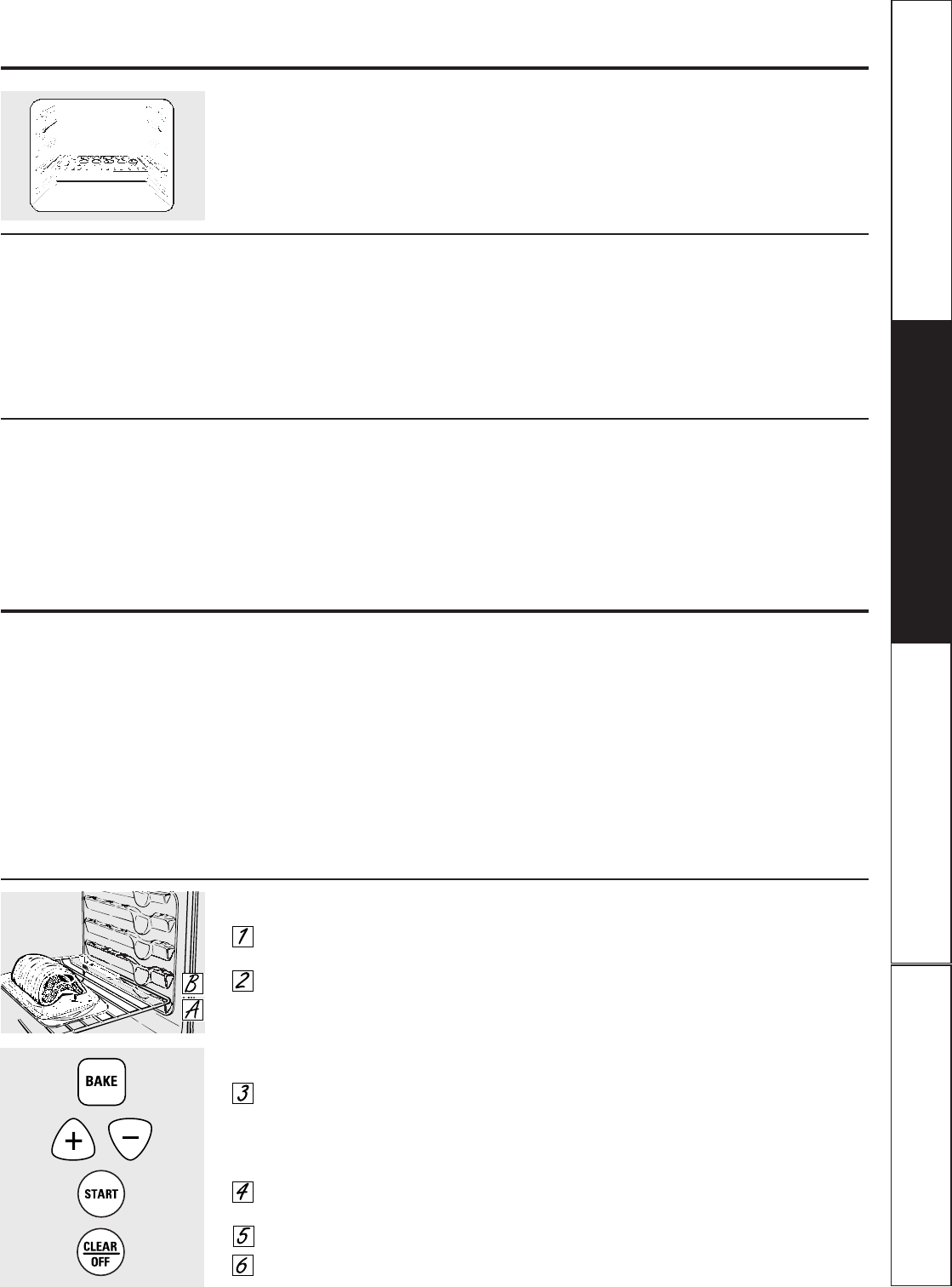
Operating Instructions
Safety Instructions
Consumer Support
Troubleshooting Tips
Cookies
When baking cookies, flat cookie sheets
(without sides) produce better-looking cookies.
Cookies baked in a jelly roll pan (short sides all
around) may have darker edges and pale or
light browning may occur.
Do not use a cookie sheet so large that it
touches the walls or the door of the oven. Never
entirely cover a rack with a large cookie sheet.
For best results during baking, use only
one cookie sheet in the oven at a time.
GEAppliances.com
Pies Cakes
For best results, bake pies in dark, rough or
dull pans to produce a browner, crisper crust.
Frozen pies in foil pans should be placed on
an aluminum cookie sheet for baking since
the shiny foil pan reflects heat away from
the pie crust; the cookie sheet helps retain it.
When baking cakes, warped or bent pans will cause
uneven baking results and poorly shaped products.
A cake baked in a pan larger than the recipe
recommends will usually be crisper, thinner and
drier than it should be. If baked in a pan smaller
than recommended, it may be undercooked and
batter may overflow. Check the recipe to make
sure the pan size used is the one recommended.
Peeking
Set the timer for the estimated cooking time
and do not open the door to look at your food.
Most recipes provide minimum and maximum
baking times such as “bake 30-40 minutes.”
DO NOT open the door to check until the minimum
time. Opening the oven door frequently during
cooking allows heat to escape and makes baking
times longer. Your baking results may also be affected.
How to Set Your Oven for Roasting
Place the rack in A or B position.
No preheating is necessary.
Check the weight of the meat. Place the
meat fat side up, or poultry breast side up, on
roasting grid in a shallow pan. The melting
fat will baste the meat. Select a pan as close
to the size of the meat as possible. (A broiler
pan with grid is a good pan for this.)
Touch the BAKE pad.
To change the oven temperature during the roasting
cycle, touch the BAKE pad and set
the new temperature.
Touch the + or – pad to set the oven
temperature.
Touch the START pad.
Touch the CLEAR/OFF pad when roasting
is finished.
Before You Begin Roasting…
Roasting is really a baking procedure used for
meats. Therefore, the oven controls are set for
Baking or Timed Baking. (You may hear a slight
clicking sound, indicating the oven is working
properly.) Timed Baking will turn the oven on
and off automatically.
Most meats continue to cook slightly after being
removed from the oven. The internal temperature
will rise about 5° to 10°F during the recommended
standing time of 10 to 20 minutes. This allows
roasts to firm up and makes them easier to carve.
To compensate for this rise in temperature, you
may want to remove the roast sooner (at 5° to 10°F
less than the temperature in the Roasting Guide).
REMEMBER: Food will continue to cook in the hot
oven and therefore should be removed when the
desired internal temperature has been reached.
Using the roasting feature.
Roasting is cooking by dry heat. Tender meat or poultry can be roasted uncovered in your oven. Roasting temperatures,
which should be low and steady, keep spattering to a minimum.
13


















