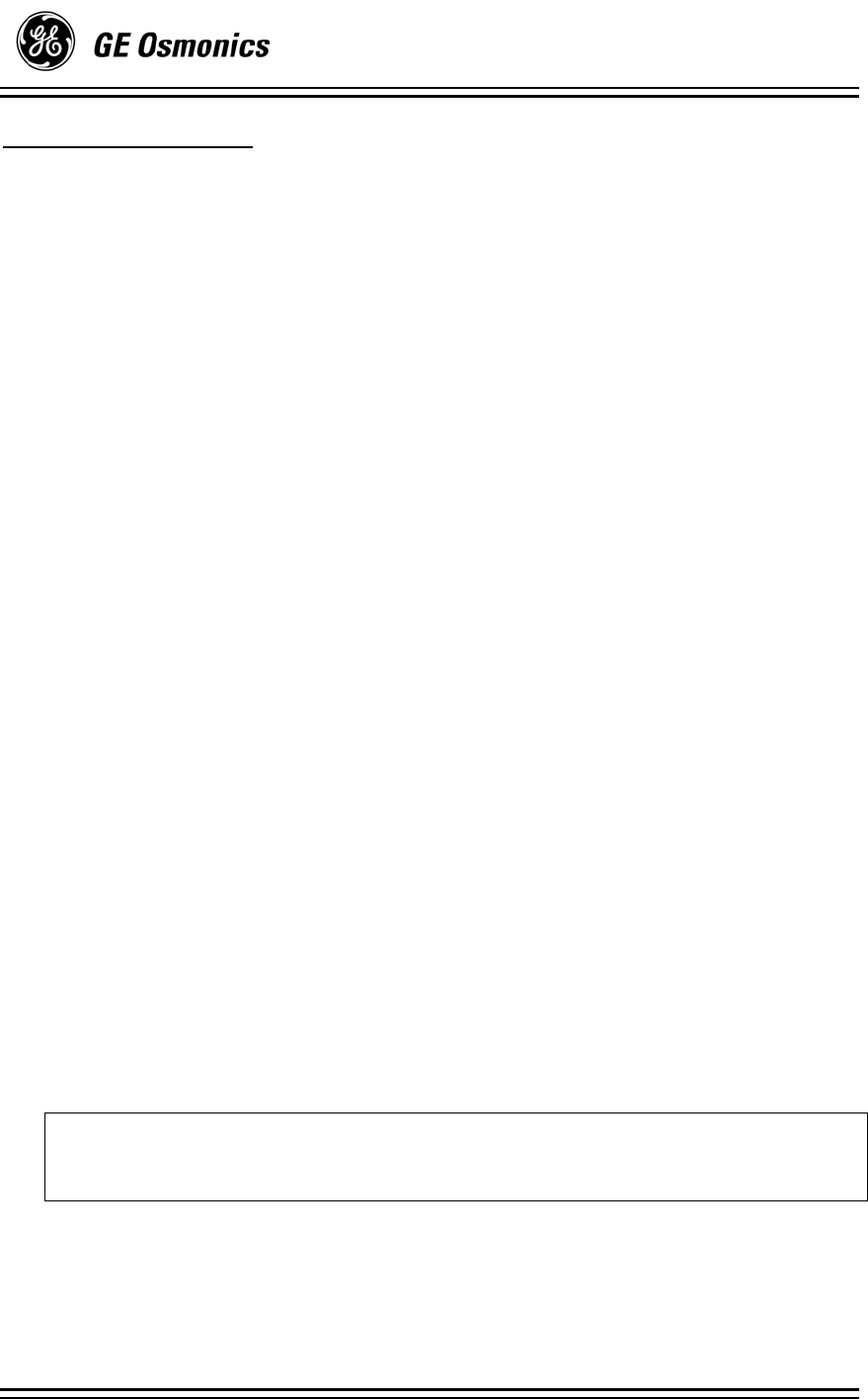
M
Millenium™ RO System by GE Osmonics
14693e – 31 Mar 03 1 - 7 General Information
1.7 Fluid Components
Inlet Solenoid:
Located inside the Millenium™ RO at the inlet, and serves to shut off the water
supply to the system, until it is actuated when the Inlet water valve switch is placed
in the ON position.
Pressure Adjust Regulator:
Used to adjust the product pressure. The pressure is displayed on the product
pressure gauge, on the front of the RO.
Inlet Water Check Valve:
Prevents back-flow of disinfectants or cleaning agents.
Inlet Water Sensor:
Monitors the quality of the inlet water. Inlet quality is compared to the outlet
(product) water quality and is displayed as "percent rejection" on the front panel.
High-Pressure Pump:
Provides up to a 200 PSI boost of the inlet water to the Reverse Osmosis Membrane
Assembly (ROMA). The RO pump pressure is displayed on a 0 to 300 PSI gauge
mounted outside the RO, above the product pressure gauge. The pressure is factory
set at 190 PSI.
Reverse Osmosis Membrane Assemblies (ROMAs):
Two are included in the Millenium™ RO. A ROMA is an assembly that includes
the membrane housing, end caps, fittings, and a membrane. Depending on the
model, thin film membrane ROs can either provide up to 500 or 750 gallons per day
of product water, depending on membrane type, condition, and water temperature.
Waste Flow:
The Waste Flow is controlled by a length of 1/8" tubing. The length of the tube is
factory determined to correctly govern the wastewater flow to drain.
Operate/Flush Valve:
The Operate/Flush Valve on the front panel is used to flush the membrane surface
of rejected contaminants, and to accelerate the rinse out of cleaners or disinfectants
from the RO. Some pump noise (chattering) is normal in the flush position. The RO
is in "flush" from the full open (flush) to just before the fully closed (operate)
position.
CAUTION:
Excessive “chattering” may be eliminated by slowly moving the valve from the full
flush position towards “OPERATE”.


















