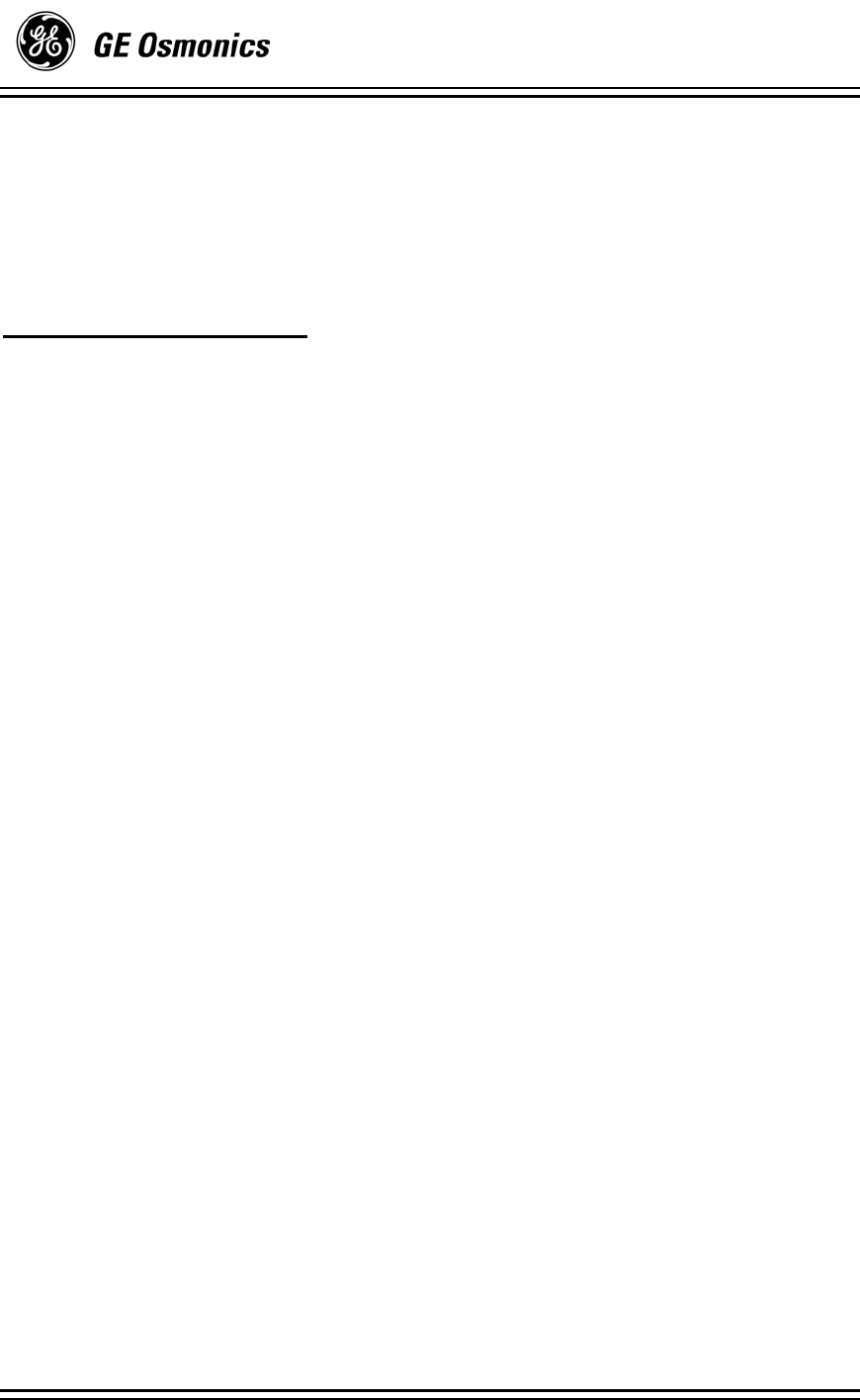
M
Millenium™ RO System by GE Osmonics
14693e - 31 Mar 03 5- 8 Troubleshooting
2. Product flow rate too high.
a. Decrease pump operating pressure if above specifications.
b. Feed water temperature too high. Reduce temperature or discontinue use of RO
to prevent damage to membranes.
c. Damage or failure of membrane has occurred, replace membranes.
d. Faulty product return check valve.
5.8 Product Flow Too Low
Low water temperatures, fouled membrane elements, or inadequate pump pressure can
cause low product flow. A partial blockage of the feed stream (dirty pre-filter) can also
result in low product water flow by causing the pump to draw a strong vacuum.
Similarly, an obstruction (defective check valve) in the product flow path may cause
reduced flow.
1. Pump pressure too low.
a. See 5.5
2. Low feed water temperature.
a. Verify product production with Tech Note 121 Temperature Correction.
b. Install or adjust temperature blending valve.
3. Membrane fouled or scaled.
a. Review trend analysis logs for flow.
b. Clean membrane with both high and low pH cleaners.
c. If flow is not recoverable, replace membrane.
4. Center tube of ROMA collapsed from operating at high temperatures.
a. Correct temperature problem.
b. Replace membrane.
5. Check softener pretreatment for brackish (high salt) water.
a. Check inlet water for high conductivity.
b. Check water softener for proper function.
c. Regenerate softener.
d. Check supply water for hardness and conductivity.
6. Product recirculation check valve failed.
a. Refer to Maintenance Procedures for Check Valve Test.


















