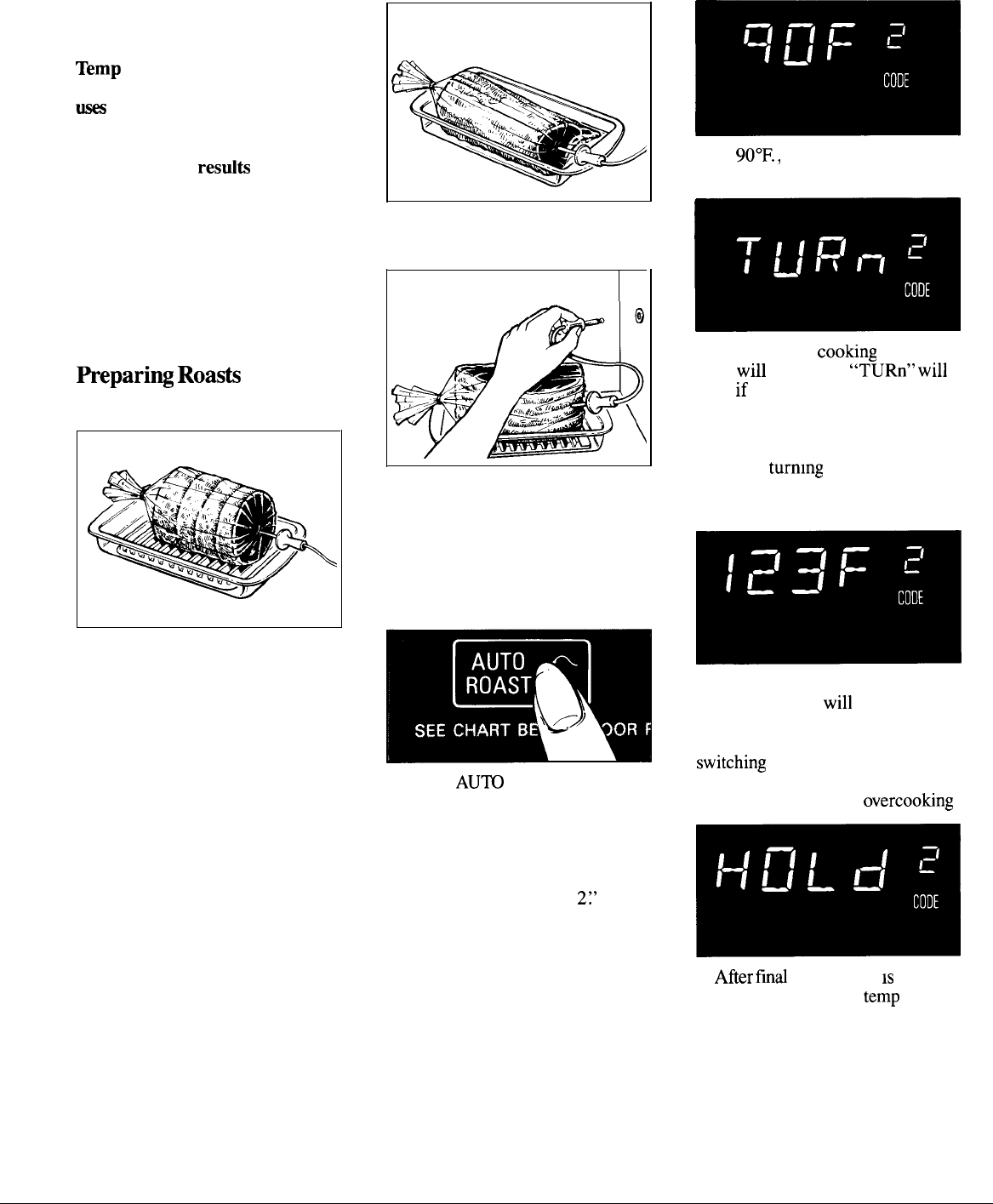
Automatic Roasting
Auto Roast uses the temperature
probe to cook to the desired
serving temperature. Unlike
Temp
Cook/Hold, which uses a
single power level, Auto Roast
-
up to 3 power settings which
automatically switch during
roasting, thus providing even,
tender cooking resulh without
overcooking.
Just as in conventional roasting,
only tender roasts should be Auto
Roasted until specified internal
temperatures are reached. Less
tender roasts should be microwaved
by time, according to the cookbook
which comes with your oven.
~eparing
Roasti
for
Auto Roasting
bag on trivet in microwave-safe
dish. (Refer to manufacturer’s
instructions for proper use of
cooking bag. ) Insert probe through
cooking bag horizontally into the
center meaty area not touching
bone or fat. Make sure the handle
does not touch the food or top or
sides of the oven.
Place pork roast in cooking bag
and place in microwave-safe dish.
Place meat in oven with probe to
the right. Insert cable end of probe
firmly into receptacle on oven wall.
How to Auto Roast
Beef to Medium
Place tender beef roast in cooking
1.
Touch
AU~
ROAST pad.
“AUTO” appears on display and
“ENTER CODE” flashes. Touch
number pad 2. “CODE 2“ appears
on display and “START” flashes.
Touch START. Display shows
temperature and “CODE
2?’
2.
At
90°F,
display switches to
show meat’s internal temperature
3. Twice during
cookng
program
oven
w1ll
signal and “TURn”
w1ll
flash
lf
codes 1 through 5 have been
selected Open the door and turn
the meat over The probe may be
disconnected from the receptacle
for easier
turmng of the meat
without interrupting the program
(Remember to re-insert the probe)
4. Close door and touch START
The temperature wdl return on
display Oven monitors internal
food temperature, automatically
swltchlng
to lower power as meat’s
temperature rises This helps
prevent toughening or
overcoohng
5.
Afier
find
temperature
1s
reached,
oven switches to Hold
temp
for up
to 1 hour, then shuts off
12


















