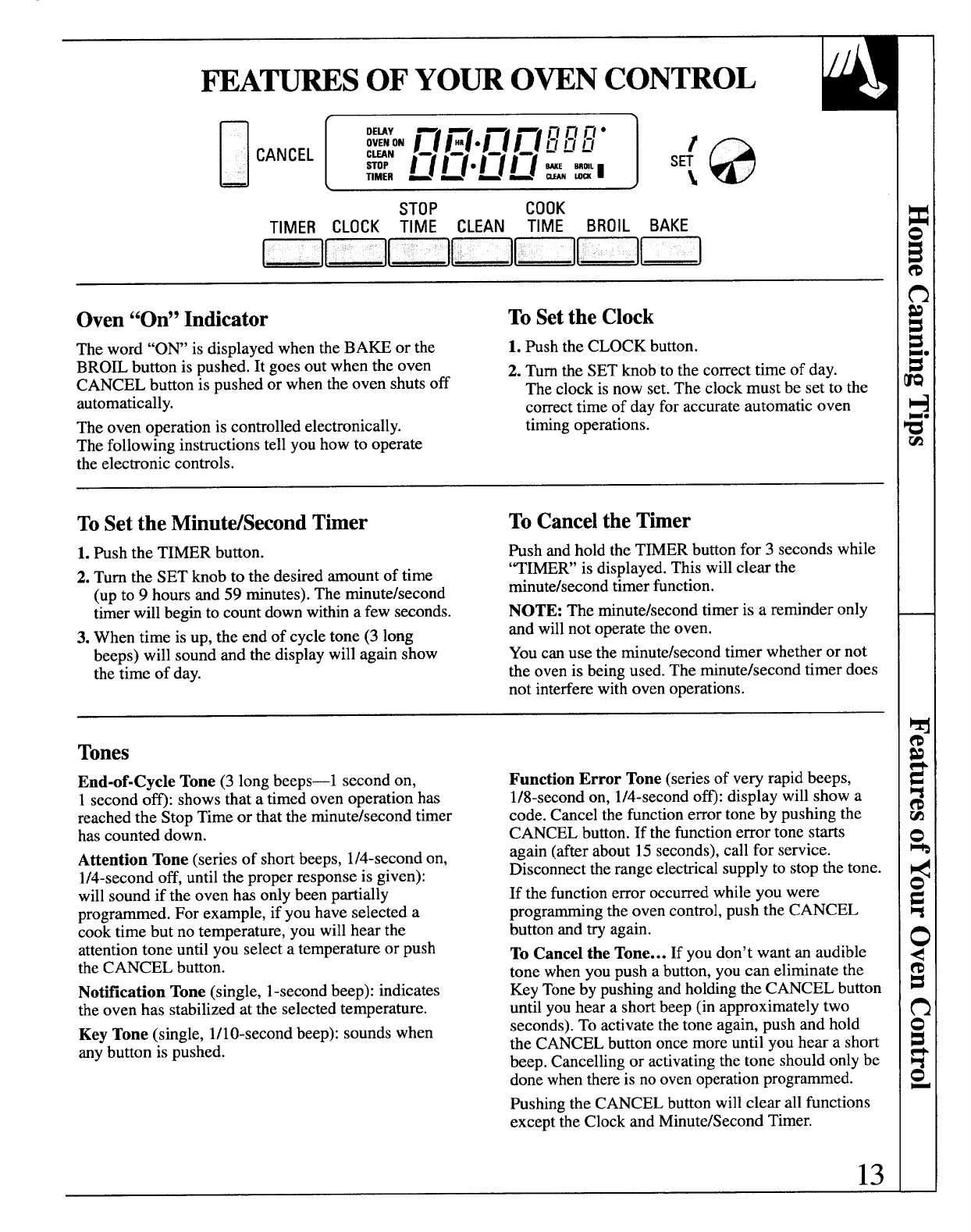
STOP COOK
TIMER CLOCK TIME CLEAN TIME BROIL BAKE
nDDDDDD
Oven “On” Indicator
ToSet the Clock
The word “ON’ is displayed when the BAKE or the
1. Wsh the CLOCK button.
BRO~ button is pushed. It goes out when the oven
CANCEL button is pushed or when the oven shuts off
2. Turn the SET knob to the correct time of day.
The clock is now set.The clock must be set to the
automatically.
correct time of day for accurate automatic oven
The oven operation is controlled electronically.
timing operations.
The following instructions tell you how to operate
the electronic controls.
ToSet the MinutdSecond Ther
1. Push the TIMER button.
2. Turn the SET knob to the desired amount of time
(up to 9 hours and 59 minutes). The minute/second
timer will begin to count down within a few seconds.
3. When time is up, the end of cycle tone (3 long
beeps) will sound and the display will again show
the time of day.
To Cancelthe Tfier
Wsh and hold the TMER button for 3 seconds while
‘TIMER’ is displayed. This will clear the
minute/second timer function.
NOTE: The minute/second timer is a reminder only
and willnot operate the oven.
You can use the minute/second timer whether or not
the oven is being used. The minute/second timer does
not interfere with oven operations.
Tones
End-of-Cycle Tone (3 long beeps—1 second on,
1 second o~: shows that a timed oven operation has
reached the Stop Time or that the minute/second timer
has counted down.
Attention Tone (seriesof short beeps, l/4-second on,
l/4-second off, until the proper response is given):
will sound if the oven has only been partially
programmed. For example, if you have selected a
cook time but no temperature, you will hear the
attention tone until you select a temperature or push
the CANCEL button.
Notification Tone (single, 1-second beep): indicates
the oven has stabilized at the selected temperature.
Key Tone (single, l/10-second beep): sounds when
any button is pushed.
Function Error Tone (series of very rapid beeps,
l/8-second on, l/4-second o~: display will show a
code. Cancel the function error tone by pushing the
CANCEL button. If the function error tone starts
again (after about 15 seconds), call for service.
Disconnect the range electrical supply to stop the tone.
If the function error occurred while you were
programming the oven control, push the CANCEL
button and try again.
To Cancel the Tone... If you don’t want an audible
tone when you push a button, you can eliminate the
Key Toneby pushing and holdingthe CANCEL button
until you hear a short beep (in approximately two
seconds). To activate the tone again, push and hold
the CANCEL button once more until you hear a short
beep. Canceling or activating the tone should only be
done when there is no oven operationprogrammed.
Wshing the CANCEL button will clear all functions
except the Clock and Minute/Second Timer.
13


















