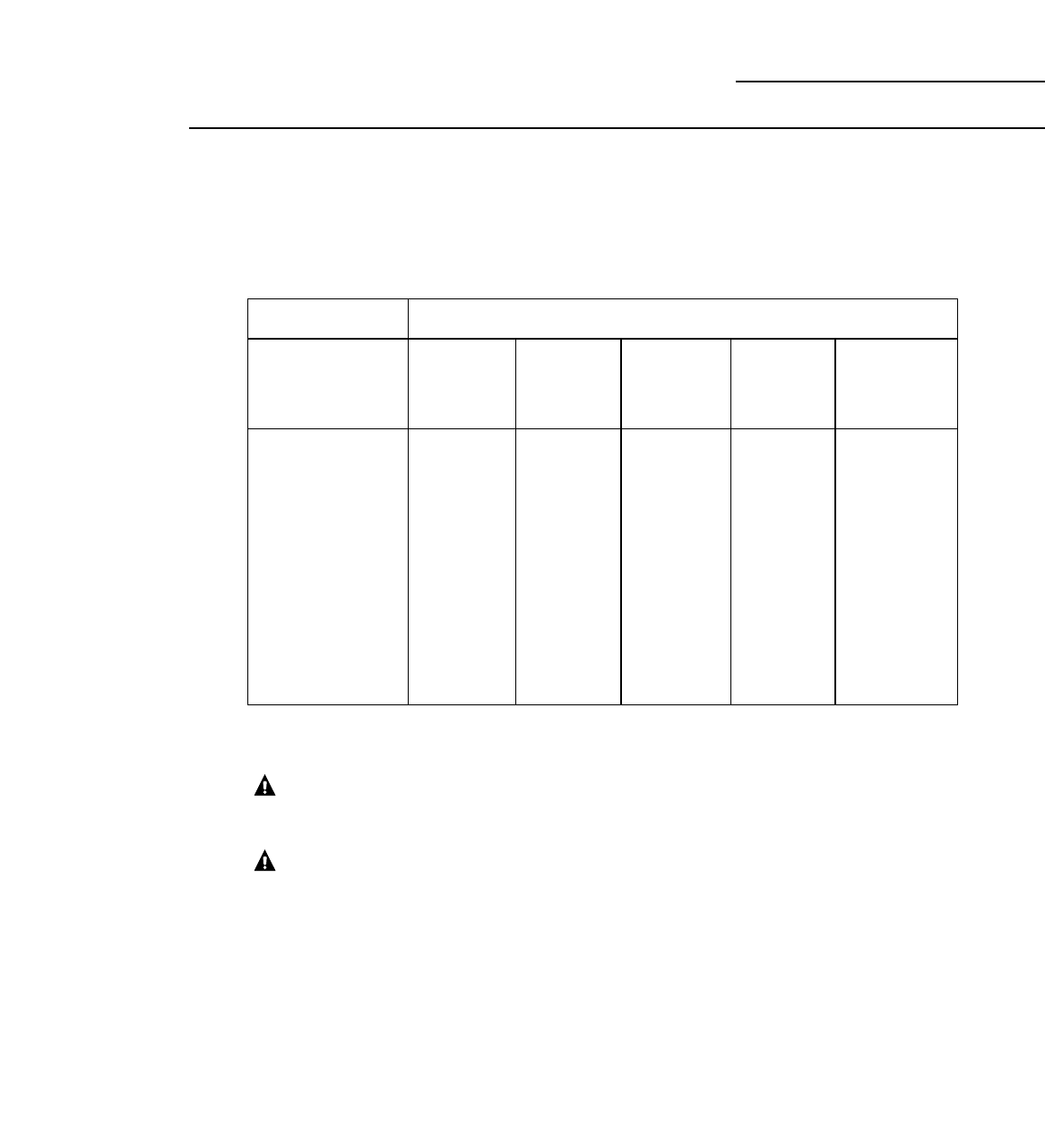
11
Operation — ZBD6600
Dishwasher
To interrupt/pause a cycle gently open the door just enough to turn off the wash motor. Do not
fully open the door until the wash action ceases.
CAUTION: Be careful when opening the door; the hot steam that escapes when the door is
opened may cause injuries. Stand back as you open the door and allow the steam
to escape.
ATTENTION : Faites attention lorsque vous ouvrez la porte. La vapeur brûlante qui
s’échappe lorsque vous ouvrez la porte pendant un programme de lavage peut
causer des brûlures. Lorsque vous ouvrez la porte, reculez et laissez la vapeur
s’échapper de l’appareil.
To restart the wash process, close the door until it locks in place. There may be a time delay of
up to a few minutes because the temperature inside your dishwasher needs to stabilize before it
restarts the wash cycle.
To cancel the cycle after it has started, press and hold the START/CANCEL button for 3 seconds.
The dishwasher will start to drain and the cycle indicator lights will flash. At this point a new wash
cycle can be selected. If a new cycle is not selected, all the Cycle Indicator lights will go out after
the dishwasher drains completely. If you have selected a new wash cycle, remember to add more
detergent to the detergent compartment if required.
NORMAL
NORMAL
& HEAT
DRY
SANITIZE
(INCLUDES
HEATED
DRY)
POTS & PANS
NORMAL WASH
CHINA CRYSTAL
SPEED WASH
RINSE ONLY
Wash Cycles
✓
✓
✓
✓
✓
✓
✓
✓
✓
—
To start the dishwasher, close the door until it locks in place. To start the last selected cycle, press
the START button. To select a different cycle, turn the knobs to the desired WASH CYCLE and
HEAT OPTIONS and press the START button.
NOTE: Not all heat options are available for all cycles. If a combination that is not available is
selected, the lights will flash when the START button is pressed and the cycle will not start.
HEAT OPTIONS
HIGH
TEMP &
HEAT DRY
HIGH
TEMP
✓
✓
—
—
—
✓
✓
—
—
—
✓
✓
—
—
—
Start a
wash load


















