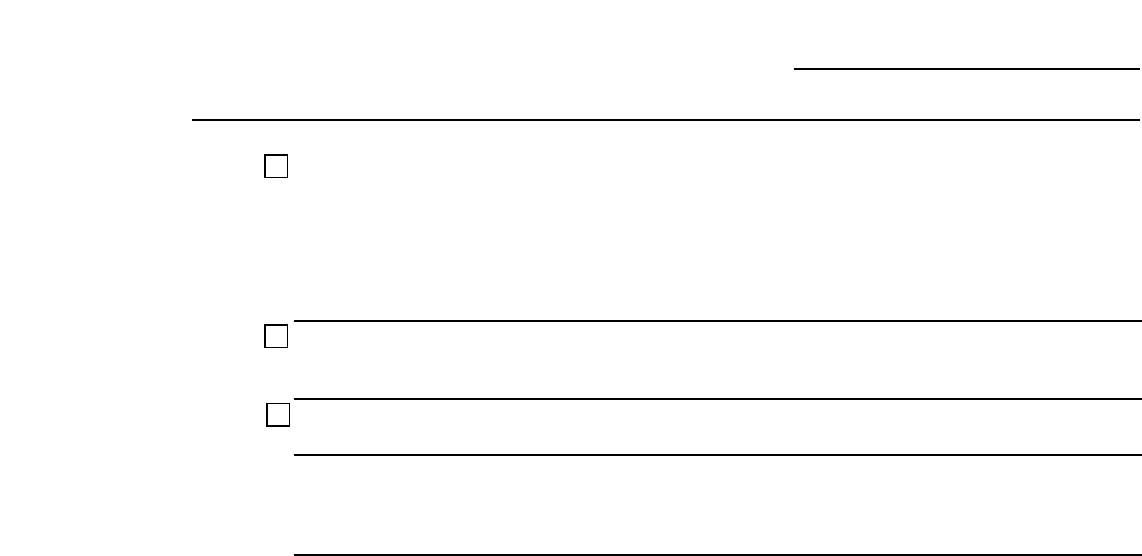
7
Dishwasher
Control Panel
DELAY HOUR This option allows you to delay the start of a wash cycle for up to 24 hours.
SELECTION
With the door open, turn the dishwasher ON by pressing the ON/OFF button; then press DELAY
HOURS button to choose the number of hours you want to delay the start of the wash cycle. The
hours will show in the display window.
NOTE: To cancel the DELAY HOURS option before the start of the cycle, repeatedly press the
DELAY HOURS button until the display is blank or reads “00.”
STARTING After selecting the wash cycle (Step 2) and delay hours (Step 3), if desired, close the door of the
A CYCLE dishwasher to start the cycle or begin the DELAY HOURS countdown. When the cycle starts, the
drain begins and approximately 60 seconds later the water fill begins.
STATUS
INDICATORS
LOW RINSE
AID The red light will display when the rinse aid dispenser needs to be refilled with liquid rinse aid. Use
of
Jet-Dry
®
or
Cascade Crystal Clear
®
rinse agent removes spots and prevents new film
buildup on your dishes, glassware, flatware, cookware and plastics. See page 6 for instructions on
refilling the rinse aid dispenser.
CLEAN The green light will display and a beep will sound to alert you that the wash cycle is complete.
3
4
5


















