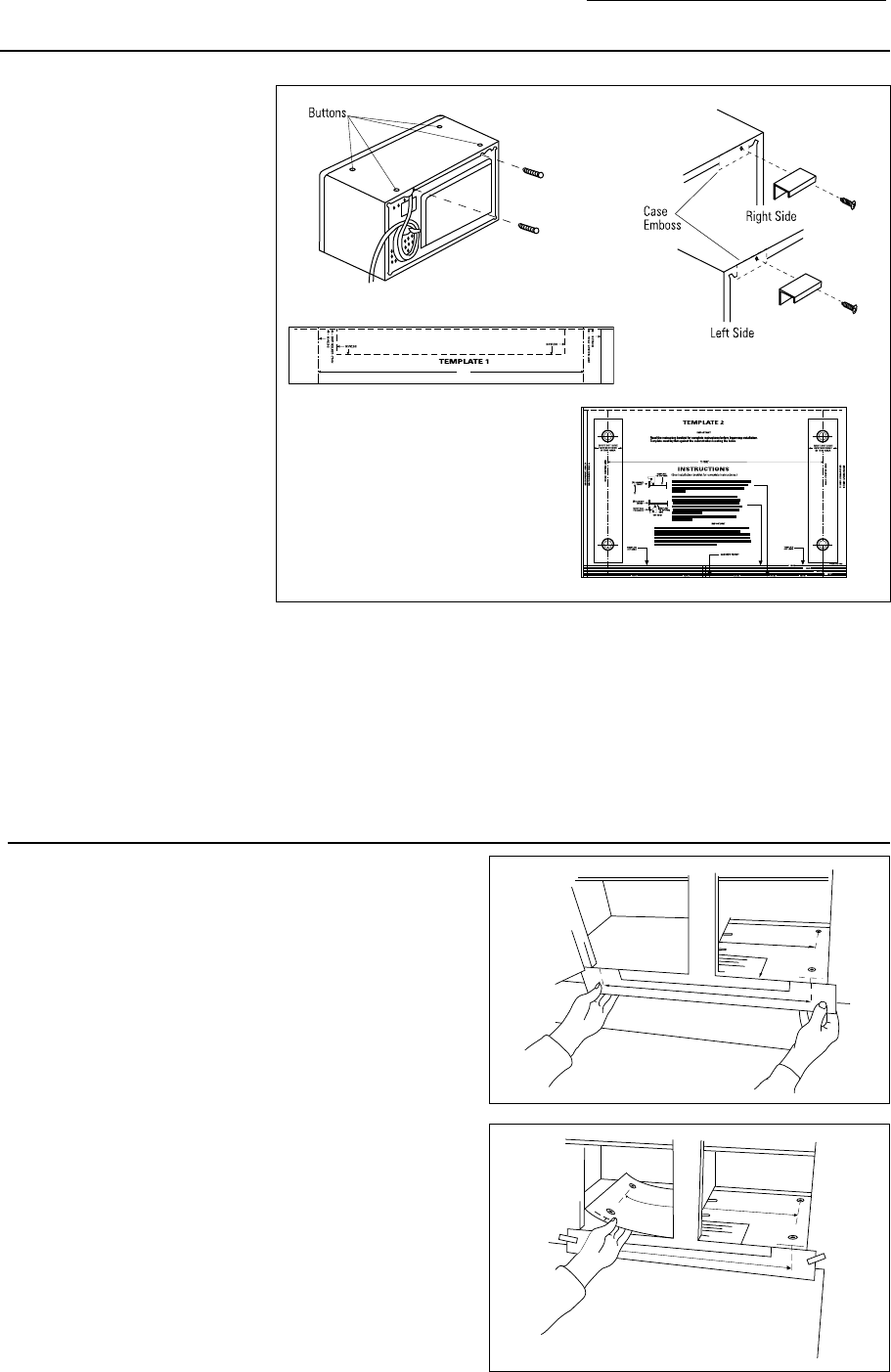
12
15 13/32"
Template 1
/
3
4
/
1
2
/
1
4
Template 2
Installation
Microwave Oven
ZEM200WV
Under-cabinet
mounting
Tools and materials
required:
•Flat-blade screwdriver
•Phillips screwdriver
•Drill and 1/4" bit
•Nail or center punch
•Pencil and ruler
•Scissors
•Hammer
•Tape
•Line cord holder (supplied)
•Two brackets (supplied)
To drill
from inside
Mounting holes for the oven should be drilled from
the inside, if cabinet shelves are removable to allow
enough space. Holes may be drilled from bottom,
if necessary.
• Carefully remove the four plastic plug buttons from
oven top and the two screws at top rear flange of case.
• Remove the two top case screws on the back of oven.
Retain screws.
• Secure the two rear brackets to back of the oven, left
and right, using screws removed earlier.
– Make sure brackets are level and flush with top
surface of case.
• Cut Template 1 along dotted lines.
• Place Template 2 inside the cabinet:
– If cabinet is less than 12" deep, cut off front edge of
template to fit, using template cut lines as a guide.
– If cabinet has a recessed shelf, measure the
thickness of the front rail and cut that amount off
the front edge of template. This will allow template
2 to lie flat.


















