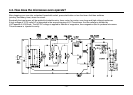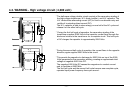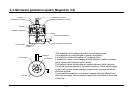FEATURES
CONTROL PANEL
1. DISPLAY WINDOW.
2. ONE TOUCH CONTROL: This menu has been pre
programmed to cook food automatically by one touch.
3. AUTO DEFROST: This feature provides you with the best
defrosting method for frozen foods.
4. CUSTOM COOK: This feature allows you to set and execute
a frequently used single stage program.
5. NUMBER: These used to set for time of day, cooking time,
power level, or defrost weight.
6. MORE / LESS: All of the one touch cook and TIMED COOK
can be adjusted to cook food for a longer or shorter time.
MORE Pressing MORE will add 10 seconds to the
cooking time.
LESS Pressing LESS will subtract 10 seconds of
cooking time.
7. STOP/CLEAR: It used to stop oven and clear all entries
except time of day.
8. CUSTOM SET: You can select sound on/off, clock on/off,
scroll speed, lbs/kg choice, language choice, demo on/off
mode.
9. TIME: You can set the desired cook time.
10. POWER: You can select the desired power level for
cooking.
11. TIMER: You can use the timer function of your oven for
purpose other than cooking.
12. CLOCK: It is used to set the time of day.
13. EZ ON: You can extend cooking time in multiples of
1 minute by repeatedly touching this pad during cooking.
14. START: This feature allows oven to begin functioning.
4-1
OPERATING INSTRUCTIONS
Oven Front Plate
Window Door Screen
Door Seal
Display Window
Control Panel
Door Open Button
Safety Door Lock System
Turntable
Rotating Ring
10
11
13
5
2
4
3
7
12
14
9
8
1
6
1150W