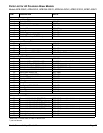Shuttle Brewers & Airpot/Shuttle Brewers Page 25
Troubleshooting (cont.)
Brewing Problems
Problem Possible Causes Service Check Remedy
Brew volume too
large or too small
• Sprayhead clogged.
• Brew valves clogged
with lime deposits.
• Water supply pressure
or flow rate not
adequate.
• Visually check for
clogging of holes
in brewhead.
• Visually inspect
brew valve at
hose connections.
• Check to see that fill
valve cycles on and
off frequently during
brew cycle when all
brew heads are used
simultaneously. Check
to ensure that water
supply line is 3/8” and
pressure is between
30 and 80 psi (207 and
552 KPA).
• Clean all holes.
• Clean lime from valve. Seat,
cup or entire valve may need
replacement.
• Supply water at adequate
pressure and flow rate.
Brew volume
erratic
• Water supply pressure
fluctuates.
• Check water pressure
with and without other
appliances operating.
• Plumb water supply so that
water pressure is not
significantly affected by
other appliances.
Brew cycle will
not start
• Optional momentary
switch to indicate
container in place not
engaged or faulty.
• Brew circuit connections
not secure.
• Brew valve faulty.
• Touchpad faulty.
• Check to see that
container fully engages
switch. Check for
continuity across switch
when switch is engaged.
• Check to see that
connector (6-pin)
is securely connected to
control board. Check to
see that all connections
from controller through
brew valve are secure.
• Check to see if there is
24 Vac across brew valve
terminals.
• Check to see that
touchpad connections
to control board are
secure.
• If fully engaged switch does
not complete circuit across
terminals of switch, replace
switch.
• Secure connections.
• If there is 24 Vac across
terminals and brew valve is
not open, replace valve.
• If connections are secure,
other functions appear normal
and touchpad will not initiate a
brew cycle, replace touchpad.
Note: Small variations from batch to batch are normal.