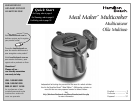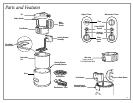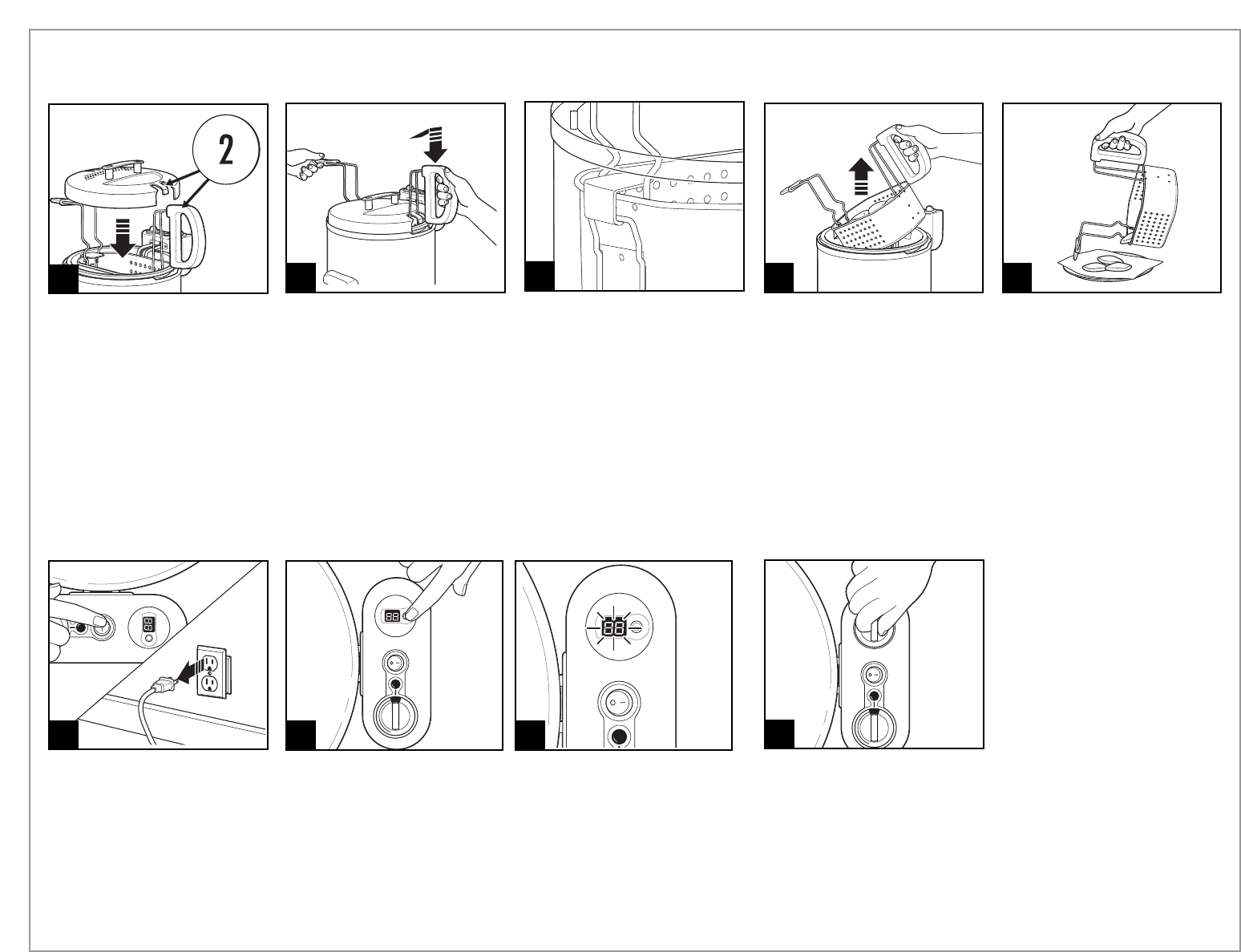
5
15
Replace lid on Multicooker. Align
#2 on lid with #2 on main basket
handle.
16
Grasp the Main Basket Handle and
lift basket off Tilt & Hold Basket
Hook. Gently pull Food Basket in
the direction of Main Basket Handle
and lower carefully into cooking
liquid. Set Timer, if desired.
How to Fry (cont.)
17
To drain food: With lid on, grasp
Main Basket Handle then lift Food
Basket up until it touches underside
of lid. Gently push Food Basket in
direction of Helper Handle until it
touches Pot. Lower gently onto Tilt
& Hold Basket Hook. Allow food to
drain.
WARNING! Burn Hazard. Hot liquid
will splash if you miss Tilt & Hold
Basket Hook and accidentally drop
Food Basket into hot liquid. Do not
lean over unit when lid is off.
18
When drained, hold Main Basket
Handle and tilt Food Basket
toward Helper Handle then pull
up and away.
19
20
Carefully empty food from basket
away from pot to prevent food
particles from collecting in the oil.
Repeat frying as needed.
When finished, press ON/OFF
Switch to OFF and unplug from
outlet.
Digital Timer
(on select models)
1 2
1
Mechanical Timer
(on select models)
1. To set timer, press timer button until LCD display shows “00”. Continue
pressing button to advance timer by one minute per press. To advance
timer faster, press and hold button down.
2. Timer will start counting down selected time shortly after you stop
pressing button. During countdown time, display will flash.
3. To reset Timer, hold button down until “00” is displayed.
4. Timer will beep when it reaches zero and again after 30 seconds.
5. The timer will turn off automatically.
NOTES:
• Timer counts down and can be set for any time between 1-99 minutes.
• Timer DOES NOT turn off Multicooker.
1. To set timer, turn dial to desired cooking time.
2. Timer will count down and will ring when it reaches zero.
3. Timer will turn off automatically.
NOTES:
• Timer counts down. It can be set for any time between
1 to 60 minutes.
• Timer DOES NOT turn the Multicooker off.