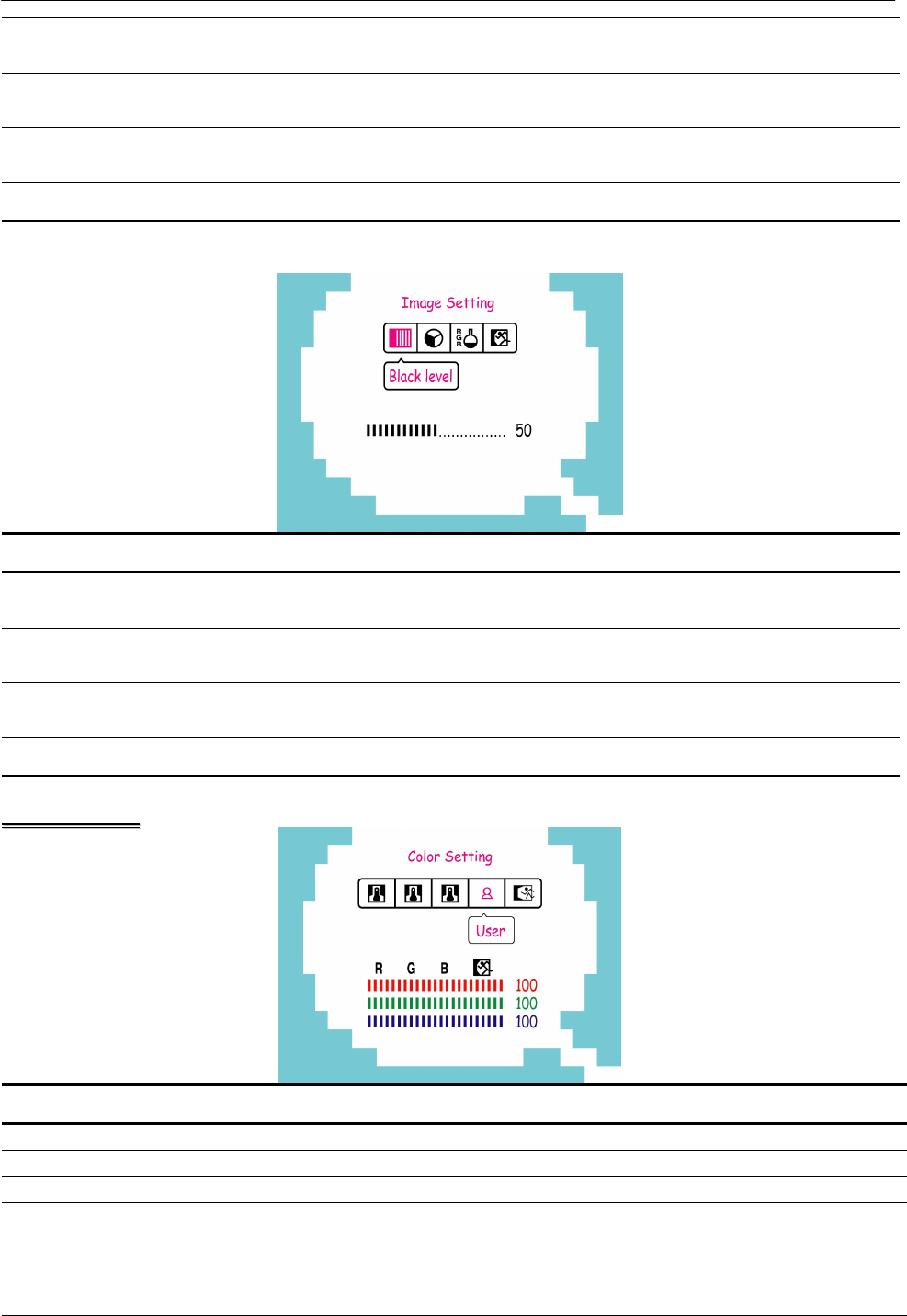
User’s Manual
16
V-position
Select the 「V-position」option to shift the screen image up or down. Enter
the option and adjust the level.
Clock
Adjustment
Select the 「Clock Adjustment」option to reduce the vertical flicker of
characters on the screen. Enter the option and adjust the level.
Phase
Adjustment
Select the「Phase Adjustment」option to reduce the horizontal flicker of
characters on the screen. Enter the option and adjust the level.
Exit Exit the OSD menu function.
(YPbPr mode)
FUNCTION DESCRIPTION
Black level
Select the「Black level」option on the「Main Menu」. Enter the option and
adjust the level.
Hue
Select the「Hue」option on the「Main Menu」. Enter the option and adjust
the level.
Saturation
Select the「Saturation」option on the「Main Menu」. Enter the option and
adjust the level.
Exit Exit the OSD menu function.
C
C
o
o
l
l
o
o
r
r
S
S
e
e
t
t
t
t
i
i
n
n
g
g
FUNCTION DESCRIPTION
Warm Select to activate the Warm color preset.
Nature Select to activate the Nature color preset.
Cool Select to activate the Cool color preset.
User
Move the cursor to the User option and select it
To adjust the red, enter the「R」option and adjust the level.
To adjust the green, enter the「G」option and adjust the level.
To adjust the blue, enter the「B」option and adjust the level.


















