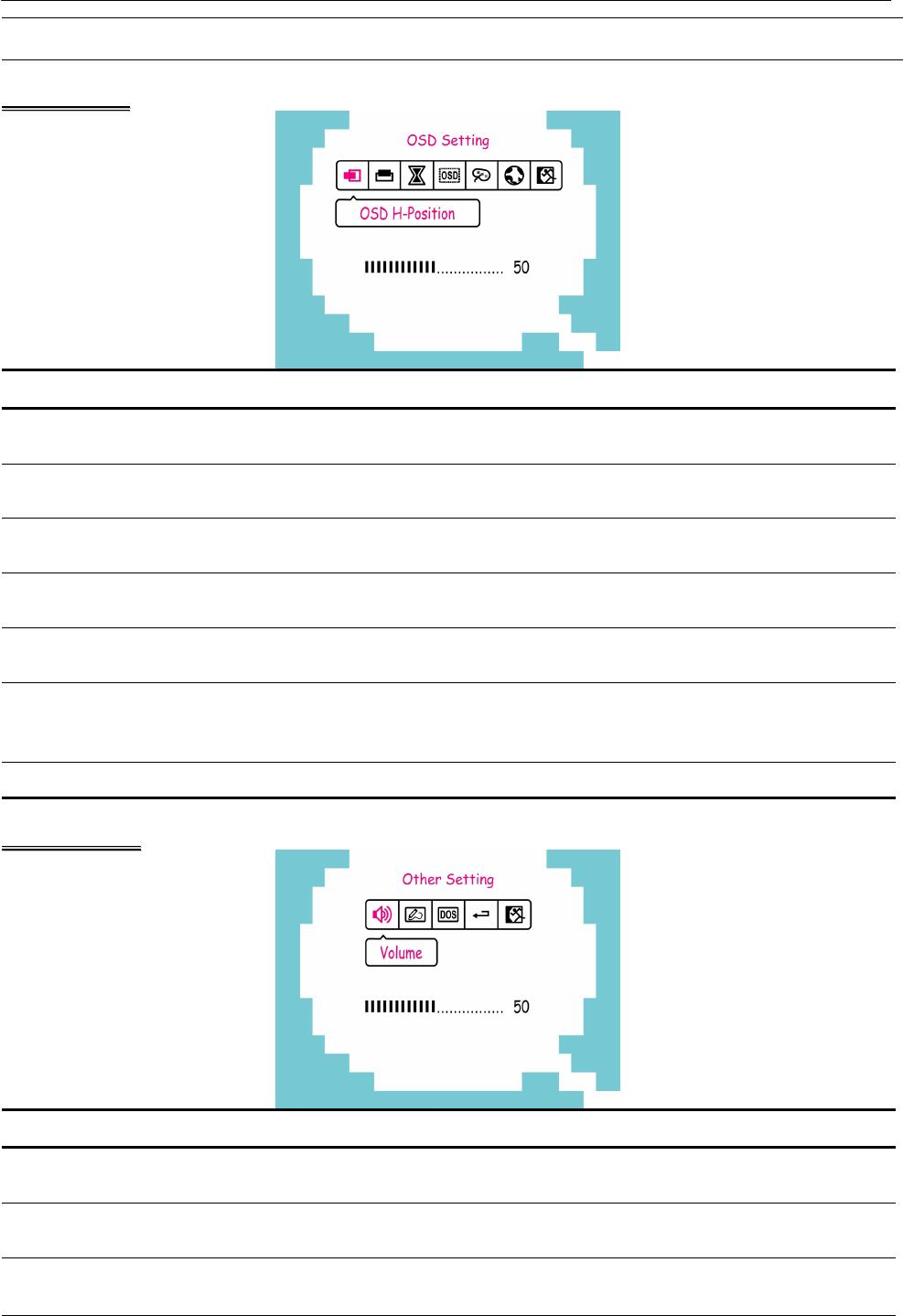
User’s Manual
Exit Exit the OSD menu function.
O
O
S
S
D
D
S
S
e
e
t
t
t
t
i
i
n
n
g
g
FUNCTION DESCRIPTION
OSD
H-Position
Select the 「OSD H-Position」option to adjust the horizontal position of the
OSD. Enter the option and adjust the level.
OSD
V-position
Select the「OSD V-Position」option to adjust the vertical position of the
OSD. Enter the option and adjust the level.
OSD
Time-out
Select the 「OSD Time-out」option to set the OSD time out from 10 to 120
seconds. Enter the option and adjust the level.
OSD
Transparency
Select the「OSD Transparency」option to adjust the transparency of the
OSD. Enter the option and adjust the level.
OSD Color
Select the「OSD Color」setting option to adjust the color of the OSD. Enter
the option and adjust the level.
Language
Select the 「Language」 option to change the language of the OSD. Enter
the option and select a language.
(Reference only, the OSD Language is depended on selected model)
Exit Exit the OSD menu function.
O
O
t
t
h
h
e
e
r
r
S
S
e
e
t
t
t
t
i
i
n
n
g
g
FUNCTION DESCRIPTION
Volume
Select the「Volume」option to set the volume level from 0 to 100. Enter the
option and adjust the level.
Sharpness
Select the 「Sharpness」option to adjust the sharpness of the display. Set
the value from 0 to 6.
DOS mode
Select the「DOS mode」option to set the monitor for use with PC. Enter
the option and select 720 × 400 or 640 × 400.
17


















