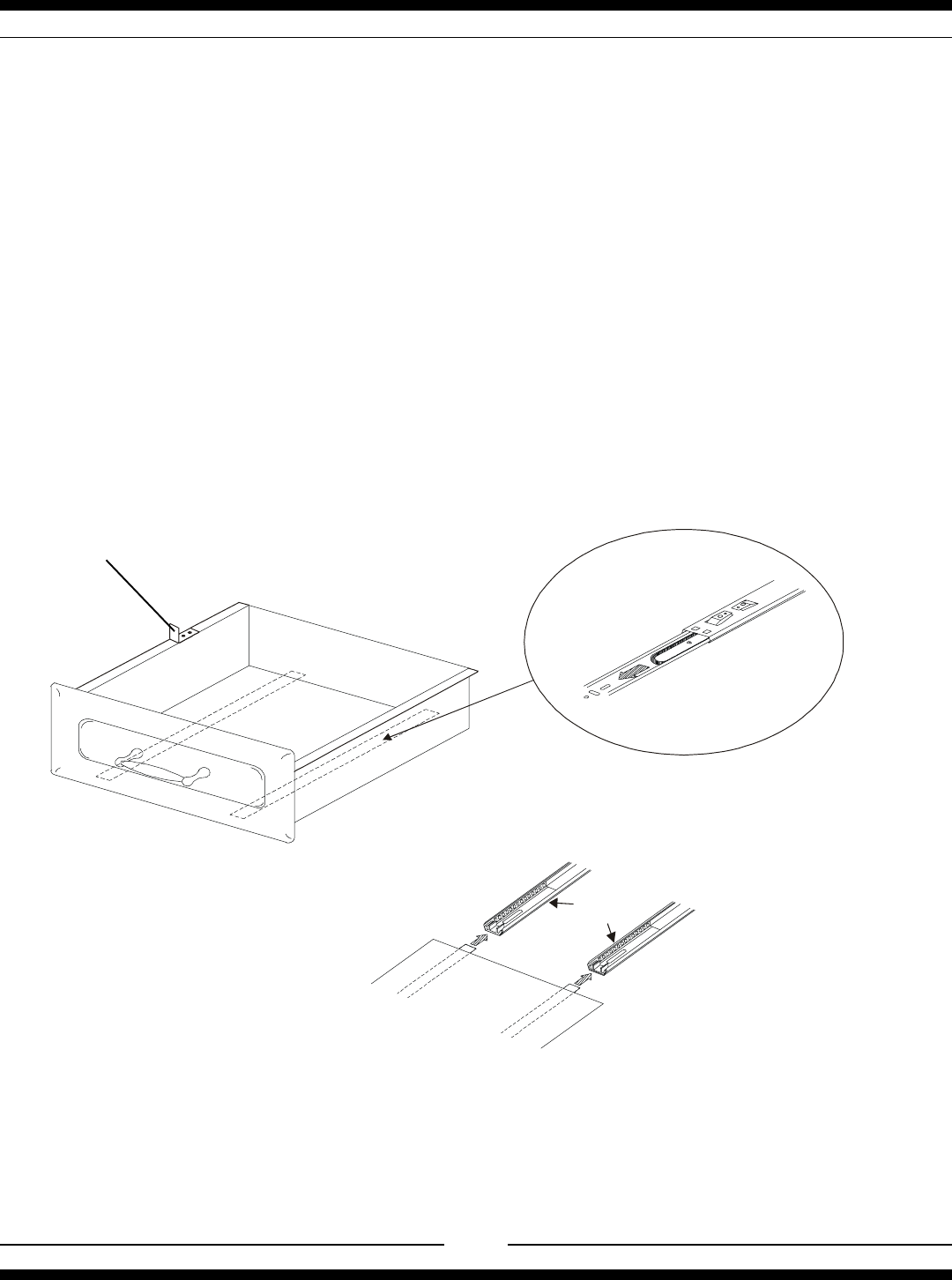
24
Storage Drawer
To remove storage drawer:
1. Remove oven door.
2. Remove oven bottom.
3. Pull drawer out until it stops.
4. With the aid of a flashlight, locate and remove the drawer stop at the left side of the drawer by removing the
two screws. (see figure 1).
5. Pull the drawer again gently until it stops. At the same time, from underneath, pull on both release
tabs (see figure 2) to disengage the drawer from the track and pull drawer out.
6. To reinstall: line up the drawer's tracks with each other, press on the bottom of the drawer and push
all the way back (see figure 3).
7. Reattach drawer stop. Please ensure the drawer is back far enough to clear
stove's fixed stops.
Drawer Stop
Reverse View/Angle
Pull out to release
drawer glide
Stove Tracks
Drawer
Figure 1
Figure 2
Figure 3


















