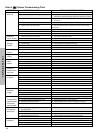8
2. Freezers
Reprinted with permission from Paragon Commercial Refrigeration Controls.
Table 6. Changing other parameters (Second Level)-- follow these steps:
Step 1 Press and hold SET and DOWN for 10 seconds. The display
will show dSPL
Step 2 Press SET to change the parameter
Step 3 Press UP or DOWN to change the options, time or
temperature for the current parameter
Step 4 Press SET to accept the new value
Step 5 Press DOWN to go to the next parameter, then go back to
Step 2. After the last parameter is displayed (ALHi), the
display will go back to the normal operating condition.
or
and
SET
^
^
SET
^
^
^
^
SET
^
^
NOTE: To scroll down the parameters without changing them, press the DOWN button.
Table 5. Changing time-of-day and setpoint temperature (First Level)--follow these steps:
Step 1 Press and hold SET for 5 seconds. The display will show CLoC
Step 2 Press SET again to change the time-of-day
Step 3 Press UP or DOWN until the correct time-of-day is displayed
Step 4 Press SET to accept the new time
Step 5 Press DOWN to go to the next parameter — Setpoint
Temperature will display — SET (cut out)
Step 6 Press SET to change the setpoint temperature
Step 7 Press UP or DOWN to go to the desired setpoint. The range
is -40°F to 60°F or -40°C to 15°C
Step 8 Press SET to accept the change
Step 9 Press DOWN to exit the first level of programming
NOTE: During programming, if no button is pushed during 30 seconds, the control will go back to the normal
operating mode. This is valid for both programming levels.
or
or
SET
SET
^
^
^
^
SET
^
^
SET
^
^
^
^
SET
^
^
Figure 5. Controls for Medium and Large Cabinets
P
PARAGON
PM DEF COMP
Set button
Up key
Down key
SET
MAN
DEF
^
^
^
^