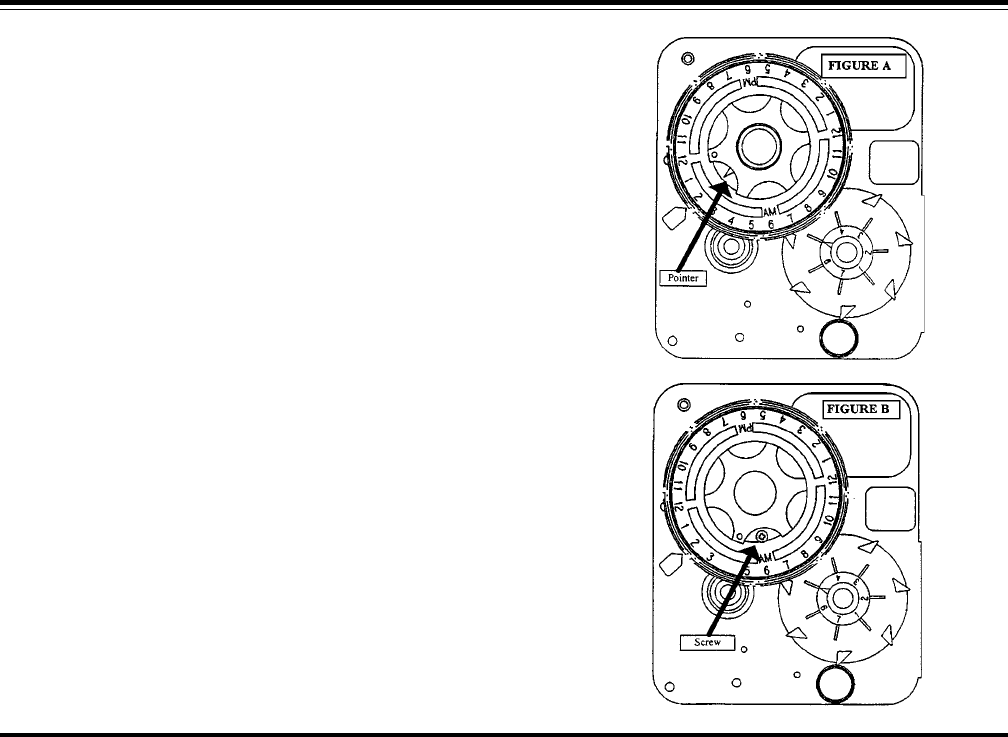
10
How To Manually Regenerate
Your Water Filter At Any Time
Slowly turn the manual regeneration knob clockwise until the
drive motor starts running.
The movement of the manual regeneration knob engages
the program wheel and starts the regeneration program.
The black center knob will make one revolution in
approximately the following three hours and stop in the
service position as shown in the drawing.
Even though it takes three hours for this center knob to
complete one revolution, the regeneration cycle of your unit
is generally set for only one third of this time.
In any event, conditioned water may be drawn after rinse
water stops flowing from the water conditioner drain line.
How To Manually Advance
Control Center to a Specific Cycle
(See Figure 5 on page 11 for location of specific cycles.)
To manually advance the Iron Curtain Control Center to a
specific cycle, you must start with unit in the service position
(service position indicator aligned with time of day arrow as
shown in Figure 4, Page 9). Advance the timer from one cycle
to the next, pausing between each cycle until the drive motor
stops running. If you do not wait until the drive motor stops
running, the timer and the drive motor will become out of
synch. If that happens, advance the timer to the service
position and the control valve piston will return also to the
service position. They are now resynchronized.
The first cycle is the
backwash
cycle: Slowly turn manual
regeneration knob clockwise until backwash pins engage
microswitch arm and drive motor begins running. Wait until
drive motor stops before proceeding to next cycle.
The second cycle is the
air recharge
cycle: Slowly turn the
manual regeneration knob clockwise until backwash pins
drop off microswitch arm and drive motor begins running.
Wait until drive motor stops before proceeding to next cycle.
The third cycle is the
rapid rinse
cycle: Slowly turn the manual
regeneration knob clockwise until rapid rinse pins engage
microswitch arm and drive motor begins running. Wait until
drive motor stops before proceeding to next cycle.
The fourth cycle is the
cycle advance
cycle: Slowly turn the
manual regeneration knob clockwise until rapid rinse pins
drop off microswitch arm and drive motor begins running.
Wait until drive motor stops before proceeding to next cycle.
The final cycle is the
cycle shut off
cycle: Slowly turn the
manual regeneration knob clockwise until cycle shut off pins
engage microswitch arm and drive motor begins running.
Wait until drive motor stops before advancing the timer to
service position.
The 24 hour dial of the 3200 Timer has been redesigned
so that the regeneration time can be field adjusted.
To adjust follow these easy steps.
1. Disconnect the power source
2. Locate the three screws behind the manual regen-
eration knob by pushing the red button in and
rotating the 24 hour dial until each screw appears in
the cut out portion of the manual regeneration knob.
(Figure B)
3. Loosen each screw slightly to release the pressure
on the time plate from the 24 hour gear.
4. Locate the regeneration time pointer on the inside of
the 24 hour dial in the cut out. (Figure A)
5. Turn the time plate so the desired regeneration time
aligns next to the raised arrow. (Figure A)
6. Push the red buttom in and rotate the 24 hour dial.
Tighten each of the three screws.
7. Push the red button and locate the pointer one more
time to ensure the desired regeneration time is
correct.
8. Reset the time of day and restore power to the unit.
How to set Regeneration Time


















