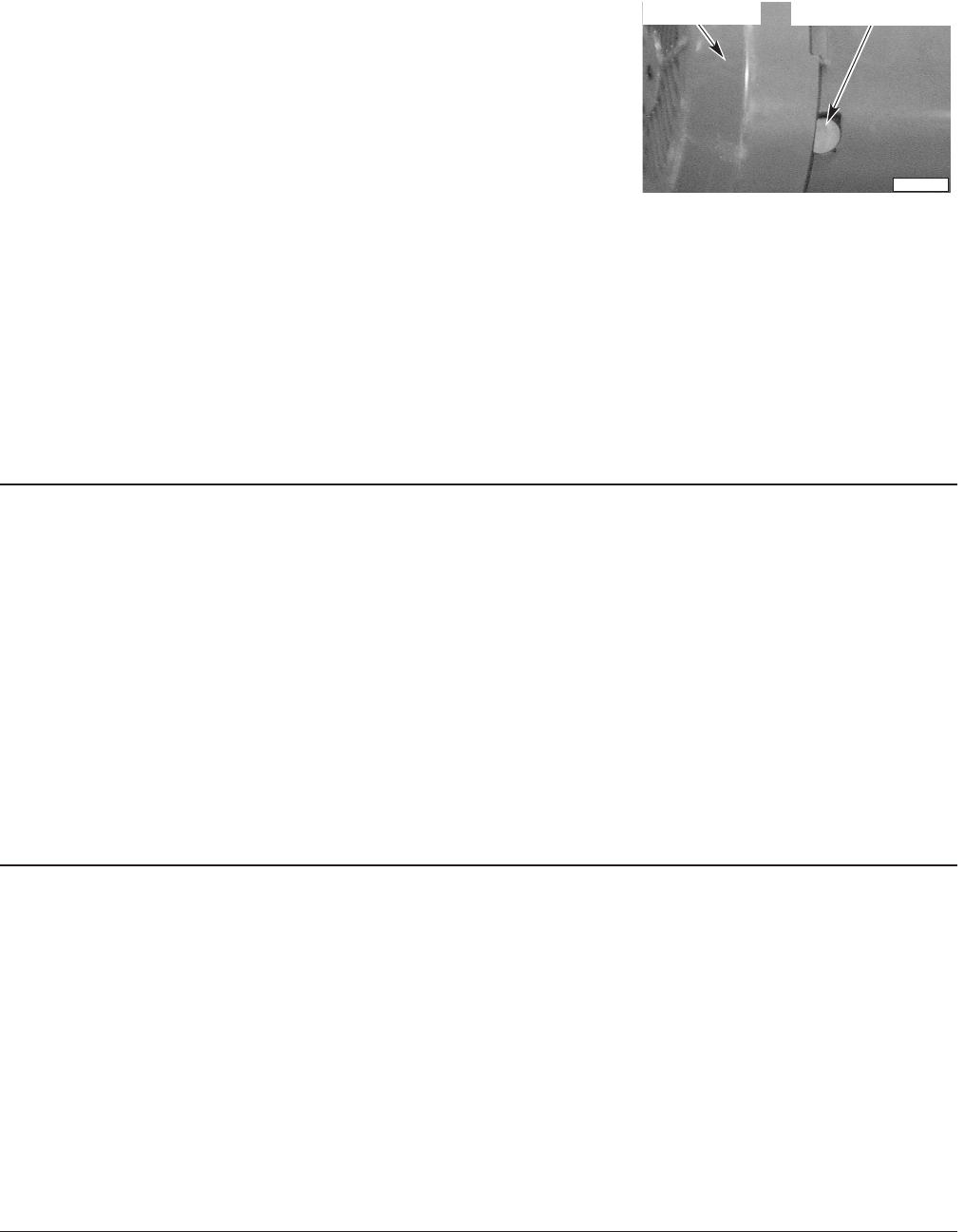
– 19 –
TROUBLESHOOTING
Manual Reset Button on Pump Motors
The motor is equipped with a gray manual reset button (Fig. 16)
near the end bell of the motor opposite of the motor junction box.
If the pump motor becomes overheated, the thermal overload
protector will cause the motor to not operate. If this occurs, press
the power switch
OFF and allow the motor overload protector to
cool for a few minutes. Then press the gray manual reset button,
press the power switch
ON, and resume normal operation.
Fig. 16
To avoid a service call, check symptoms and related possible causes. If machine still does not operate
properly, contact Service.
SYMPTOM POSSIBLE CAUSE
No machine operation. 1. Blown fuse or tripped circuit breaker at power supply.
2. Cycle switch (Fig. 2) may be on MANUAL; turn switch to AUTOMATIC.
3. Check tank water level.
Dishes not clean. 1. Insufficient wash water due to drain obstruction preventing proper drain
closing.
2. Worn or torn drain "O" Ring allowing wash water to drain.
3. Loss of water pressure due to pump obstruction.
DISCONNECT ELECTRICAL POWER SUPPLY (BOTH DISHWASHER
AND BOOSTER IF APPLICABLE) and drain tank. Check for any
obstruction at the pump intake.
4. Incorrect water temperature. Check circuit breaker to electric heat
supply.
5. Incorrect detergent dispensing. Contact your detergent representative.
6. Excessive mineral deposits throughout wash and rinse system. Deliming
may be necessary.
Spotting silverware, glasses, 1. Improperly loaded racks.
and dishes.
2. Incorrect rinse water temperature.
3. Loss of water pressure due to pump obstruction.
DISCONNECT ELECTRICAL POWER SUPPLY (BOTH DISHWASHER
AND BOOSTER IF APPLICABLE) and drain tank. Check for any
obstruction at the pump intake.
4. Excessively hard water.
5. Incorrect detergent for water type.
6. Incorrect rinse additive for water type.
7. Incorrect concentration of detergent, rinse additive and/or sanitizer.
PL-41450-1
MOTOR ENDBELL
MOTOR RESET BUTTON


















