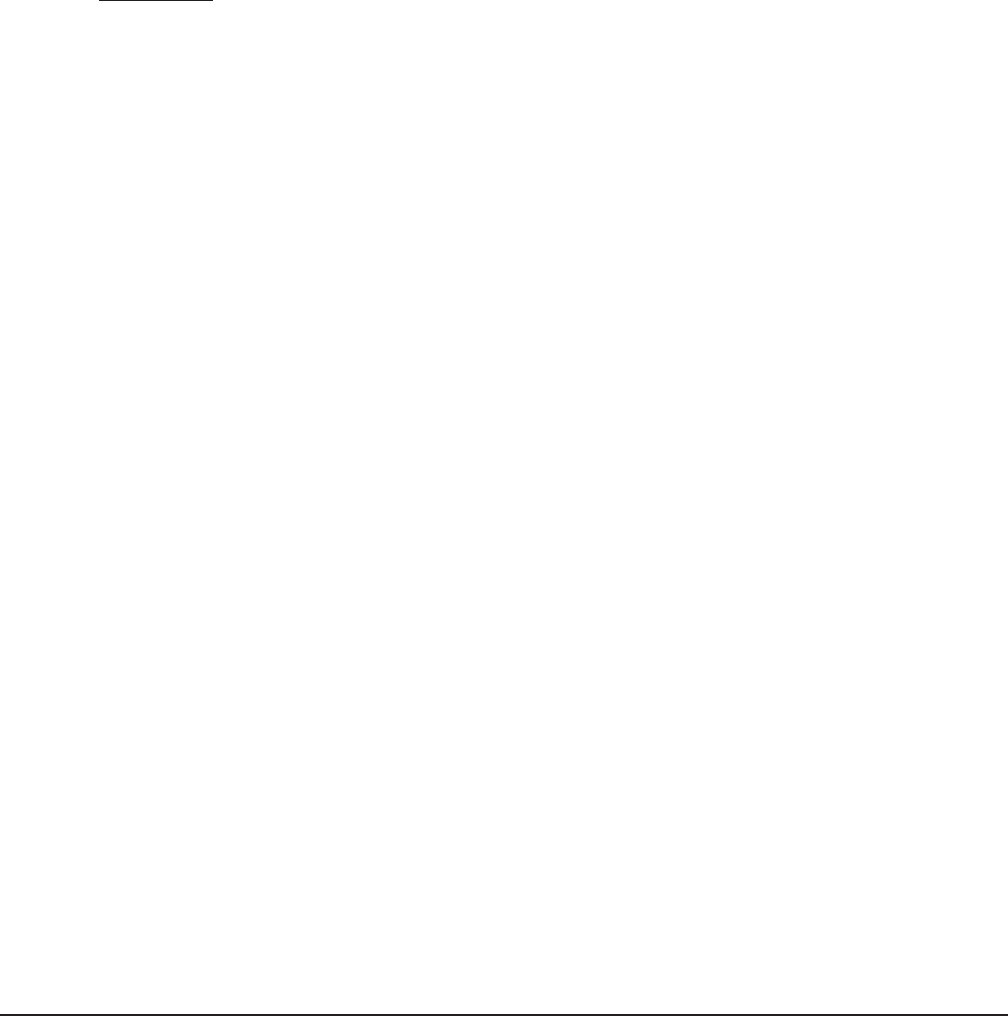
– 15 –
• The oven monitors the heating system by comparing the current oven temperature to the set
temperature. If a problem arises in the heating system or there is a heating system failure, both
temperature displays will flash. If the problem continues, contact your authorized Hobart Bakery
Systems service agency.
• To cool the oven more than 20 degrees below its current temperature; change SET TEMP to
the desired new temperature, open the oven door, and press VENT. The SET TEMP display will
alternate between ‘COOL’ and the SET TEMP until the oven has cooled. When the oven has
reached the set temperature, the alarm will beep and the control will return to normal operation.
Closing the oven door or pressing any control button during Cool-Down mode will also return
the control to normal operation.
BACK-UP CONTROL OPERATION (OPTIONAL)
If the main control panel ceases to function properly, baking can continue with the use of the Back-up
Controls,
if equipped. The Back-up Controls are located behind the control door on rear wall of the
component panel.
To activate the Back-up Controls, flip the toggle switch to BACK-UP position. Temperature and steam
are now controlled by the thermostat dial and steam rocker switches, located on the back-up control
panel. Set the thermostat dial to the desired temperature. Once the oven has reached temperature,
steam can be injected by pressing and holding the steam rocker switch up to a maximum of 20 seconds.
More than this will cool down the oven and steamer excessively. Venting the oven must be done
manually by opening the door. The rack carrier will stop and lower when door is open. Close door after
venting is complete for rack carrier to lift and resume rotating.


















