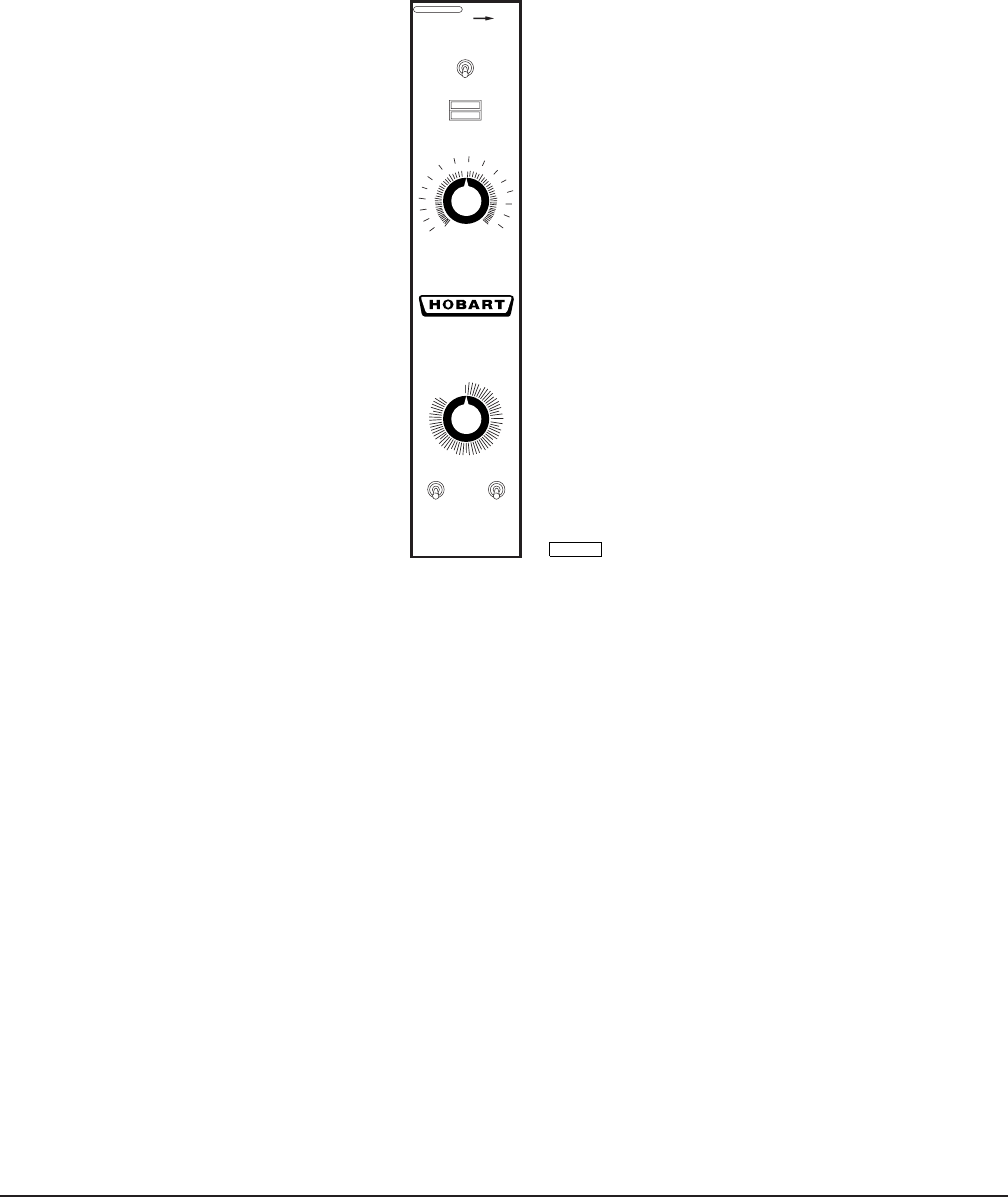
– 8 –
OPERATION
WARNING: THE OVEN AND ITS PARTS ARE HOT. USE CARE WHEN OPERATING, CLEANING OR
PERFORMING ANY MAINTENANCE.
CONTROLS — MODELS DEC5/HEC5/HEC5X
MOVE TO VENT
ON
POWER
HEAT
OFF
TEMPERATURE
TIMER
LOW
HI
FAN SPEED
COOL DOWN
OFF
OFF
ON
LIGHTS
0
5
10
15
20
25
30
35
40
45
50
55
60
150
150
225
250
275
300
325
350
375
200
400
425
450
250
475
500
F
100
C
PL-53496
MOISTURE VENT DAMPER – Open the damper to exhaust excess moisture. Close the damper
when cooking dry products. Select settings between OPEN and
CLOSED for optimum performance.
POWER Switch – ON - Turns oven control circuits on.
– OFF - Turns oven control circuits off.
– COOL DOWN - Allows the fan motor to run with the doors ajar to
speed oven cooling.
ON LIGHT (Amber) – Lit when POWER SWITCH is turned to ON.
HEAT LIGHT (White) – Comes on and goes off when the heating elements cycle on and off.
TEMPERATURE – Controls oven temperature.
TIMER – Use to set the cooking time. Alarm sounds continuously when time
has elapsed to 0. Turn the timer OFF to silence the alarm. The timer
does not turn the oven off. Keep timer set to OFF when the oven is
not in use.
FAN SPEED – Adjust air velocity in the oven cavity.
HI - Normal operating speed.
LOW - Use this setting when cooking a delicate product like
meringue, which could blow around in the oven.
LIGHTS – ON - Turns the interior lights on.
– OFF - Turns the interior lights off.


















