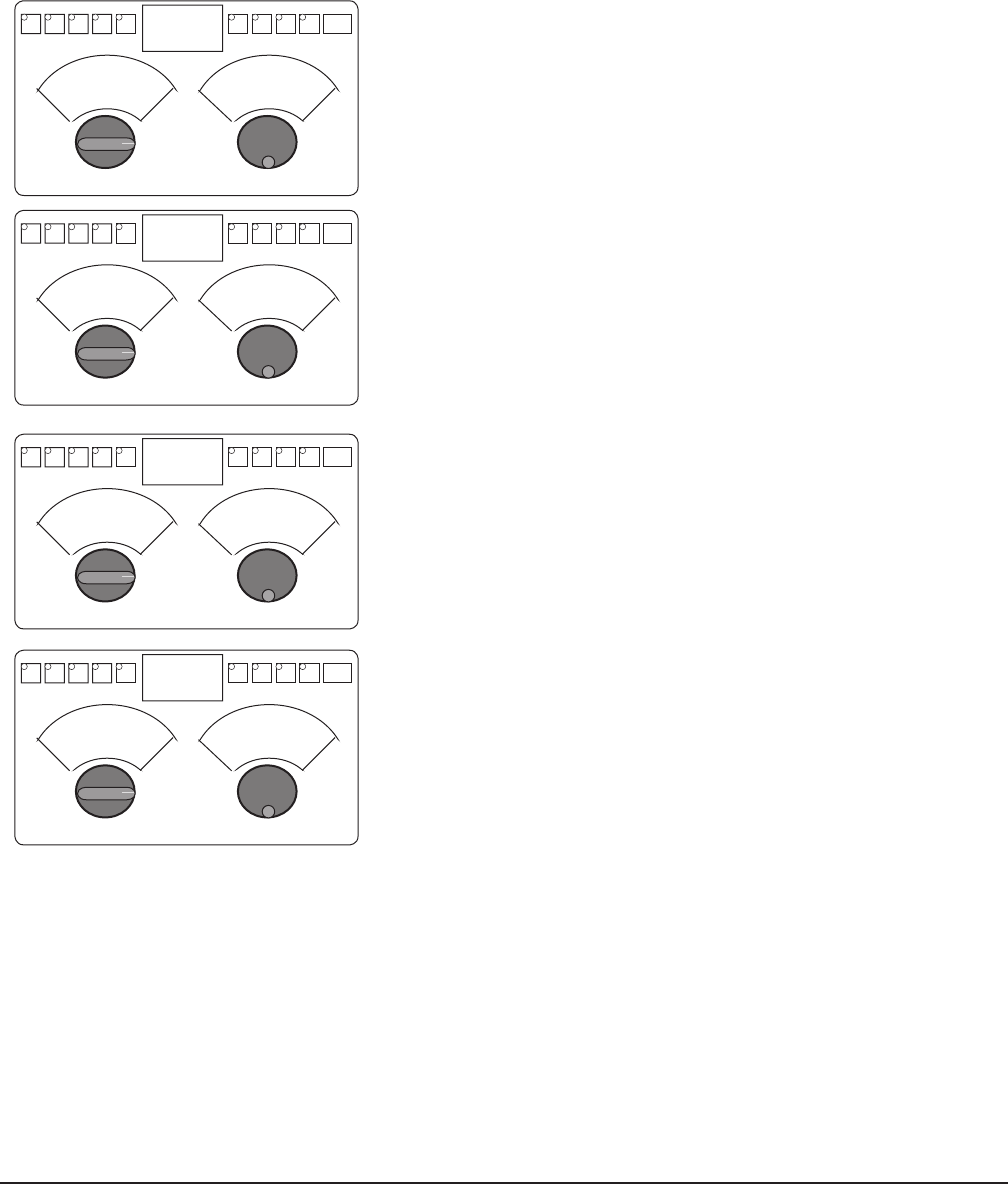
– 19 –
Setting the Access Code [SEt . . . CodE]
This function allows you to change the factory-set access code, 0015, to any number from 0000 to 9999.
We recommend that you keep the 0015 access code.
Follow instructions in Entering a Special Function on page 17 to
enter SEt . . .CodE.
• Turn the timer dial to the current code number and press
ENTER.
• The step display now reads nu.
• Turn the timer dial to the new code number and press
ENTER.
• SEt ... CodE displays. Press ENTER for 5 seconds to exit
SEt . . . CodE and return to Standard Timer Mode.
• Make a record of the new access code.
If you lose the code, it can be restored to the factory-set default
code 0015. Disconnect power to the mixer. Press the enter key
while powering up the mixer again. This resets all factory defaults.
Programmed recipes will be lost.
OF
STEPS
SPEED TIME
_ _
CodE 0015
OF
STEPS
SPEED TIME
nu
CodE 0123
OF
STEPS
SPEED TIME
_ _
SEt CodE
OF
STEPS
SPEED TIME
_ _
SEt CodE


















