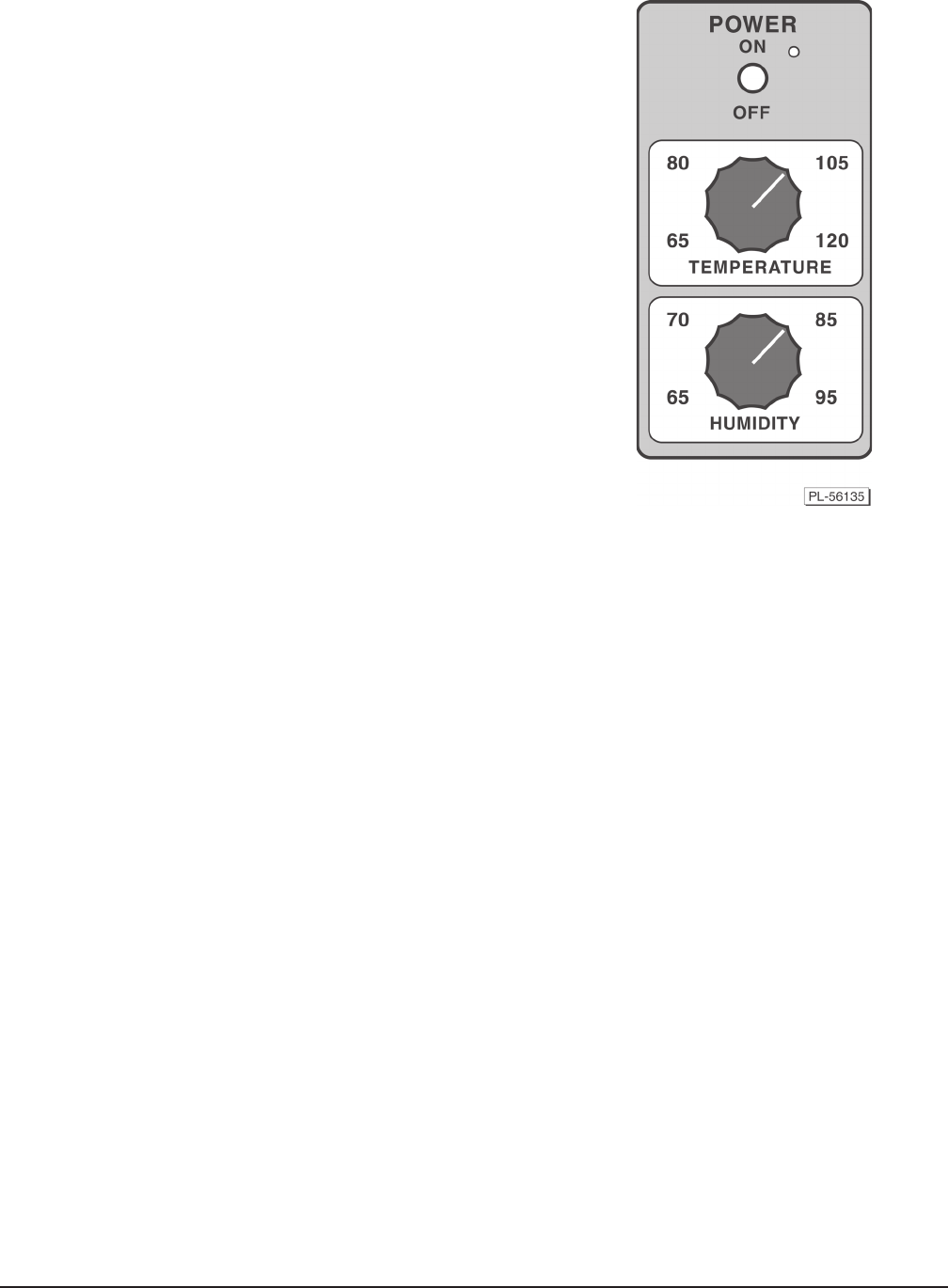
– 25 –
CONTROLS
Proofing
1. Turn the power switch to the ON position.
2. Turn the temperature knob to the desired setting.
3. Turn the humidity knob to the desired setting.
4. Allow 15 to 20 minutes for the proofer to reach set
temperature and humidity.
5. Load the product in the proofer.
6. Turn the power switch to the OFF position when
done.
Proofing Hints
Controlled temperature and humidity in the proofer promotes
yeast fermentation, which generates gas and causes the
dough to rise. Proofing will vary from product to product. A
temperature setting of 95°F (35°C) and humidity at 85% are
typical but will vary, depending on the product being proofed
and the amount of product being proofed.
• For best results, proof at lower temperatures rather than higher temperatures.
• To dry proof, set humidity to the lowest setting. At this setting, the humidity generator is turned
off and will not produce humidity.
• For the best results, always allow your proofer to reach set temperature and humidity before
putting product in.


















