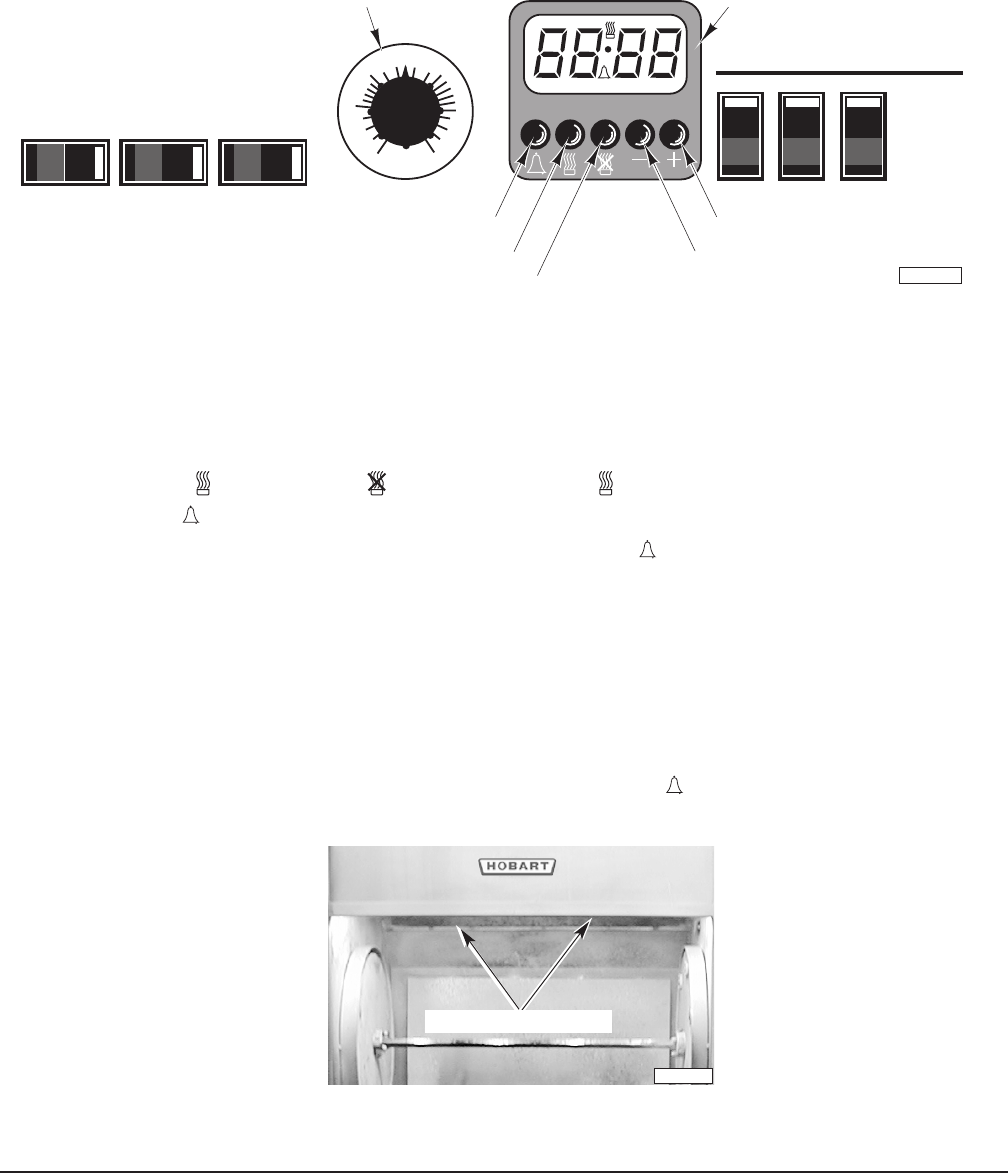
– 16 –
COOKING
NOTE: When cooking partial loads or when using special glazes, cook with one burner on or turn the
thermostat to a lower setting.
Continuous Cooking - Using the Minute Minder (Fig. 27)
Motor Lights Temperature
Burners
Show Top Front
Top Rear
A
F
200
122
572
300 400
500
O
THERMOSTAT TIMER
COOK END
COOK
DECREASE
BELL INCREASE
PL-56352
Fig. 27
In continuous mode, top burners stay on until top front and top rear burner switches are manually turned
off. When the beeper sounds, minute minder time has expired. The minute minder reminds the operator
to check for product doneness. If product is not done when beeper sounds, set additional time to minute
minder.
• Press Cook
and Cook End , then release. Cook will illuminate.
• Press Bell
. Timer displays 0:00.
• Set minute minder alarm using the – and + buttons. Bell
in display is illuminated.
• Set thermostat to desired setting (572°F is recommended).
• Press temperature switch on.
• Press the top front and top rear burner switches on.
• Check the burners in the top of the cavity to ensure the burners are lit and beginning to glow red
(Fig. 28).
• If one or both top burners do not ignite, turn burner switch(es) off and on again.
NOTE: When continuous cooking using minute minder, press Bell
to display time remaining. (After
a few seconds, the display returns to the time of day.)
PL-41711-1
TOP BURNERS GLOW RED
Fig. 28


















