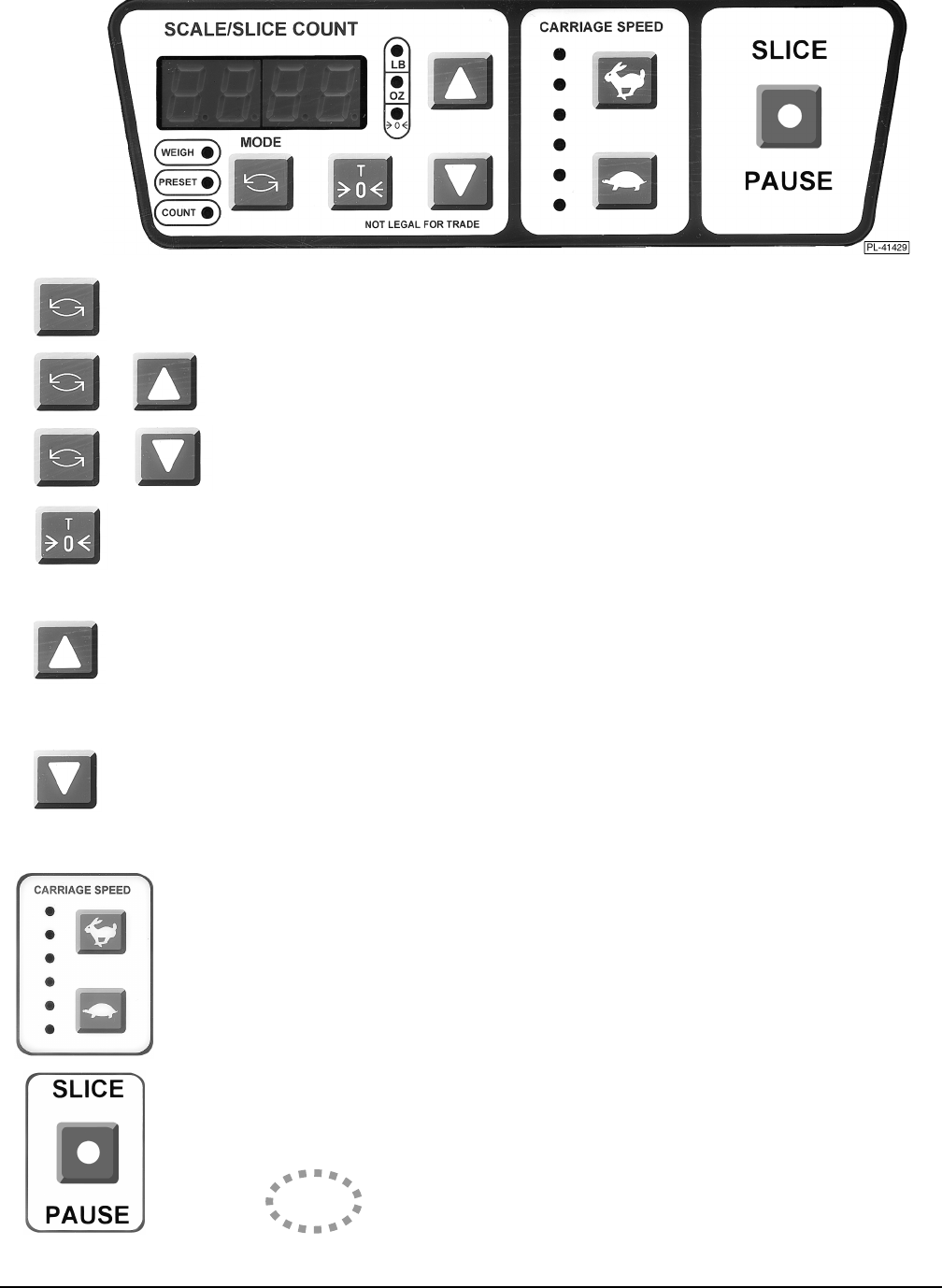
– 6 –
KEYPAD
— Selects the Mode: WEIGH, WEIGH + PRESET, COUNT, COUNT + PRESET.
+ — Selects LB as the unit of measure for Weigh mode (kg for metric).
+ — Selects OZ as the unit of measure for Weigh mode (gm for metric).
— Sets the platter weight as Tare (up to 2 lb or 1 kg); two beeps sound; >0<
is not lit; clear platter to display the negative amount.
Press for a full second to zero the scale; – 0 – displays while the scale
rezeroes (up to 0.11 lb); then >0< is lit with 0.00 displayed.
— Up arrow increases the Slice Count by 1, the Preset Weight by 0.01 LB,
or 0.1 OZ in operator or program modes or advances through the six
programmed preset values for the indicated mode when Preset is on.
Indicator lights show the mode, unit of measure, and the number of the
preset value.
— Down arrow decreases the Slice Count by 1, the Preset Weight by 0.01
LB, or 0.1 OZ in operator or program modes or advances through the six
programmed preset values for the indicated mode when Preset is on.
Indicator lights show the mode, unit of measure, and the number of the
preset value.
— Hare increases the Carriage Speed by one level. The Carriage Speed is
indicated by the number of lights.
— Tortoise decreases the Carriage Speed by one level. The Carriage
Speed is indicated by the number of lights.
— Slice / Pause button starts the Knife and Carriage motors when in
Automatic Mode only. If Slice / Pause is pressed while running, the
Carriage returns to Home and stops. If Slice / Pause is pressed after an
interruption, slicing restarts. Press Slice / Pause button with your thumb.
— Short tone for a valid key.
Long tone for an invalid key.
Two short tones, enter Program Mode or Rezero.
BEEP
Fig. 3














