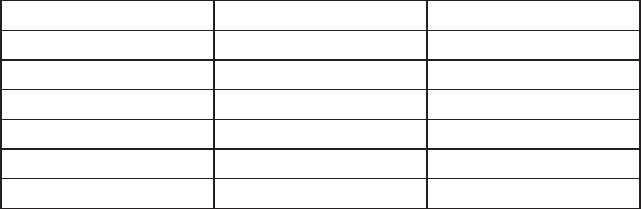
22
1) Check the dip switch settings to assure that S1 dip switch 3, 4, 7, 8, 9 & 10 and S2
dip switch 1 through 6 are in the factory default position. S1 dip switch 1, 2, 5, & 6 are
cleaning adjustments and the settings are fl exible.
2) Move the control switch to the “ICE” position and check for proper control voltage. If
the “POWER OK” LED is on, the control voltage is good. If the “POWER OK” LED
is off, check the control transformer circuit. If no voltage is present, check the power
supply circuit.
3) To perform a relay sequence test, turn on the power switch while pressing the
“OUTPUT TEST” button. The correct lighting sequence should be 5, 6, 7, 8, 9, 4.
Some components (e.g., the compressor) will cycle during test. Each LED comes on
for 5 seconds. LED 5 is on while LED 6 is on. Following the output test sequence, the
icemaker will resume normal operation beginning with the 1 minute fi ll cycle.
[e] CONTROL BOARD REPLACEMENT
The dip switches should be adjusted to the factory default settings as outlined in this
manual.
4. THERMISTOR
A thermistor (semiconductor) is used as a harvest control sensor and anti-slush sensor.
The resistance varies depending on the suction line temperatures. The thermistor
detects the temperature of the evaporator outlet to start the harvest timer or momentarily
stop the pump motor during the freeze cycle. No adjustment is required. If necessary,
check for resistance between thermistor leads, and visually check the thermistor
mounting, located on the suction line next to the evaporator outlet.
Temperature (°F) Temperature (°C) Resistance (k)
0 -18 14.401
10 -12 10.613
32 0 6.000
50 10 3.871
70 21 2.474
90 32 1.633
Check a thermistor for resistance by using the following procedure:
1) Disconnect the connector K1 on the board.
2) Remove the thermistor. See “V. 17. THERMISTOR”.
3) Immerse the thermistor sensor portion in a glass containing ice and water for 2 or 3
minutes.


















