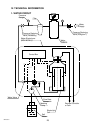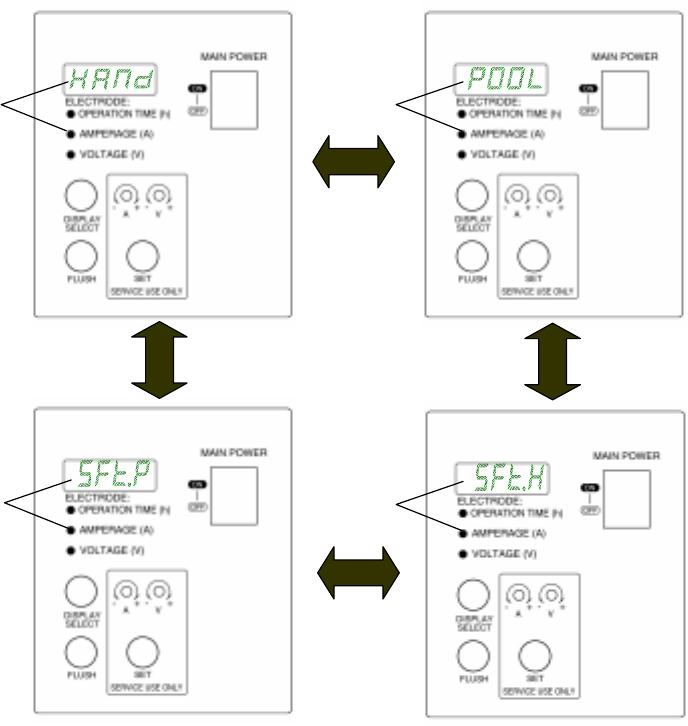
18
U8AA5540012
7) While pushing the Set Button, press the Display Button one time.
8) Check that the Display Window reads “CHE.”, which means the unit is in the check mode.
9) While pushing the Set Button, press the Display Button one more time.
10) Check that the Display Window reads “Nor.”, which means the unit is in the normal mode.
11) Release the Set Button.
12) This is the end of adjustment.
A6: Storage Mode/Hand-washing Mode
1) Follow the steps 1) to 8) in “A1: Cell Lifecycle” to show “A 1” in the Display Window on the
Control Panel.
2) Push the Set Button five times to show “A 6” in the Display Window.
3) Push the Flush Button one time. The Display Window will flash the following patterns:
HANd ---------With the Remote Controller installed
POOL -------- With the Water Tank installed
SFt.H ---------Do not set.
SFt.P ---------Do not set.
4) Push the Display Button or Flush Button. The Display Window will flash the other set
mode.
5) To determine the set mode, press the Set Button one time. The Display Window will stop
flashing and show the set mode, then “A 6” which means completion of the adjustment.
Flashing Flashing
Flashing
Flashing