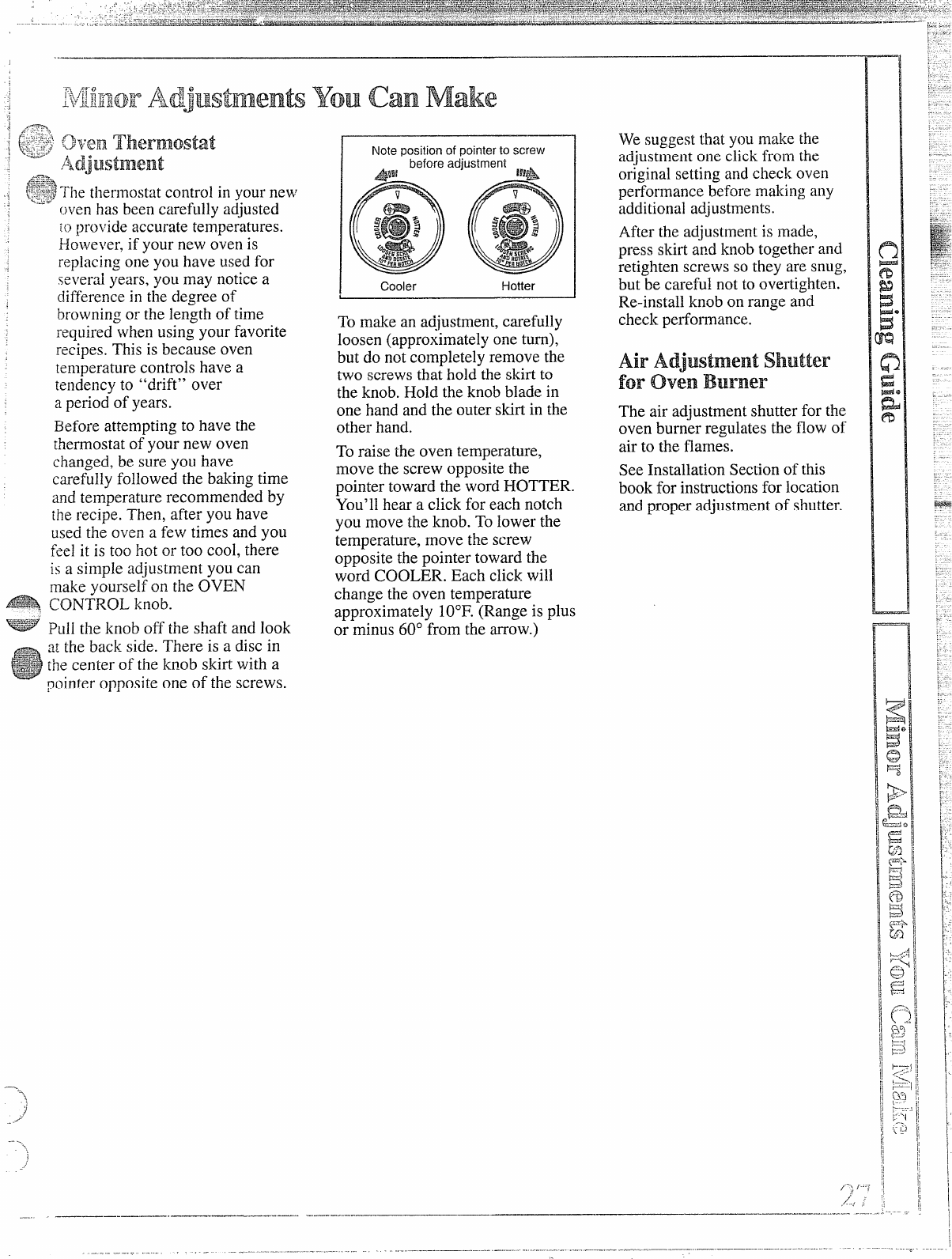
10provide accurate temperatures.
Fiowever,if your new oven is
i-ep]acing oneyou have usedfor
severalyears,youmaynoticea
c!ifference~nthe degree of
browning or the length of time
required when using your Fdvorite
recipes. This is because oven
temperaturecontrols have a
tendency to “drift” over
a period of years.
Before attempting to have the
thermostat of your new oven
changed, be sure you have
carefully followed the baking time
and temperature recommended by
the recipe. Then, after you have
used the oven a few times and you
feelit is too hot or too cool, there
is a simple adjustment you can
make yourself on the OVEN
CONTROL knob.
PLiiIthe knob off the shaft and look
at the back side. There is a disc in
[hecenter of the knob skirt with a
pointeropposite one of the screws.
———..—.—.—.
——.— ...—.. .....
Cooler
Hotter
To make an adjustment,carefully
loosen (approximatelyone turn),
but do notcompletely remove the
two screwsthat hold the skirt to
the knob. Hold the knob blade in
one hand and the outer skirt in the
other hand.
To raise the oven temperature,
move the screw oppositethe
pointer toward theword HOTTER.
You’llhear a click for each notch
you move the knob. To lower the
temperature, move the screw
opposite the pointer toward the
word COOLER. Each click will
change the oven temperature
approximately 10°F.(Range is plus
or minus 60° from the arrow.)
-.—.”-.
We suggestthat you make the
adjustmentone click from the
original settingand check oven
performance before making any
additionaladjustments.
After the adjustmentis made,
press skirt and knob togetherand
retighten screws so they are snug,
but be careful not to ove~~ighten.
Re-install knob on range and
check performance.
Air
Adjustment shutter
for oven Burner
The air adjustment shutter for the
oven burner regulates the flow of
air to the flames.
See Installation Sectionof this
book for instructionsfor location
and proper adjustmentof shutter.
,.->r
[:!
..———— ---------- ....... . ---


















