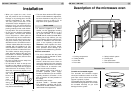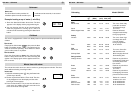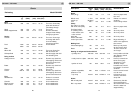17
QN 4021 / QN 4039
Charts
Defrosting Model QN 4021
Description Weight Power Duration Standing Remarks/Hints
(g) (Watt) (min) time (min)
Meat
Whole meat 500 150 10–15 10–15 Turn once. Cover fatty
parts with aluminium
foil midway through.
Steak 200 150 4–6 5–10 Turn once.
Mixed chopped meat 500 150 9–14 10–15 Remove defrosted
chopped meat midway
through programme.
Poultry
Chicken 1000 150 25–35 15–30 Turn once. Cover legs
and wings with alumi-
nium foil midway
through programme.
Duck 1500– 150 35–45 30–40 As for chicken.
2000 150 45–55 50–60
Fish
Whole fish 500 150 10–15 10–15 Turn once. Cover fins
with aluminium foil.
Shrimps/Crab 250 150 6–8 10–15 Stir thoroughly after half
the defrosting time.
Dairy produce
Cottage cheese 500 150 15–20 15–20 Remove any aluminium
foil wrapping. Divide and
stir frozen pieces from
time to time.
Butter 250 150 2–5 15–20 Remove any aluminium
foil wrapping.
Cheese 250 150 3–5 20-30 Turn once.
Cream 200 ml 150 6–8 15–20 Remove any aluminium
foil wrapping. Stir frozen
pieces from time to time.
Fruit
Strawberries 500 150 12-14 5–10 Defrost in a covered
container, turn once.
Cherries 250 150 6–8 5–10 As for strawberries.
Black currants 250 150 7–9 5–10 As for strawberries.
Red currants 250 150 7–9 5–10 As for strawberries.
16
QN 4021 / QN 4039
How to set
The Quick Start function provides full
microwave power from 30 seconds up to
2 minutes and 30 seconds, in 30 second
intervals.
Quickstart
Childlock
Example: heating a cup of water (1 min 30 s)
1. Press the Start/Quick button three times. The time
appears in the display and the programme begins.
01:30
2. You may increase the time by 30 second intervals
while the programme is running up to a limit of 2
minutes and 30 seconds by pressing the Start/Quick
button.
This oven is equipped with a Child Lock Safety feature to prevent accidental operation by
children.
How to set:
First press the Clear button 5 times, then press the Start
button.The display shows
"
LL OO CC
"
. The safety lock pre-
vents the oven from operating. There will be no effect if
you turn either knob or any button.
How to cancel:
Press the Clear button 5 times, then press the Start
button. A beep will sound then.The time of the day will
appear in the display again and the appliance will func-
tion as normal.
How to set:
1. Select the microwave power "
00
" using the Power knob
(all the way to the left).
2. Set the required time with the Timer knob.The time
of day disappears from the display and the selec-
ted length of time appears.
3. Press the Start button. The pre-set time will start to
count down. An audible signal will sound when the
timer has finished counting down.
Minute timer with alarm
The minute timer with alarm can also be used as a general purpose reminder. The timer
works without selecting a cooking function.
0