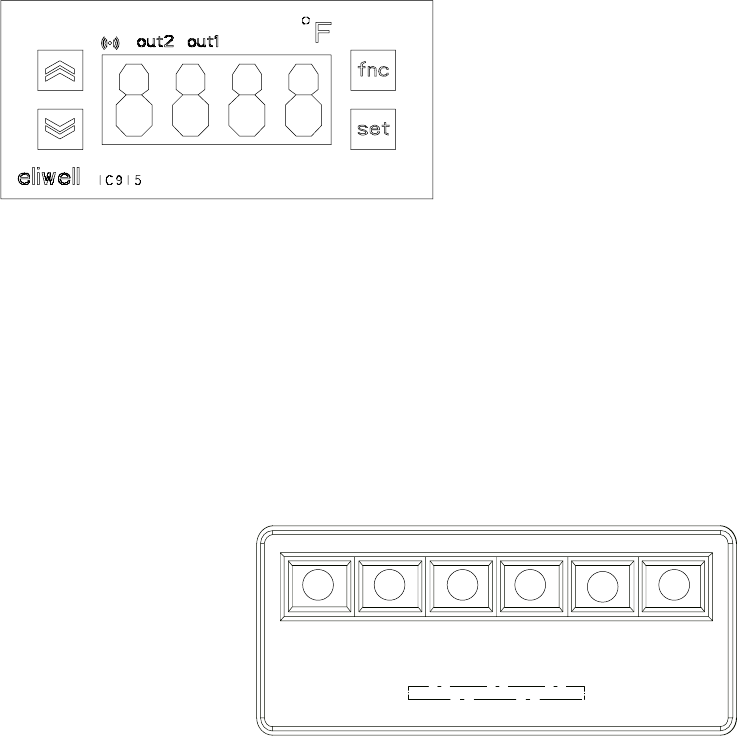
8
91961OPR
Dual Point Adjustment
1. To set the “SET POINT” for Level 1. Press and release the “SET” button, Re1 should be displayed.
2. Press the “SET” button, the current SET POINT TEMPERATURE should be displayed. Press the UP or
DOWN button to change the SET POINT.
3. To set the “SET POINT” for Level 2. Press and release the “SET” button, Re2 should be displayed.
4. Press the “SET” button, the current SET POINT TEMPERATURE should be displayed. Press the UP or
DOWN button to change the SET POINT.
5. Press the fnc button to exit the program.
The thermostat has a range that has been preset at the factory. The range is 40_F (5_C) to 100_F (38_C). If
operation outside of this range is required, please contact the Technical Service Department.
Cooling Start-Up
Once flow is established and the thermostat is set to the desired set-point, turn the control power switch to
“ON”. Ensure that the air is flowing in the left side (facing the control panel) and out the right side. If not, reverse
two of the three incoming power supply leads at the terminal strip. Once again, check for correct air flow. All
alarm indicators should be extinguished and the Chiller refrigeration system will cycle in order to maintain the
established set-point.
Re-check the reservoir level to ensure that it is ”FULL” (if so equipped) and add water if necessary.
The Chiller is now ready for normal operation.
TEMP.
HIGHCONTROL
POWER
COOLING
PRESSURE PRESSURE
LOWLOW
POWER
PUMP
2 & 3
8 & 9
6
5
7
4
Control Panel
1. TEMPERATURE INDICATOR/CONTROLLER (Thermostat)- Combines a precise temperature control and
accurate set ability with a convenient LED temperature readout that indicates system liquid temperature.
2. CONTROL POWER SWITCH- A simple (ON/OFF) switch that switches power to the control circuit. This
switch must be “ON” for the Chiller to operate.


















