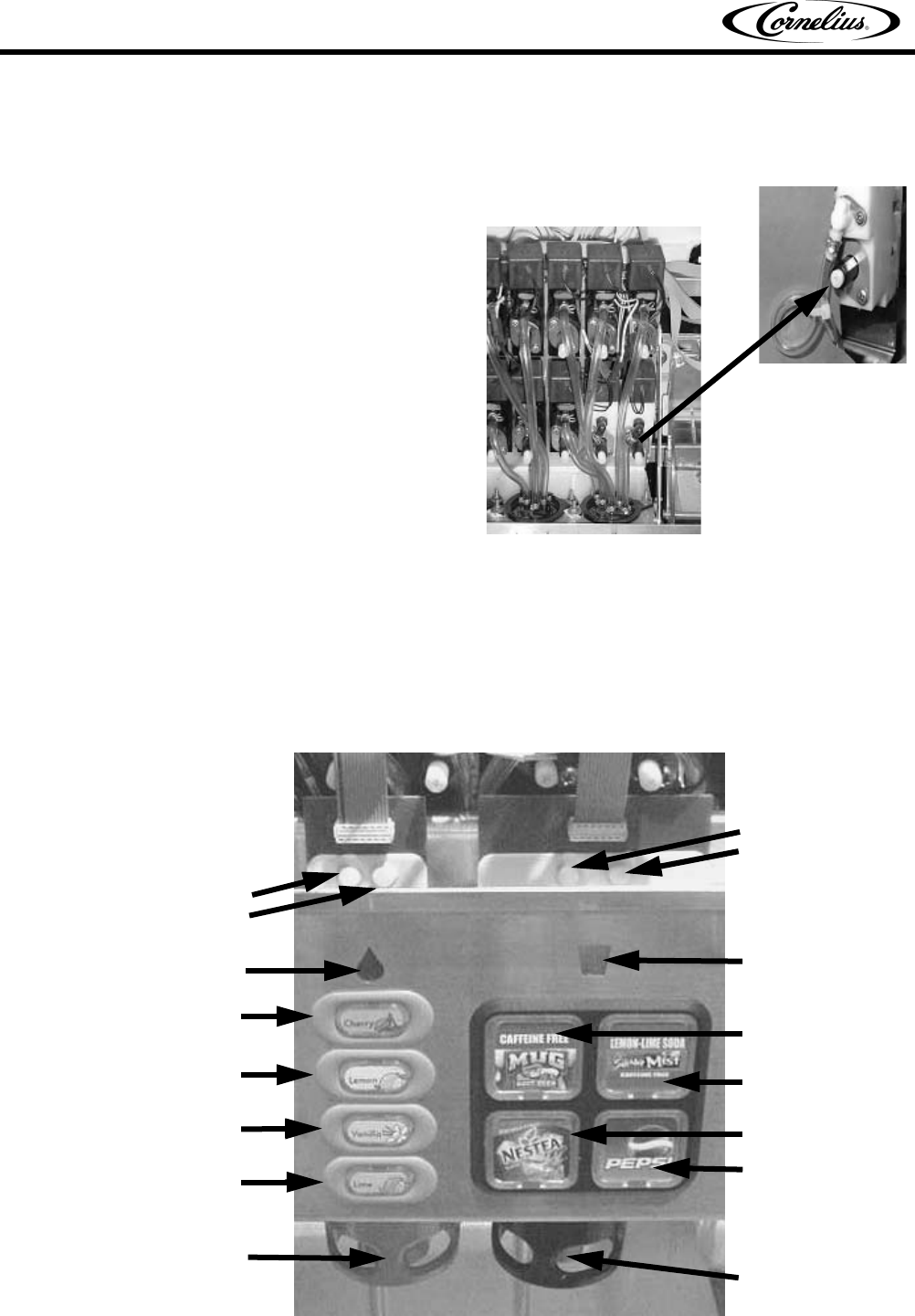
FlavorFusion® Training Manual
Publication Number: TP01070 - 4 - © 2004-2007, IMI Cornelius Inc.
Setting Water Flow Rate
Setting the water flow rate will require a timed dispense. To accomplish this, the following procedure
should be followed:
1. Enter programming mode for the valve
block by simultaneously pressing and
holding both programming buttons for 4
seconds (see FIGURE 3). The LED’s for
flavors 1-4 should flash off and then back
on. The drink icon should turn off.
2. Set the valve block to a 4 second pour
mode by simultaneously pressing and
holding Flavor 1 and Flavor 4 buttons until
the flash pattern for all four buttons
changes.
3. Place an empty ratio cup under the
appropriate nozzle and press the left
program button for a 4 second dispense of
carbonated water. There should be
approximately 10 oz. dispensed.
4. If necessary, adjust the water flow control
(see FIGURE 2), empty ratio cup, and
repeat step 3. Otherwise empty ratio cup
and repeat step 3 using the right program
button for plain water.
FIGURE 2. Valve with Flow Adjusters
(see plumbing diagram for plumbing and valve
configuration)
5. Exit 4 second pour mode by simultaneously pressing and holding Flavor 1 and Flavor 4
buttons until the flash pattern for all for buttons changes.
6. Exit programming mode by simultaneously pressing and holding both programming buttons
for 4 seconds.
Flow Adjuster Detail
(Water)
Brand Flavor
Programming
Buttons
(Left and
Right)
Drink Icon
Brand Flavor Button 1
Brand Flavor Button 2
Brand Flavor Button 3
Brand Flavor Button 4
Bonus Flavor
Programming
Buttons
(Left
and Right)
Bonus Flavor Icon
Bonus Flavor Button 1
Bonus Flavor Button 2
Bonus Flavor Button 3
Bonus Flavor Button 4
Brand Flavor Nozzle
Bonus Flavor Nozzle


















