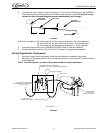UC100 Installation Manual
Publication Number: 621054211INS - 6 - © 2008, IMI Cornelius Inc.
Adjust Carbonator CO
2
Regulator (if applicable)
CAUTION: Before connecting the CO
2
regulator assembly to a CO
2
cylinder, turn the regulator
adjusting screw to the left (counterclockwise) until all tension is relieved from the adjusting screw
spring.
1. Open (counterclockwise) CO
2
cylinder valve slightly to allow lines to slowly fill with gas, then open
the valve fully to back-seat the valve. (Back-seating the valve prevents leakage around the valve
shaft).
2. The CO
2
regulator is fixed at a nominal 100 psi.
3. Route the 1/4” beverage tube from the CO
2
regulator to the air valve solenoid inlet tube connection.
NOTE: The filter/regulator is preset to 50 psi and should not require adjustment.
UNIT OPERATION
WARNING: The unit must be electrically grounded to avoid possible fatal electrical shock or serious
injury to the operator. The unit power cord is equipped with a three-prong plug. If a three-hole
(grounded) electrical outlet is not available, use an approved method to ground the unit.
1. Fill the hopper with ice.
2. Connect electrical power to the dispenser. The dispenser will enter the Prime mode and fill the ice
chute completely full.
3. Check for air and CO
2
leaks and tighten any loose connections.
4. Push one of the “V” buttons on the keypad to dispense a large (Venti) cup of ice. This ensures the
ice chute is completely full.
Keypad Button Description
FIGURE 4
Keypad Function Description
Just above the keypad is an information display that will show a code 2 through 4 letter. This code is to
notify the user the status/error of the dispenser. Listed below are the codes and their meaning:
“Shaken” product ice
portion side of keypad
“Blended” product ice
portion side of keypad
Shaken Short ice
portion button
Shaken Tall ice
portion button
Shaken Grande
ice portion button
Shaken Venti ice
portion button
Programming Button
Blended Short ice
portion button
Blended Tall ice
portion button
Blended Grande ice
portion button
Blended Venti ice
portion button
Manual Dispense Button
Information Display
Green dot indicates
unit power is ON