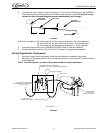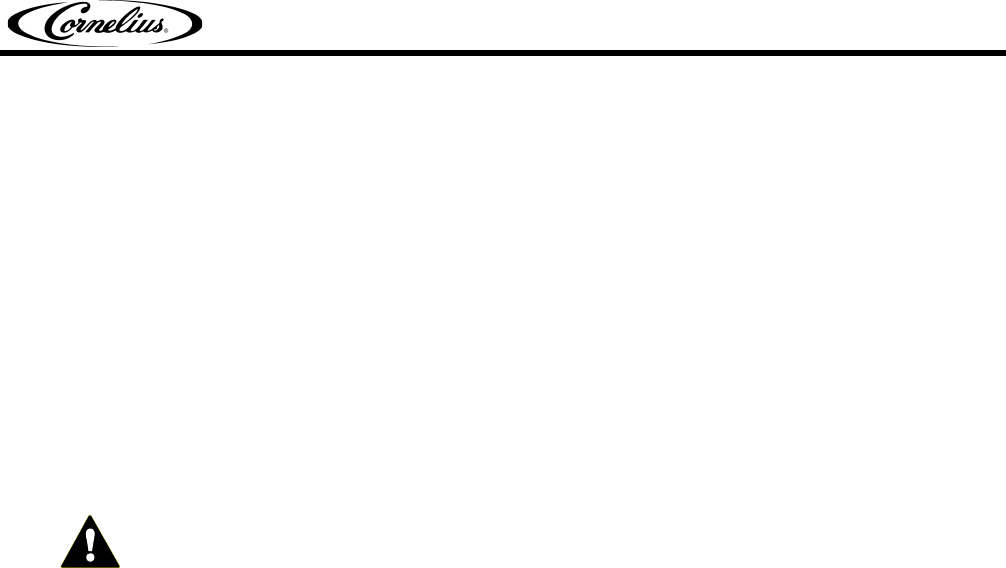
UC100 Installation Manual
© 2008, IMI Cornelius Inc. - 7 - Publication Number: 621054211INS
PR (Prime) - This code will display when the unit has just been powered.
ICE - When displayed, ice levels are low or close to empty inside the hopper.
LOC (Lock) - When displayed, check to make sure that ice bin covers, ice chute transition, piece ice
flapper and ice chute are attached properly. Once secured, push the “M” button on the keypad to return to
dispense mode.
FILL - When displayed, all ice has been consumed and needs to be replaced. Refill the ice bin. Close all
ice bin covers and push the “M” button on the keypad to return to dispense mode.
ERR (Error) - When displayed, a system fault has occurred. Push the “M” button on the keypad to reset
the dispenser and return to dispense mode.
START-UP AND OPERATING INSTRUCTIONS
Fill the hopper with ice and then push one of the “V” buttons on the keypad to dispense a large cup of ice.
Repeat this procedure every time the dispenser has run out of ice. Dispense a large cup of ice. Repeat
this procedure whenever the dispenser has run out of ice. This insures that the ice chute is completely
filled before use.
CAUTION: Use caution to avoid spilling ice when filling the dispenser. Clean up any spilled
ice immediately. To prevent contamination of ice, the lid must be installed on the unit at all
times.
If the dispenser fails to dispense ice, see troubleshooting guide.
Programming the Ice Weight Portion
The ice weight portion setting is factory set for each portion size or keypad button. Follow the instructions
below to increase or decrease the amount of ice dispensed for a portion size.
1. Press P and Blended Short (S) buttons simultaneously until SIZE displays on the information
display.
2. Press and hold the desired size you wish to program until corresponding green LED flashes.
NOTE: The information display will now show the current value (in milliseconds) of that portion
size.
3. Press the up or down button to increase/decrease the duration of dispense. Each press will
increase/decrease the duration by 5ms.
4. Press the corresponding size button currently being programed until the green LED stops flashing.