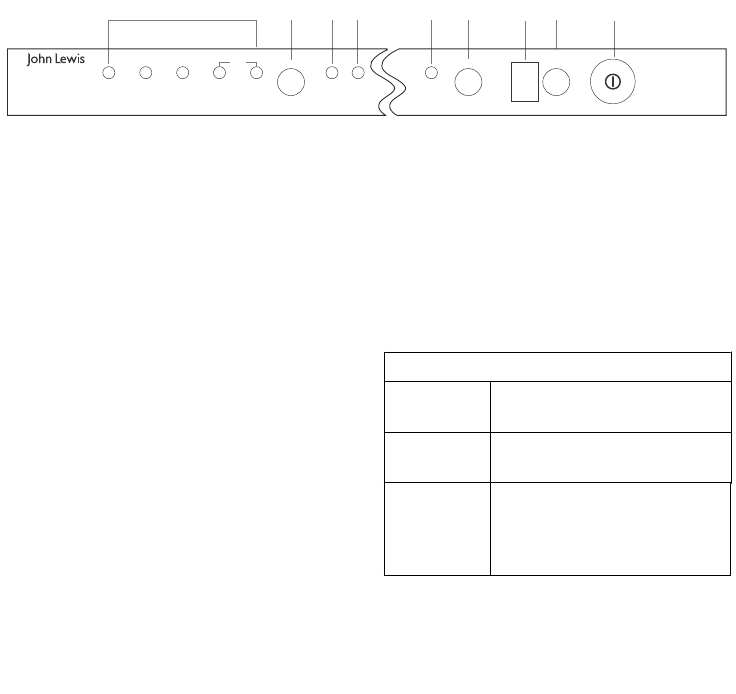
7
The control panel
All the dishwasher controls are grouped on
the upper panel. Switch-on, programming,
switch-off etc. procedures are only possible
when the door is open.
1. On/Off button
Pressing this button energises the appliance.
2. Selected programme indicator lights
Illumination of this light denotes the
programme selected and the occurrence of
a fault.
3. Programme selection button
By pressing this button in sequence it is
possible to select the desired programme.
4. Salt warning light
5. Rinse aid warning light
6. “Multi tab” option button
Press this button to activate the option for
use of “multi tab” products.
7. “Multi tab” option light
8. Programme delay button
Press this button to delay the start of the
programme by up to 9 hours.
9. Information display
Indicates delay timer, water hardness
setting and alarms.
Indicator lights
In addition to the programme indicator
lights that allow you to see which
programme is running or has been selected,
other indicator lights will help you in the
use and maintenance of your dishwasher.
Rinse
hold
Quick
wash
Economy
50°
Auto Intensive
70°
Salt Rinse
aid
Multi tab
Delay
timer
On/Off
End
JLDWS907
189675432
Indicator lights
Salt
1)
Comes on when the special salt
has run out.
Rinse aid
1)
Comes on when the rinse aid has
run out.
Multi tab Indicates the activation/
deactivation of the Multi tab
function (See 'Multi tab
function').
1) The salt and rinse aid indicator lights are never on while
a washing programme is running even if filling with salt
and/or rinse aid is necessary.


















