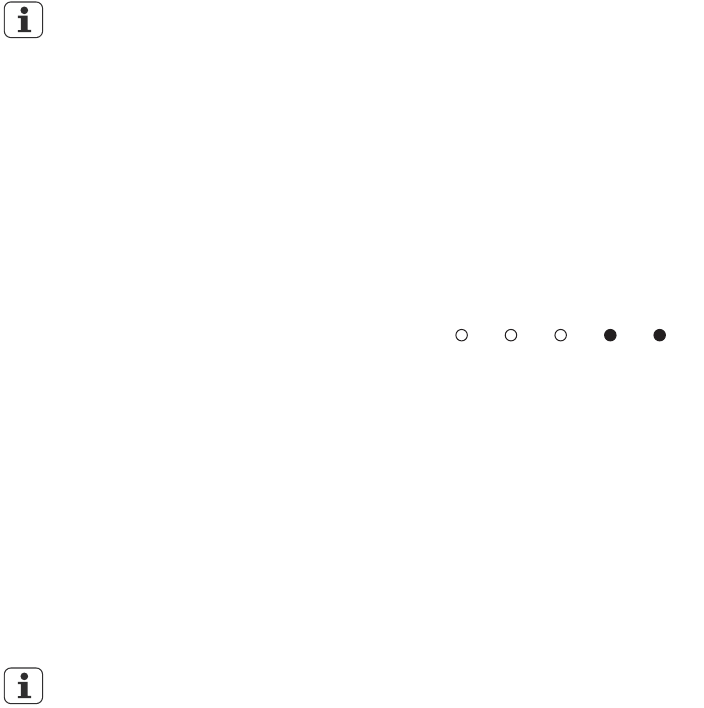
9
Washing programmes
Before starting a washing
programme make sure that:
- The water supply tap is open.
- The correct amount of detergent
has been added to the dispenser.
- The baskets have been correctly
loaded.
- The spray arms are able to rotate
freely and without obstruction.
- The dishwasher door is securely
closed.
"Multi tab" option button
(available in all programmes
except the soak programme)
By pressing the button (6) you activate the
"Multi tab" option, confirmed when the
relative light comes on. This option has
been studied for the use of dishwashing
powder or tablets with integrated
substances in place of regenerating salt or
rinse-aid known on the market as "3 in 1"
or "triple action" products; in this case the
dishwasher will use the product in an
optimal way avoiding salt and rinse-aid
consumption, which could already be found
in the dishwasher.
When selecting the "Multi tab"
button, it is normal that the salt and
rinse-aid lights remain on, if their
containers are empty.
Delaying the programme
(available in all programmes
except the soak programme)
The PROGRAMME DELAY button (8) can
be pressed to delay the start ofthe
programme by up to 9 hours. This means
that the dishwasher can beoperated at the
time of day of your choice. Press the button
severaltimes in succession and the display
will show the delay with which theappliance
will start, beginning from 9 hours.
Cancelling the current
programme
• To cancel the currently selected
programme, open the door and hold down
the PROGRAMME SELECTION (3) button
for a few seconds until the indicator lights
for programmes 4 and 5 illuminate
simultaneously (the word "end" is
displayed on the window).
• Close the door.
• After approximately 1 minute the
dishwasher will advance to the end of
cycle.
-end-
Rinse
hold
Quick
wash
Economy
50°
Auto Intensive
70°


















