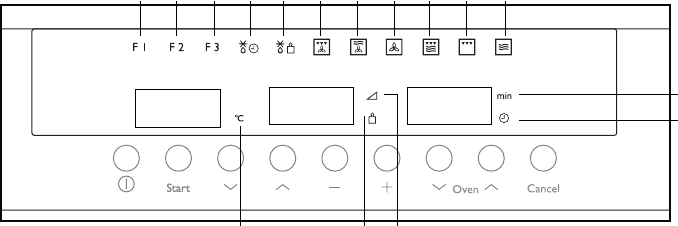
1. Confirmation key
2. Start / Quick Start key
3. Parameter selection keys
4. Plus and Minus keys
5. Function selection keys
6. Cancel
The display
123 5647891011
12
14
13
1516
Symbol descriptions
1. F1 - Automatic function
2. F2 - Automatic function
3. F3 - Automatic function
4. Defrost by time
5. Defrost by weight
6. Thermal grill
7. Convection + microwave
8. Convection
9. Grill + microwave
10. Grill
11. Microwave
12. Time
13. Clock
14. Power
15. Weight
16. Temperature
Operation
Setting the clock
The clock display will flash to indicate that the
time shown is not correct.
To set the clock:
1. Select the Clock Symbol with the
Parameter selection keys (not necessary if
your microwave oven is first plugged in or
after a power failure).
2. Set time with Plus and Minus keys.
3. Confirm the selection with the
Confirmation key.
Hiding/Displaying the
clock
If the clock display disturbs you, you can hide
it.
13


















