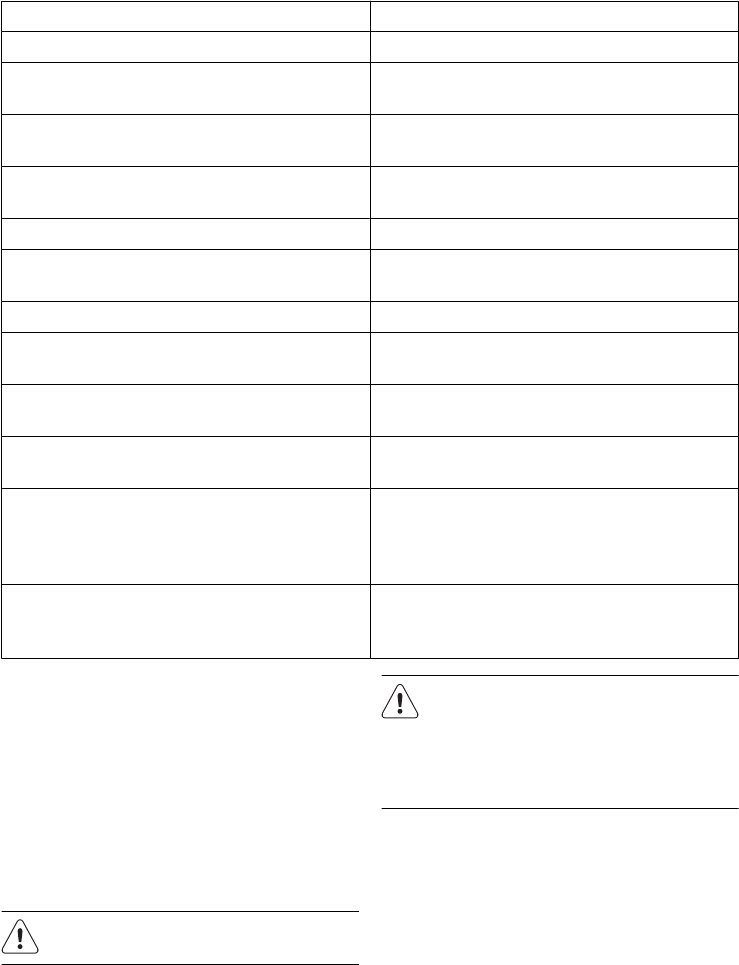
Problem Possible sollution (Check if.........)
The oven’s power is switched on.
The door is completely closed. The door should
close with an audible click.
There are any foreign bodies between the door
and the cavity front.
When the oven is operating I can hear some
strange noises!
There is any electrical arcing inside the oven
caused by foreign metallic objects.
The ovenware is touching the oven walls.
There are any loose items of cutlery or cooking
tools inside the oven.
The food doesn’t heat up or heats very slowly! You have inadvertently used metal ovenware.
You have selected the correct operating times and
power level.
The food you have put inside the oven is a larger
amount or colder than you usually put in.
The food is too hot, dried out or burnt! Have you selected the correct operating time and
power level.
I hear some noises after the cooking process is
finished!
This is not a problem. The cooling fan keeps on
working for some time. When the temperature
has dropped sufficiently, the fan will switch itself
off.
The oven switches on but the interior light does
not go on!
If all the functions work properly it is probable that
the lamp has blown. You can keep on using the
oven.
Replace the light bulb
To replace the light bulb,
1. Disconnect the oven from the power
supply. Take the plug out of the socket or
switch off the oven’s power circuit.
2. Unscrew and remove the glass light cover
(1).
3. Remove the halogen light bulb (2).
Warning! The bulb may be very hot.
4. Fit a new 12V / 10W halogen bulb.
Warning! Do not touch the light bulb
surface directly with your fingers
because you may damage the bulb.
Follow the lamp manufacturer’s
instructions.
5. Screw the glass light cover into place (1).
6. Connect the oven again to the power
supply.
24


















