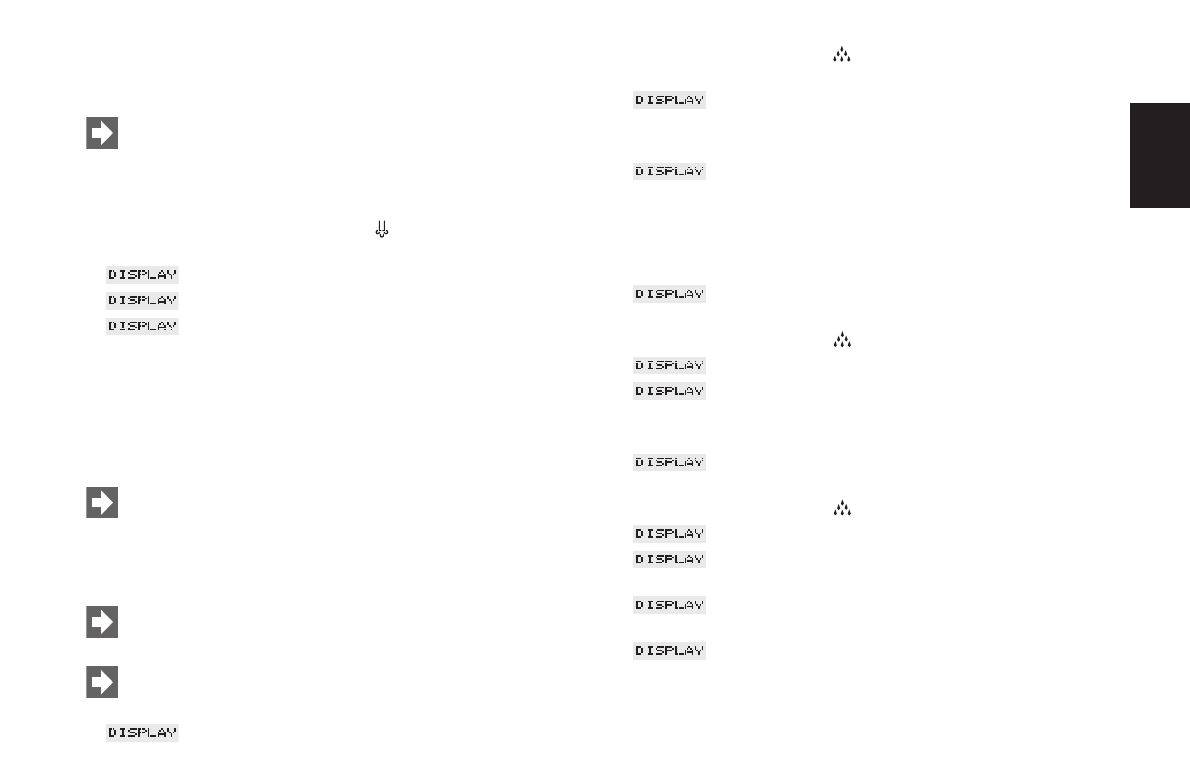
21
16.9 Emptying the system
Precondition: IMPRESSA switched off
This operation is required to protect the IMPRESSA against
frost damage during transports.
Ⅲ Place a container under the Easy-Auto-Cappuccino Frother (15)
(Fig. 10).
Ⅲ Press the steam preselection key (8) until the following
message is displayed:
Ⅲ OPEN TAP
Ⅲ EMPTYING
Ⅲ CLOSE TAP
Ⅲ The IMPRESSA is switched off.
17. Cleaning
Your IMPRESSA features an integrated cleaning program. The
cleaning operation will take some 15 min.
Original JURA cleaning tablets which are specially designed
for the cleaning programm of your IMPRESSA are available
at your authorized dealer. Please note that machine defects or
residues in the water cannot be excluded if you use inappro-
priate cleaning solvents.
Once started, the de-scaling operation must not be inter-
rupted!
After each cleaning operation the filler funnel for pre-ground
coffee should be cleaned (11).
Ⅲ READY
CLEAN
Ⅲ Press the maintenance key (7) until the following message is
displayed:
Ⅲ EMPTY
TRAY
Ⅲ Empty the tray
Ⅲ NO
TRAY
Ⅲ Insert the tray again.
Ⅲ Remove the drip grate (19).
Ⅲ Put a container (Fig. 12) under the adjustable coffee spout (17).
Ⅲ PRESS
RINSE
Ⅲ Press the maintenance key (7).
Ⅲ CLEANING
Ⅲ FILL
TABLET
Ⅲ Fill in the tablet (see Fig. 15)
Ⅲ PRESS
RINSE
Ⅲ Press the maintenance key (7).
Ⅲ CLEANING
Ⅲ EMPTY
TRAY
Ⅲ NO
TRAY
Ⅲ READY
Ⅲ Wipe coffee powder tank with a dry cloth after the cleaning
program has finished.
Ⅲ The cleaning operation was completed successfully.
E


















