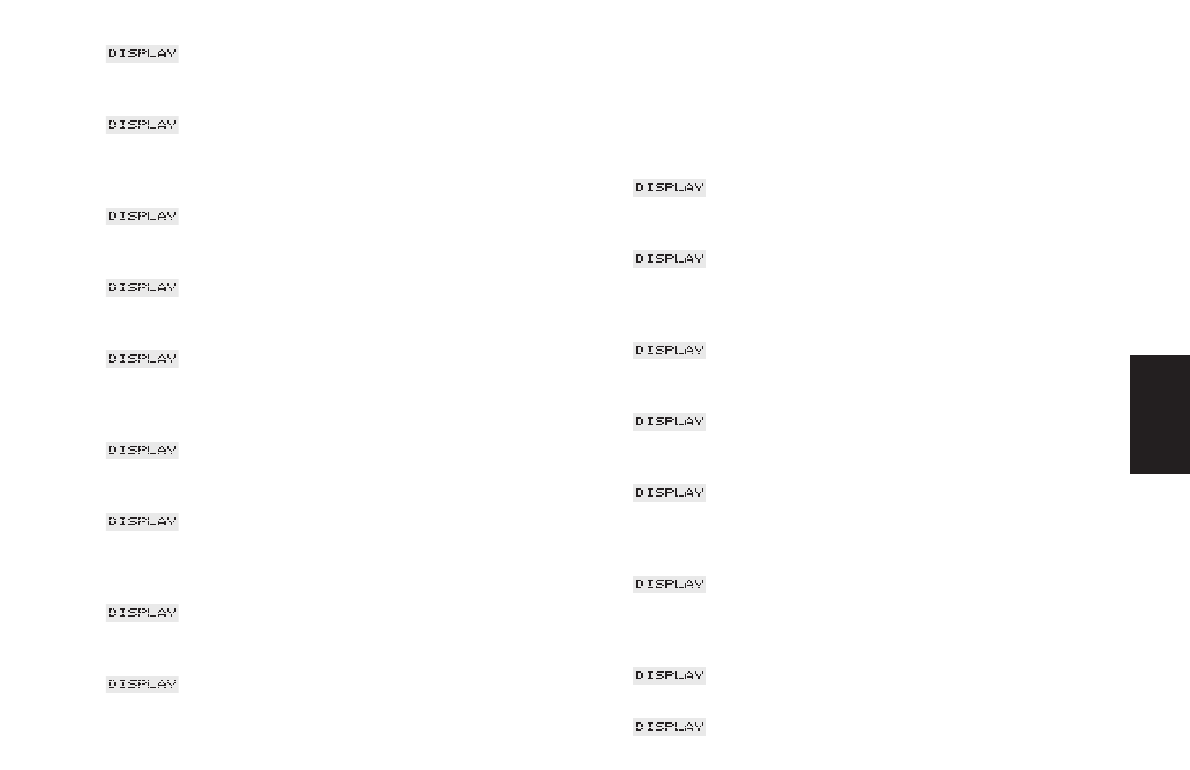
15
Ⅲ SELECT PRODUCT
Ⅲ Open the programming door (3). Press the Rotary Switch (4)
until you hear an acoustic signal.
Ⅲ FILTER
NO or YES
Ⅲ Turn the Rotary Switch (4) until the following message is dis-
played:
Ⅲ POWDER
QUANTITY
Ⅲ Now press the Rotary Switch (4) to start programming.
Ⅲ SELECT
PRODUCT
Ⅲ Then press a product key of your choice.
Ⅲ NORMAL (example)
–
ⅥⅥⅥ
_ _ _ +
Ⅲ Now turn the Rotary Switch (4) until the required amount of
powder is set.
Ⅲ STRONG (example)
–
ⅥⅥⅥⅥ
_ _ +
Ⅲ Confirm the selected setting by pressing the Rotary Switch (4).
Ⅲ POWDER
QUANTITY
Ⅲ Now turn the Rotary Switch (4) until the following message is
displayed:
Ⅲ EXIT
Ⅲ Now press the Rotary Switch (4) to leave the programming
mode.
Ⅲ SELECT PRODUCT
13.5 Setting the amount of water for coffee,
espresso and coffee à la carte
The system’s basic settings include pre-defined amounts of water
(coffee 130 ml, espresso 60 ml, 2 coffees 260 ml, coffee à la carte
145 ml). However, these can be modified as required.
Ⅲ SELECT PRODUCT
Ⅲ Open the programming door (3). Press the Rotary Switch (4) un-
til you hear an acoustic signal.
Ⅲ FILTER
NO or YES
Ⅲ Turn the Rotary Switch (4) until the following message is dis-
played:
Ⅲ WATER
QUANTITY
Ⅲ Press the Rotary Switch (4) to activate the program item.
Ⅲ SELECT
PRODUCT
Ⅲ Press a product key of your choice.
Ⅲ 1 ESPRESSO (example)
60 ML
Ⅲ Turn the Rotary Switch (4) to adjust the amount of water and
then confirm your setting by pressing the Rotary Switch (4).
Ⅲ WATER
QUANTITY
Ⅲ Turn the Rotary Switch (4) until the following message is dis-
played:
Ⅲ EXIT
Ⅲ Press the Rotary Switch (4) to leave the programming mode.
Ⅲ SELECT PRODUCT
E


















