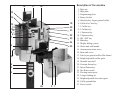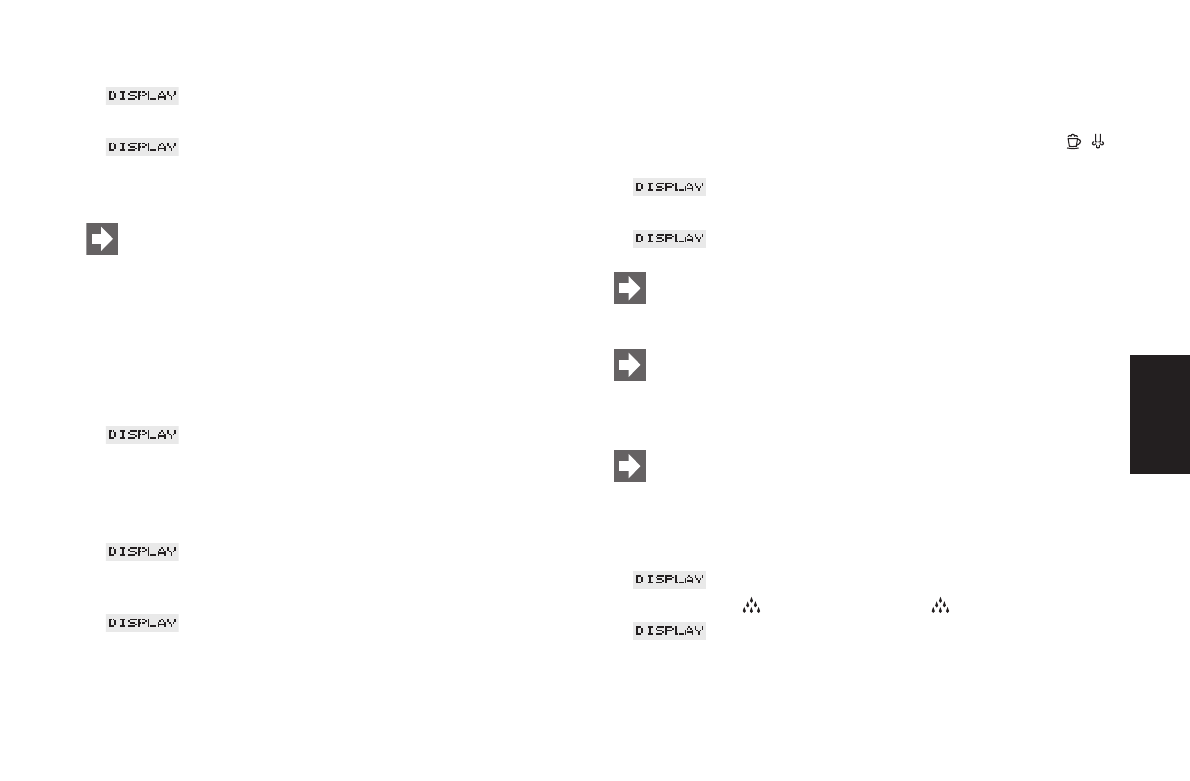
9
Ⅲ Now turn the Rotary Switch (4) until the following message is
displayed:
Ⅲ EXIT
Ⅲ Now press the Rotary Switch (4) to leave the programming mode.
Ⅲ SELECT PRODUCT
5. Using a CLARIS plus filter cartridge
When using the CLARIS plus filter cartridge correctly, de-
calcifying your IMPRESSA will no longer be necessary. For
more information on the CLARIS plus filter cartridge refer
to the brochure “CLARIS plus. Hard on limescale. Gentle on
your coffee machine.”
5.1 Installing the filter
Ⅲ Open the programming door (3). Press the Rotary Switch (4) un-
til you hear an acoustic signal.
Ⅲ FILTER
NO
Ⅲ Now press the Rotary Switch (4) to start programming.
Ⅲ Turn the Rotary Switch (4) until the following message is dis-
played:
Ⅲ FILTER
YES
Ⅲ Confirm your setting by pressing the Rotary Switch (4).
Ⅲ INSERT
FILTER / PRESS STEAM
Ⅲ Take out the water tank (14). Empty out any remaining water.
Fold up the cartridge holder (Fig. 1). Attach the extension piece
(contained in the Welcome Pack) to the top of the CLARIS plus
filter cartridge. Now insert the filter cartridge in the water tank,
applying gentle pressure (Fig. 1)
Ⅲ Close the cartridge holder until it engages audibly.
Ⅲ Fill the water tank (14) with cold, fresh tap water and place it
back into the machine.
Ⅲ Place a sufficiently large receptacle (min. 0.5 litres) under the
pivoting steam spout (23) and press one of the Steam keys
to start the filter rinsing process.
Ⅲ FILTER RINSING
Ⅲ Filter rinsing stops automatically.
Ⅲ SELECT PRODUCT
You have now activated the filter. The programming step for
adjusting your machine to the correct water hardness is
therefore no longer displayed.
The water might be slightly discoloured (no hazard to
health).
5.2 Changing the filter
After 50 litres of water the filter cartridge will need to be
replaced. The display will prompt you to change the filter.
Please monitor the period of use of the CLARIS plus filter
cartridge (max. 2 months) using the scale on the cartridge
holder by the water tank.
Ⅲ SELECT PRODUCT / CHANGE FILTER
Ⅲ The Rinse key lights up. Press Rinse .
Ⅲ INSERT FILTER / PRESS STEAM
Ⅲ Remove the water tank (14) from the IMPRESSA. Empty out
any remaining water. Fold up the cartridge holder (Fig. 1).
Attach the extension piece to the top of the CLARIS plus filter
cartridge. Now insert the filter cartridge in the water tank, apply-
ing gentle pressure (Fig. 1)
Ⅲ Close the cartridge holder until it engages audibly.
E