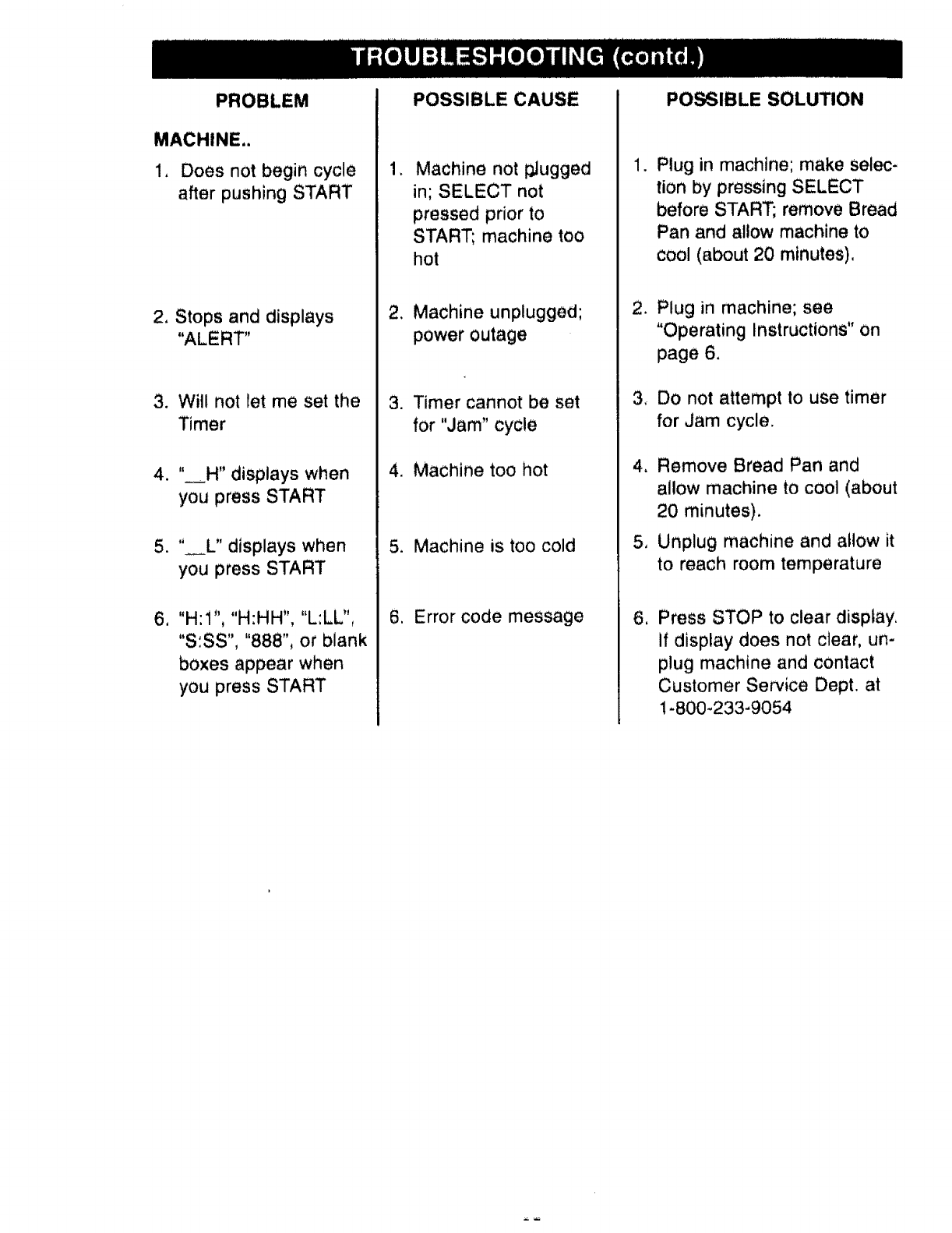
PROBLEM
MACHINE,.
1, Does not begin cycle
after pushing START
2, Stops and displays
"ALERT"
3. Will not let me set the
Timer
4. "_H" displays when
you press START
5. " L" displays when
you press START
6, "H:i", "H:HH", "L:LL",
"S'.SS", "888", or blank
boxes appear when
you press START
POSSIBLE CAUSE
Machine not plugged
in; SELECT not
pressed prior to
START; machine too
hot
2. Machine unplugged;
power outage
3. Timer cannot be set
for "Jam" cycle
4. Machine too hot
5. Machine is too cold
6. Error code message
POSSIBLE SOLUTION
,
Plug in machine; make selec-
tion by pressing SELECT
before START; remove Bread
Pan and allow machine to
cool (about 20 minutes),
,
3_
At
5_
Plug in machine; see
"Operating Instructions" on
page 6.
Do not attempt to use timer
for Jam cycle.
Remove Bread Pan and
allow machine to cool (about
20 minutes).
Unplug machine and allow it
to reach room temperature
6, Press STOP to clear display,
if display does not clear, un-
plug machine and contact
Customer Service Dept. at
1-800-233-9054


















