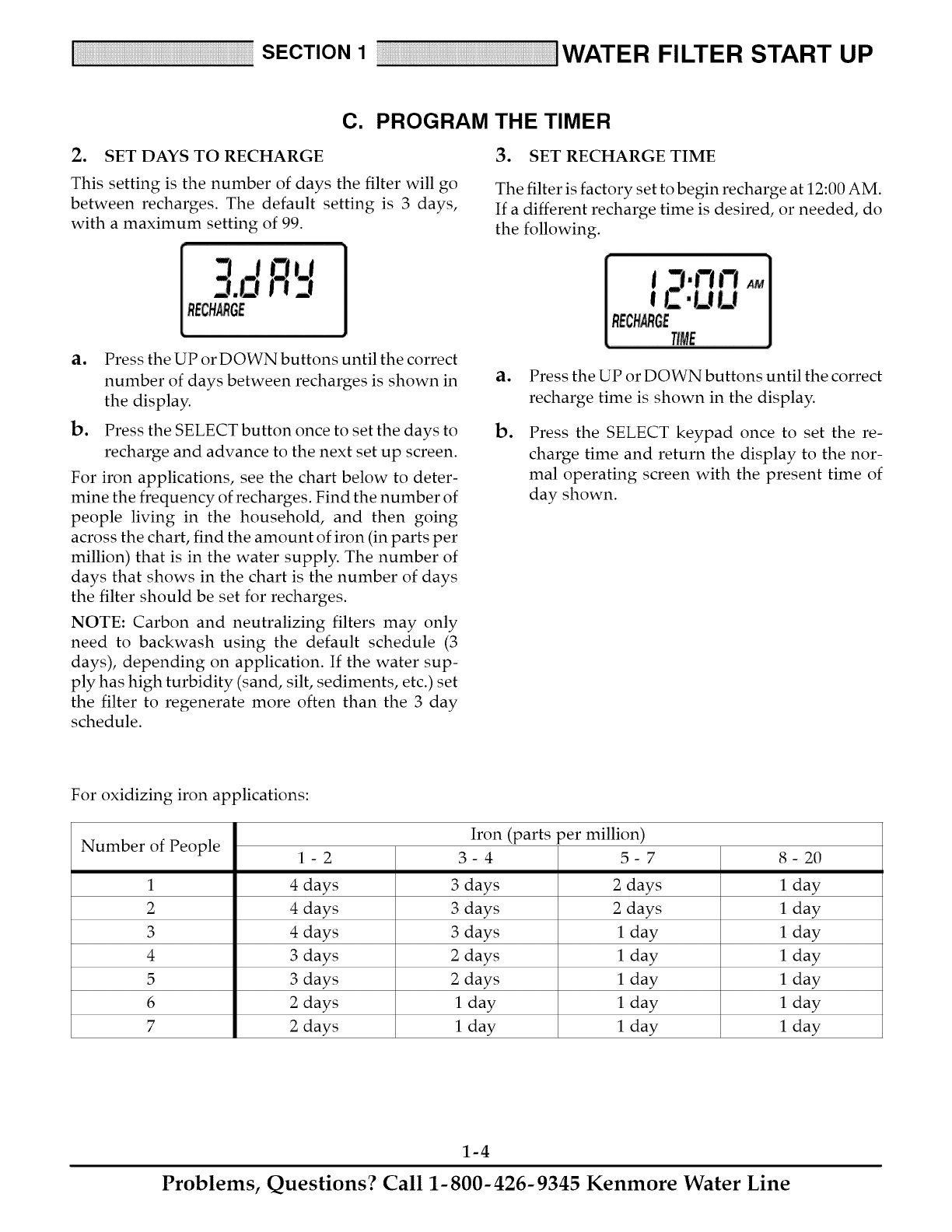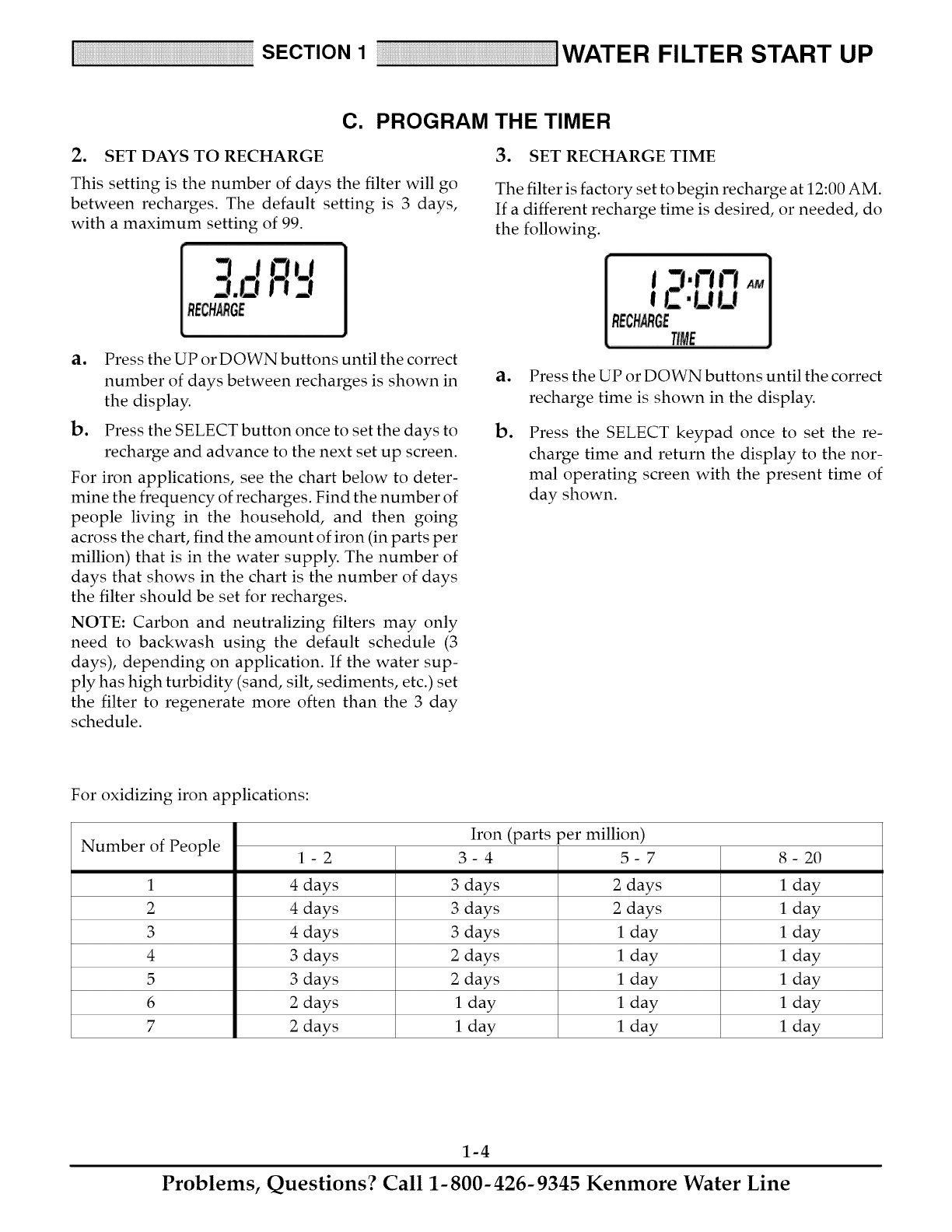
SECTION 1 iWATER FILTER START UP
C. PROGRAM THE TIMER
2. SET DAYS TO RECHARGE
This setting is the number of days the filter will go
between recharges. The default setting is 3 days,
with a maximum setting of 99.
3. SET RECHARGE TIME
The filter is factory set to begin recharge at 12:00 AM.
If a different recharge time is desired, or needed, do
the following.
- t
3.o
RECHarGE
ao Press the UP or DOWN buttons until the correct
number of days between recharges is shown in
the display.
b. Press the SELECT button once to set the days to
recharge and advance to the next set up screen.
For iron applications, see the chart below to deter-
mine the frequency of recharges. Find the number of
people living in the household, and then going
across the chart, find the amount of iron (in parts per
million) that is in the water supply. The number of
days that shows in the chart is the number of days
the filter should be set for recharges.
NOTE: Carbon and neutralizing filters may only
need to backwash using the default schedule (3
days), depending on application. If the water sup-
ply has high turbidity (sand, silt, sediments, etc.) set
the filter to regenerate more often than the 3 day
schedule.
ao
Do
Press the UP or DOWN buttons until the correct
recharge time is shown in the display.
Press the SELECT keypad once to set the re-
charge time and return the display to the nor-
mal operating screen with the present time of
day shown.
For oxidizing iron applications:
Iron (parts per million)
Number of People 1- 2 3- 4 5- 7 8- 20
1 4 days 3 days 2 days 1 day
2 4 days 3 days 2 days 1 day
3 4 days 3 days 1 day 1 day
4 3 days 2 days 1 day 1 day
5 3 days 2 days 1 day 1 day
6 2 days 1 day 1 day 1 day
7 2 days 1 day 1 day 1 day
1-4
Problems, Questions? Call 1-800-426-9345 Kenmore Water Line