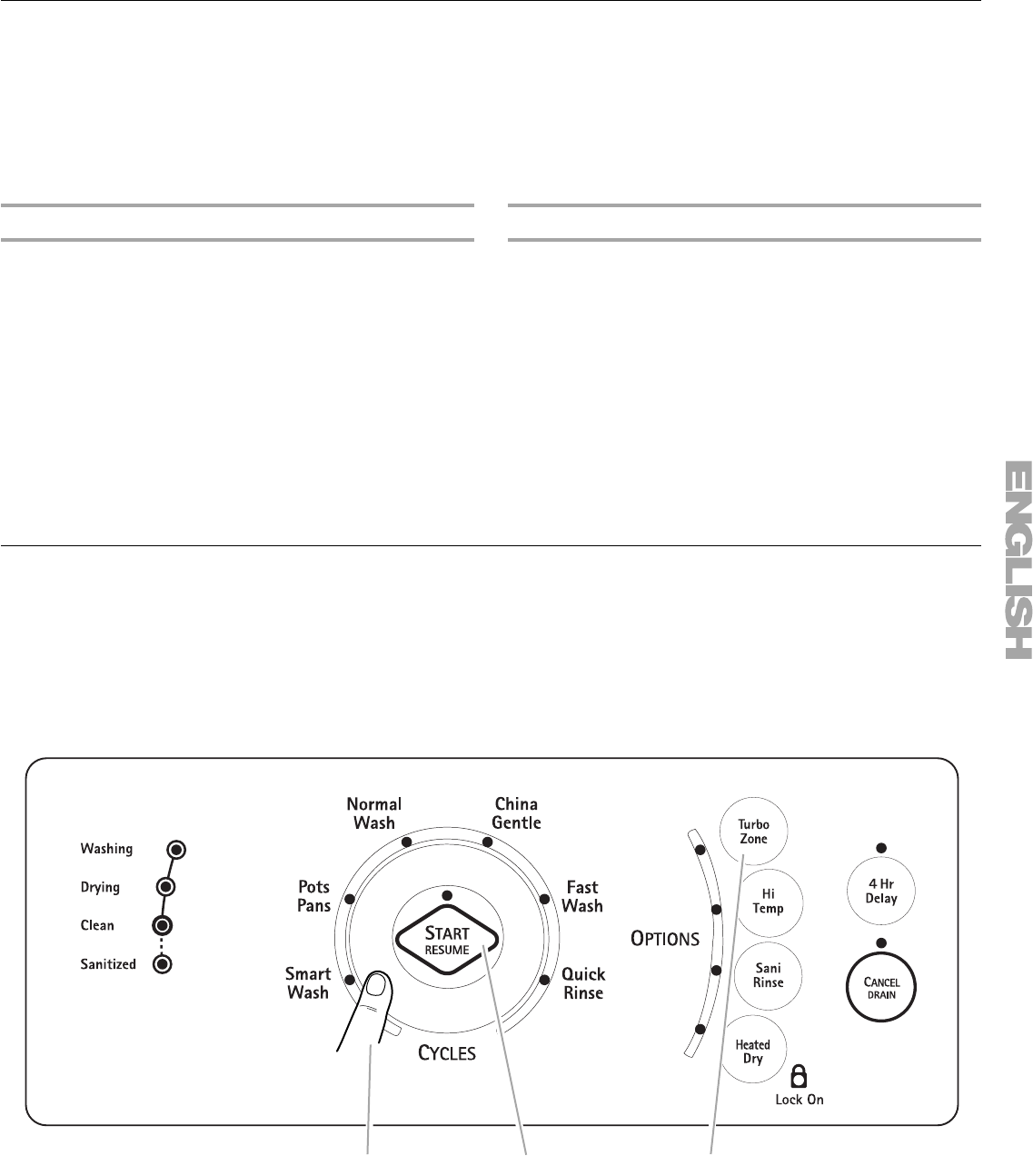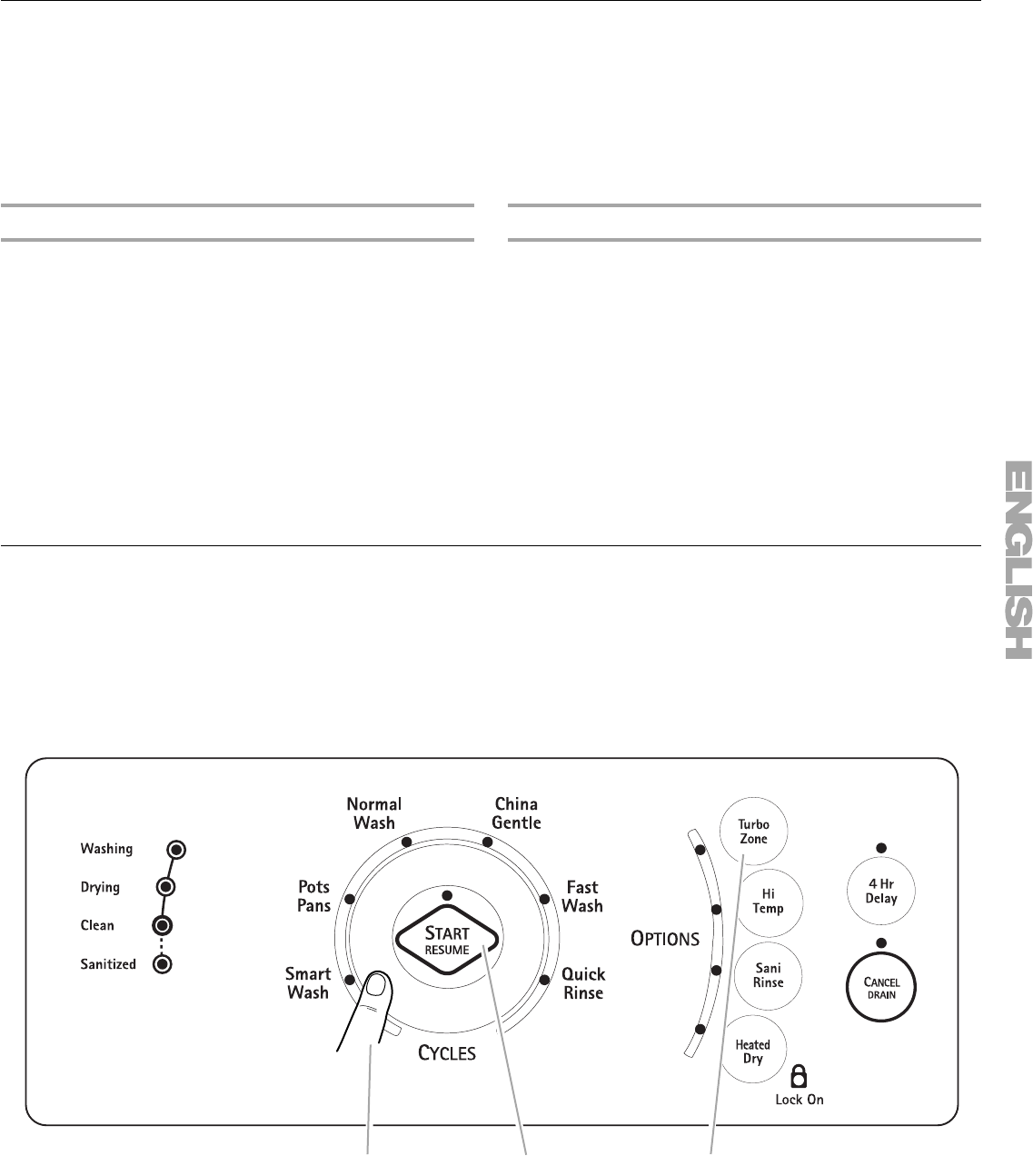
7
ULTRA WASH
®
Soil Removal System
The ULTRA WASH
®
Soil Removal System gives you sparkling
clean dishes, while using less energy and time. The ULTRA
WASH
®
Soil Removal System includes:
■ A Triple Action Filtration system that intermittently filters soil
from the wash water, thus eliminating the need to scrape
dishes.
■ An ULTRA WASH
®
optical soil sensor that detects soil level
and detergent quantity appearing in the wash water and
adjusts the cycles as needed.
■ An Automatic Temperature Control (ATC) that ensures the
proper water temperature for the selected wash cycle, dish
load size, and soil level of the load.
Featuring smartwash™ cycle and TURBOZONE™ wash option
How the smartwash™ cycle works
When the smartwash™ cycle is selected, it saves energy and
water by adjusting the wash cycle as needed.
■ Sensors detect the size of the dish load, the soil level, and the
water temperature in the dishwasher.
■ Sensors automatically adjust the temperature and the
amount of water used for the load.
This dishwasher will automatically calibrate the sensor
approximately once a year to your water quality.
IMPORTANT: The very first wash cycle after installation in your
home will be adjusted to include an additional 2 rinses for optical
soil sensor calibration. For proper calibration, the first cycle
should not be interrupted. If this calibration cycle is canceled or
stopped before the Clean light comes on at the end of the cycle,
the next wash cycle will repeat this sensor calibration.
How the TURBOZONE™ wash option works
When the TURBOZONE™ option is selected, it provides a
concentrated wash to a specific zone in the back of the lower
dishrack for large, hard-to-clean dishes.
■ 4 rotating spray jets on the TURBOZONE™ manifold are
periodically activated at the back of the tub throughout the
wash cycle.
■ Intensified cleaning is provided only to this specific wash
area, allowing you to gently clean the rest of the dish load.
Featuring SMARTTOUCH™ Controls
■ The SMARTTOUCH™ controls contain state of the art touch
technology.
■ The SMARTTOUCH™ surface allows for easy cleaning
■ SMARTTOUCH™ controls operate by sensing the presence of
your finger.
■ Starting your dishwasher is easy. (See illustration below.)
A. Select a cycle by lightly touching the recessed cycle
selection area.
B. Select the option by lightly touching the recessed button
area.
C. Start the dishwasher by lightly touching the recessed
Start/Resume button.
A
CB