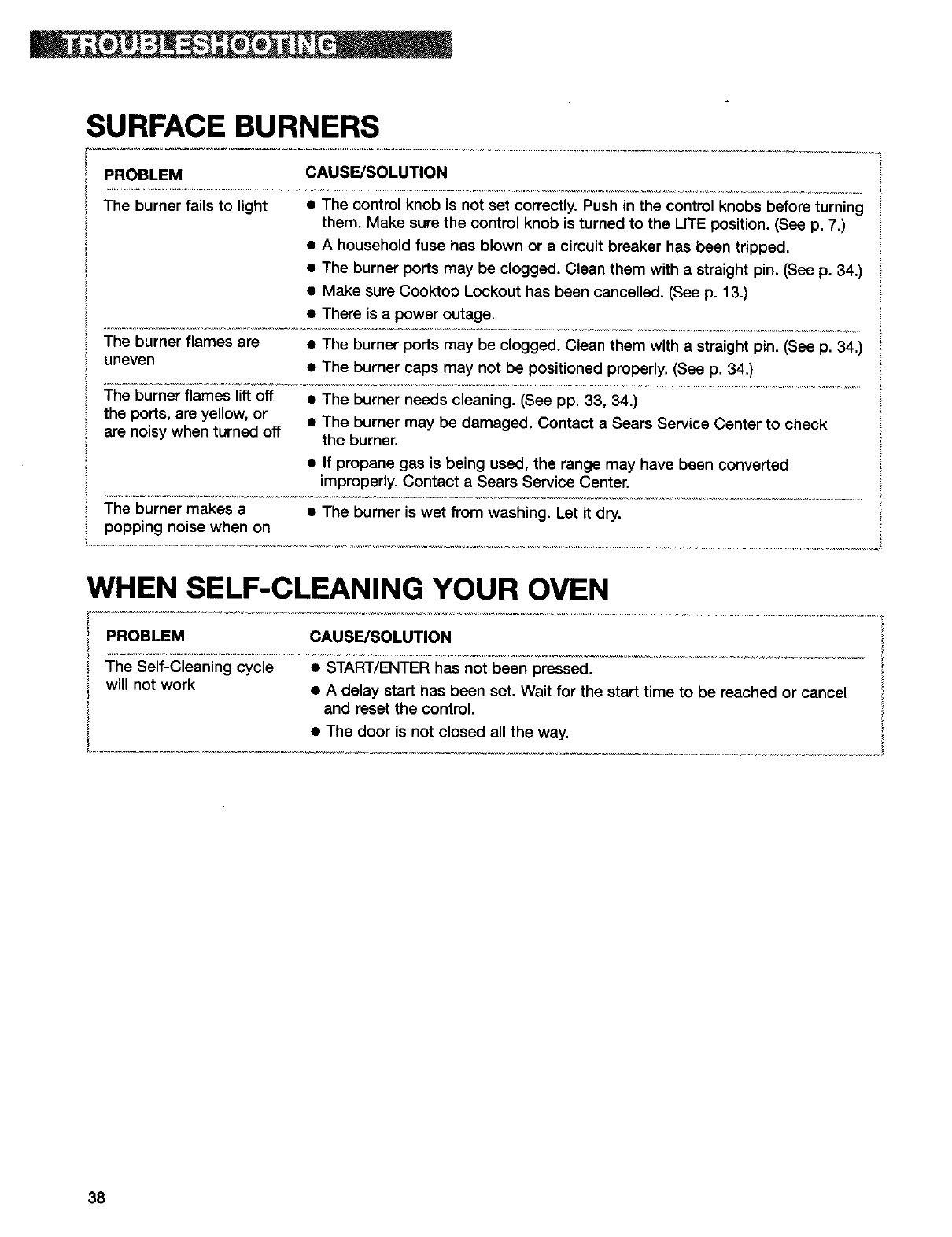
SURFACE BURNERS
PROBLEM CAUSE/SOLUTION
The burner fails to light • The control knob is not set correctly. Push in the control knobs before turning
them. Make sure the control knob is turned to the UTE position. (See p. 7.)
• A household fuse has blown or a circuit breaker has been tripped,
• The burner ports may be clogged. CLeanthem with a straight pin. (See p. 34.)
• Make sure Cooktop Lockout has been cancelled. (See p. 13.)
• There is a power outage. '
The burner flames are • The burner ports may be clogged. Clean them with a straight pin. (See p. 34.)
uneven • The burner caps may not be positioned properly. (See p. 34.)
The burner flames lift off • The burner needs cleaning. (See pp. 33, 34.)
the ports, are yellow, or • The burner may be damaged. Contact a Sears Service Center to check
are noisy when turned off the burner.
• If propane gas is being used, the range may have been converted
improperly. Contact a Sears Service Center.
The burner makes a • The burner is wet from washing. Let it dry.
popping noise when on i
WHEN SELF-CLEANING YOUR OVEN
PROBLEM CAUSE!SOLUTION
The Self-Cleaning cycle • START/ENTER has not been pressed.
will not work • A delay start has been set. Wait for the start time to be reached or cancel
and reset the control.
• The door is not closed all the way.
38


















