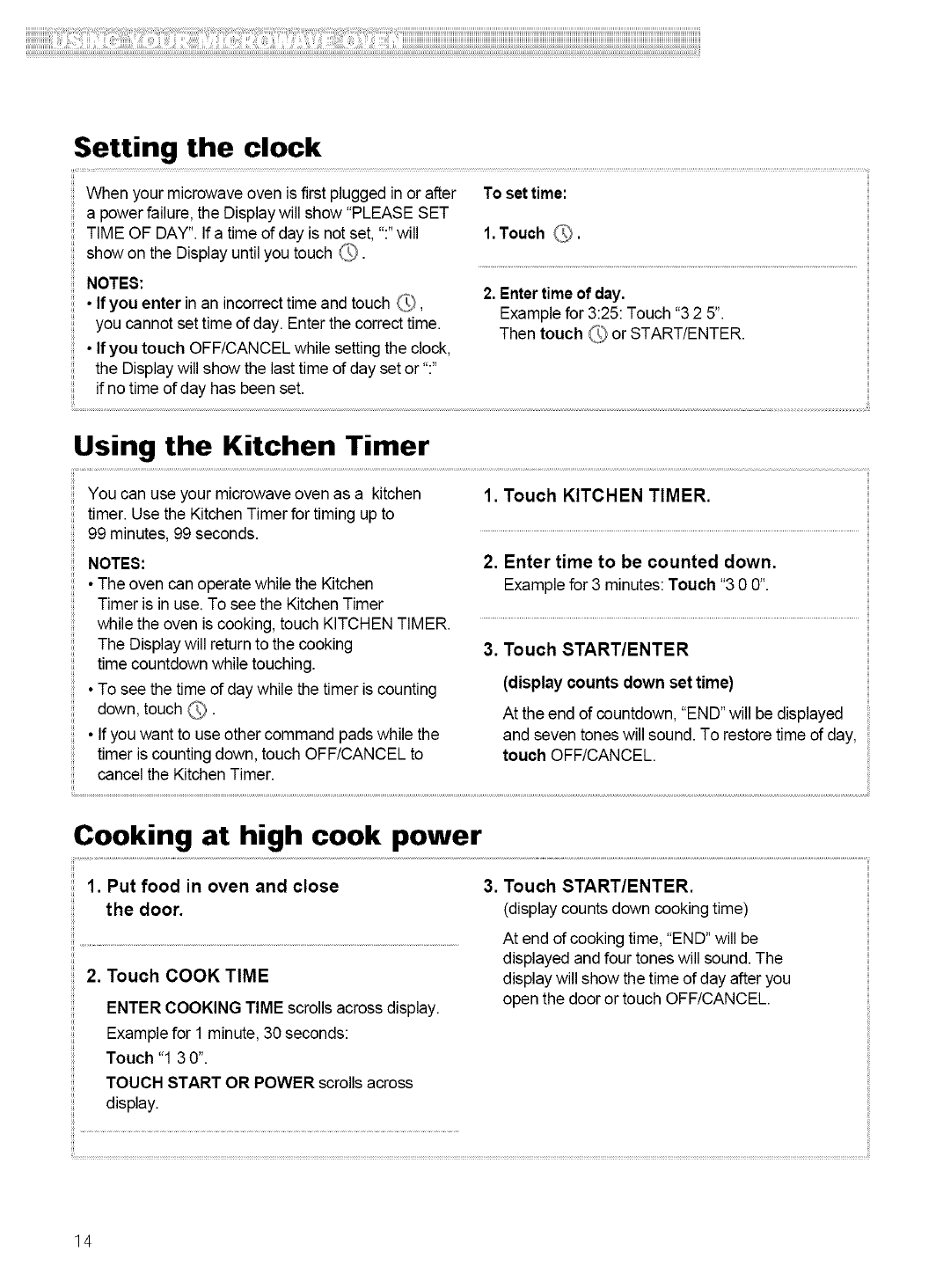
Setting the clock
When your microwave oven is first plugged in or after To set time:
a power failure, the Display will show "PLEASE SET
TIME OF DAY". Ifa time of day is notset, ":"will
show on the Display until you touch _.
NOTES:
• Ifyou enter in an incorrecttime and touch (_,
you cannot set time of day. Enter the correct time.
• Ifyou touch OFF/CANCEL while setting the clock,
the Display will show the lasttime of day set or ":"
if no time of day has been set.
1.Touch _.
2. Entertime of day.
Example for 3:25: Touch "3 2 5".
Then touch _ or START/ENTER.
Using the Kitchen Timer
You can use your microwave oven as a kitchen
timer. Use the Kitchen Timer for timing up to
99 minutes, 99 seconds.
NOTES:
• The oven can operatewhile the Kitchen
Timer is in use. To see the KitchenTimer
while the oven is cooking, touch KITCHEN TIMER.
The Display will return to the cooking
time countdown while touching.
• To see the time of day while the timer iscounting
down, touch (_.
• Ifyou want to use other command pads while the
timer is counting down, touch OFF/CANCEL to
cancel the Kitchen Timer.
1. Touch KITCHEN TIMER.
2. Enter time to be counted down.
Example for 3 minutes:Touch "3 0 0".
3. Touch START/ENTER
(display counts down set time)
At the end of countdown, "END" will be displayed
and seven toneswill sound. To restore time of day,
touch OFF/CANCEL.
Cooking at high cook power
1. Put food in oven and close
the door.
2. Touch COOK TIME
ENTER COOKING TIME scrolls across display.
Examplefor 1 minute, 30 seconds:
Touch "1 3 0".
TOUCH START OR POWER scrolls across
display.
3. Touch START/ENTER.
(display counts down cookingtime)
At end of cooking time, "END" will be
displayed and four tones will sound. The
display will show the time of day after you
open the door or touch OFF/CANCEL.
14


















