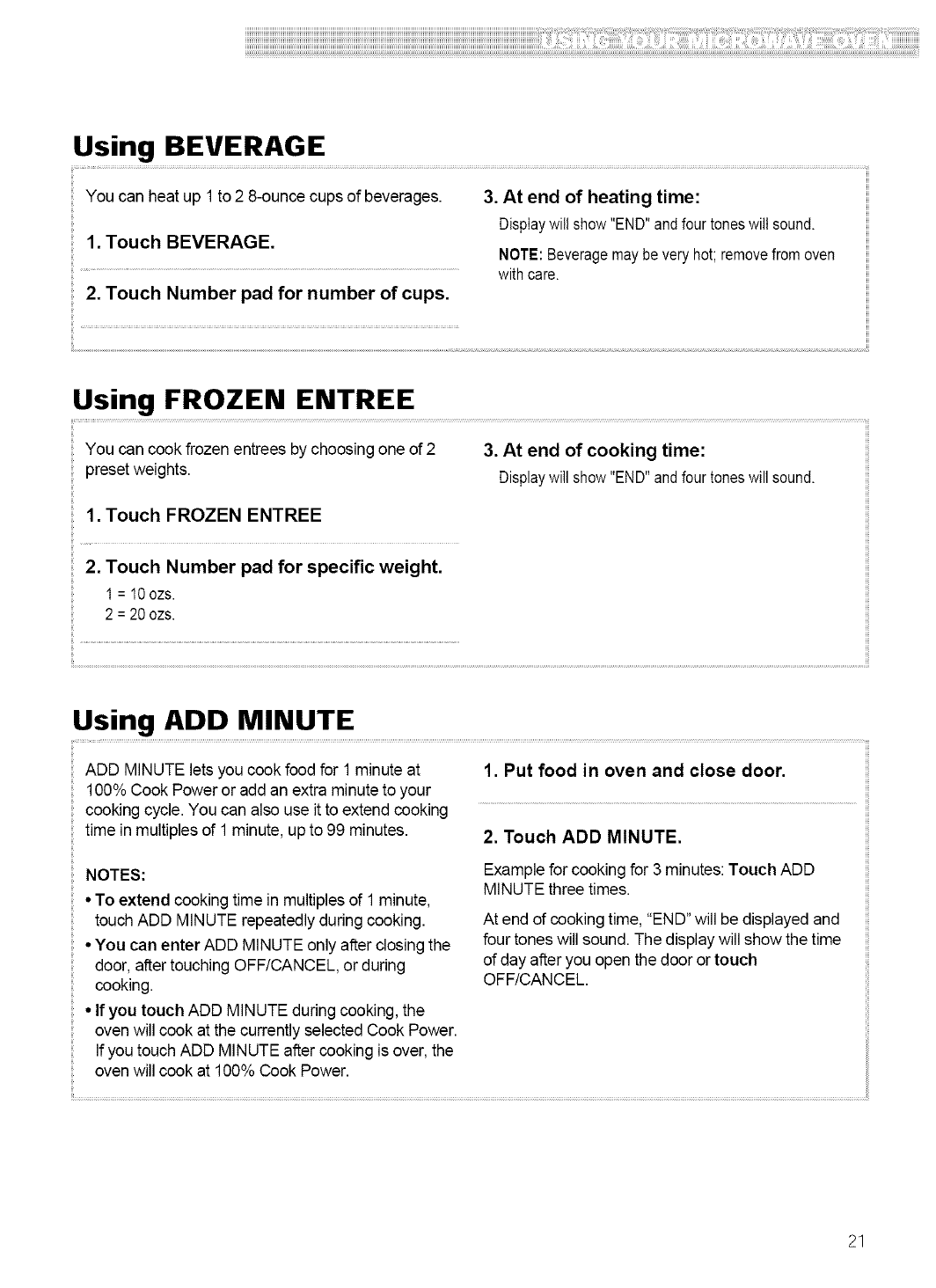
Using BEVERAGE
You can heat up 1to 2 8-ounce cups of beverages.
1. Touch BEVERAGE.
2. Touch Number pad for number of cups.
3. At end of heating time:
Displaywiii show"END"andfourtoneswillsound.
NOTE:Beveragemaybeveryhot;removefromoven
withcare.
Using FROZEN ENTREE
You can cook frozen entrees by choosing one of 2 3. At end of cooking time:
preset weights. Displaywillshow"END"andfourtoneswill sound.
1. Touch FROZEN ENTREE
2. Touch Number pad for specific weight.
1 = 10ozs.
2 = 20ozs.
Using ADD MINUTE
ADD MINUTE lets you cook food for 1 minute at
100% Cook Power or add an extra minute to your
cooking cycle. You can also use it to extend cooking
time in multiples of 1 minute,up to 99 minutes.
1. Put food in oven and close door.
2. Touch ADD MINUTE.
NOTES:
• To extend cooking time in multiples of 1minute,
touch ADD MINUTE repeatedly during cooking.
• You can enter ADD MINUTE only after closing the
door, after touching OFF/CANCEL, or during
cooking.
• If you touch ADD MINUTE during cooking, the
oven will cook at the currently selected Cook Power.
If you touch ADD MINUTE after cooking is over, the
oven will cook at 100% Cook Power.
Examplefor cooking for 3 minutes: Touch ADD
MINUTE three times.
At end of cooking time, "END" will be displayed and
four tones will sound. The display will show the time
of day after you open the door or touch
OFF/CANCEL.
21


















