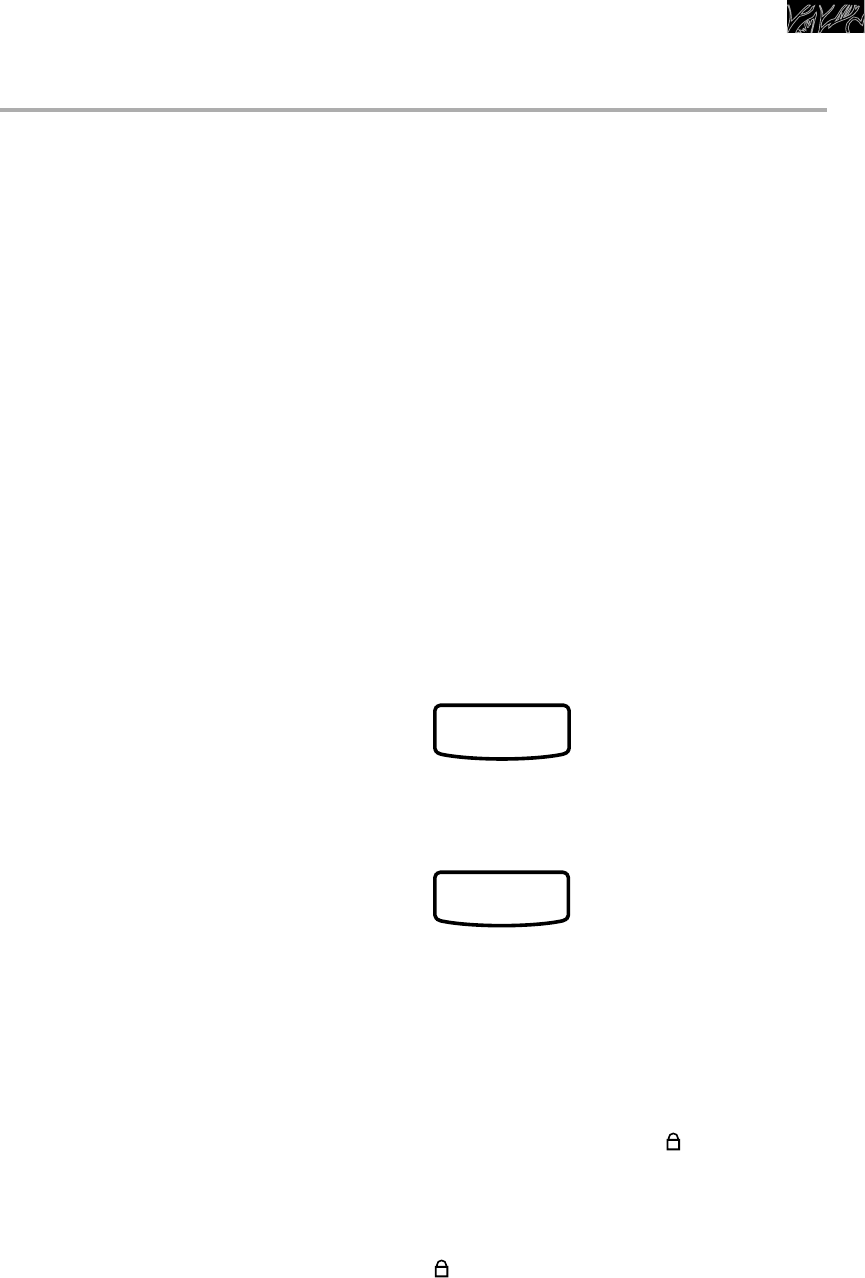
9
G
etting to know your microwave-convection hood combination
Control panel features
Your microwave oven control panel lets you
select the desired cooking function quickly
and easily. All you have to do is touch the
necessary Command Pad. Below are
descriptions of some basic functions you
should know about. These descriptions are
followed, on the next page, by a list of all
the Command and Number Pads located on
the control panel. For more information, see
pages 12-59.
Using the demonstration feature
You can set your microwave oven to dem-
onstrate its functions without turning the
oven on.
NOTE: This feature can only be used when
the microwave oven is first connected to
power. You cannot use the demonstration
feature after a Command Pad has been
touched.
To set the demo feature:
1. Open the door and keep it open.
2. Touch and hold DELAY START for
4 seconds. Three tones, followed by
two tones, will sound.
3. Release DELAY START.
4. Shut the door to start the demo.
To cancel the demo feature:
Touch CANCEL/OFF.
Audible signals
Audible signals are available to guide you
when setting and using your oven:
• A programming tone will sound each
time you touch a pad.
• One long tone signals the end of a
Minute Timer countdown.
• Four tones signal the end of a cooking
cycle.
• Two tones sound once every minute after
an End-of-Cooking signal as a reminder if
food has not been removed from oven.
• Three tones sound if you have made an
incorrect entry.
To disable audible signals:
• Touch and hold Number Pad 1 for
4 seconds to disable programming tones.
OR
• Touch and hold Number Pad 2 for
4 seconds to disable all signals.
To turn signals back on:
Repeat steps under “To disable audible
signals” above.
NOTE: Three tones, followed by two tones,
will sound when audible signals are turned
on or off. The three tones will be omitted if
all tones are disabled.
Interrupting cooking
You can stop the oven during a cycle by
opening the door.
The oven stops heating and the fan stops,
but the light stays on. To restart cooking,
close the door and
TOUCH
START
OFF
CANCEL
If you do not want to continue cooking:
• Close the door and the light goes off.
OR
• TOUCH
Using the safety lock
The safety lock prevents unwanted use of
the microwave oven by disabling the control
panel Command Pads.
To lock or deactivate the control panel:
Touch and hold Number Pad 3 for
4 seconds. Three tones, followed by
two tones, will sound and will appear
on the Display.
To cancel the safety lock:
Touch and hold Number Pad 3 for
4 seconds. Two tones will sound and
will be cleared from the Display.
4359916v08c101 9/11/98 3:44 PM Page 9


















