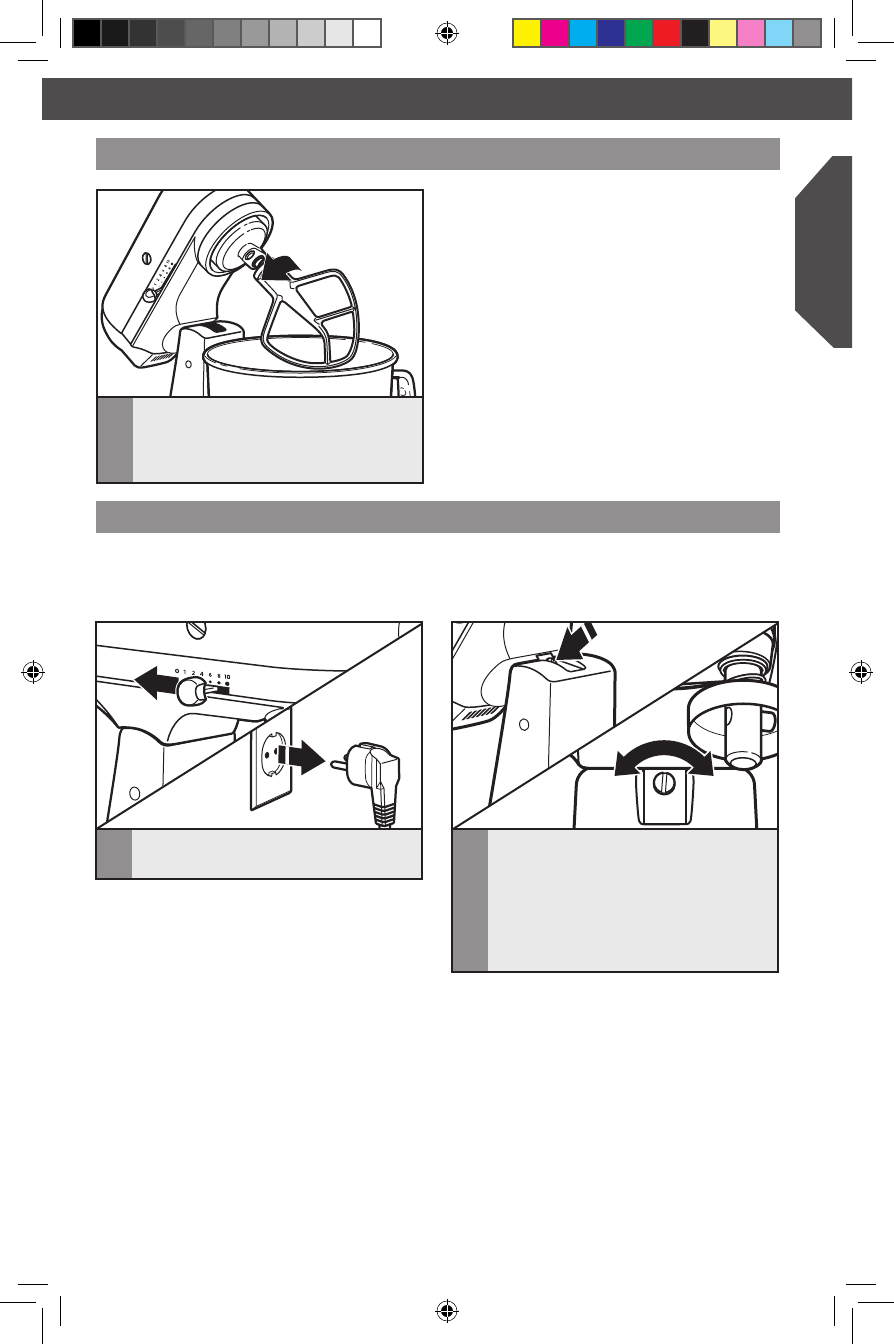
English
11
ASSEMBLING THE STAND MIXER
Attaching/removing the at beater, wire whip, or dough hook
4
To Remove accessory: Repeat steps 1
and 2. Press accessory upward as far as
possible and turn to the left. Then pull
accessory from the beater shaft.
ASSEMBLING THE STAND MIXER
Beater to bowl clearance
YourStandMixerisadjustedatthefactorysotheflatbeaterjustclearsthebottomofthe
bowl.If,foranyreason,theflatbeaterhitsthebottomofthebowloristoofarawayfrom
thebowl,youcancorrectclearanceeasily.
1
Turn speed control to “O”. Unplug
Stand Mixer.
2
Lift motor head. Turn screw slightly
counterclockwise(left)toraiseflat
beaterorclockwise(right)tolowerflat
beater.Makeadjustmentwithflatbeater,
soitjustclearssurfaceofbowl.Ifyou
overadjustthescrew,thebowllock
levermaynotlockintoplace.
NOTE: Whenproperlyadjusted,theflat
beaterwillnotstrikeonthebottomor
side of the bowl. If the flat beater or the
wirewhipissoclosethatitstrikesthe
bottomofthebowl,coatingmaywearoff
the beater or wires on whip may wear.
W10572619A_01_Final.indd 11 4/12/13 8:41 AM


















