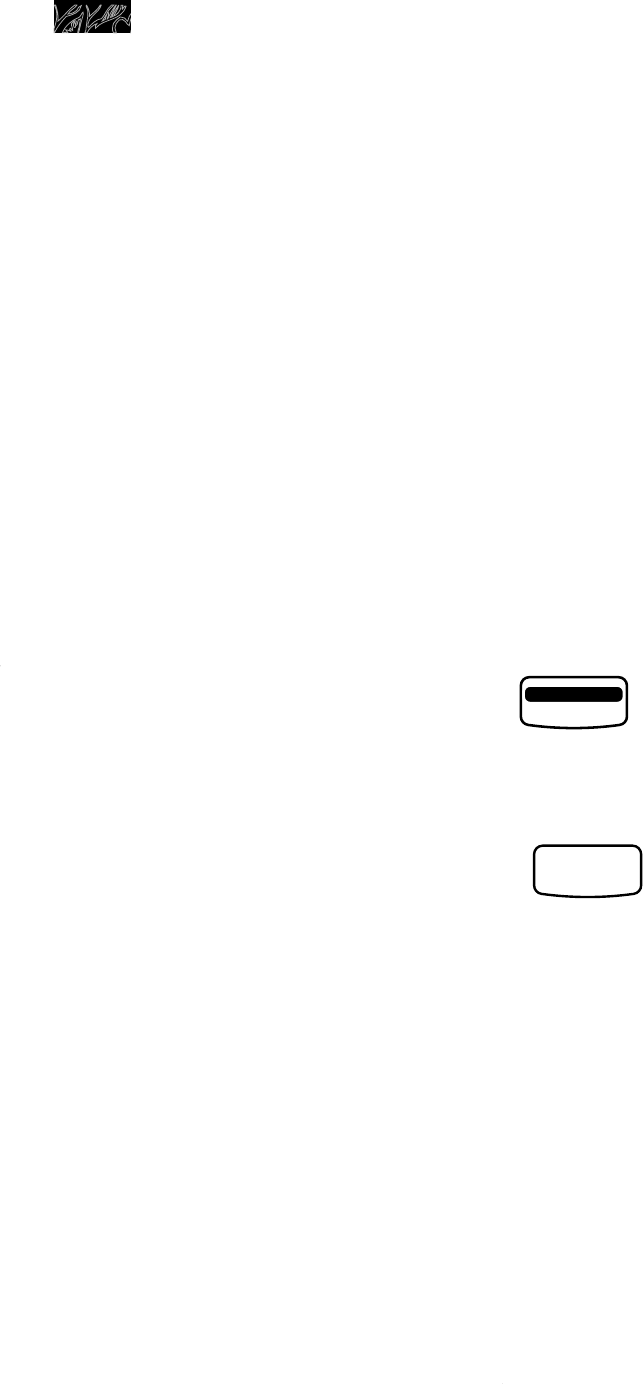
10
Getting to Know Your Microwave Oven
Choosing cooking function
settings
The cooking functions discussed in the
“Getting to Know Your Microwave Oven” and
“Microwave Cooking” sections use Command
pads to choose cooking function settings.
Another way to choose cooking function set-
tings is by using Code pads. Code pads are
Number pads used to select a cook power,
food settings, or quantities. Food setting charts
found in the “Using CUSTOM REHEAT,”
“Using CUSTOM DEFROST,” and “Using
CUSTOM COOK” sections list only Code pads
for food settings. The charts in “Using code
pads” in the “Microwave Cooking” section list
all the available Code pads.
Interrupting cooking
You can stop the oven during a cycle by
opening the door. The oven stops heating
and the fan stops, but the light stays on.
To restart cooking for all cycles, close
the door and
TOUCH
If you do not want to continue cooking:
• Close the door and the light goes off
AND
• TOUCH
MICROWAVE OVEN
CANCEL
EASYMINUTE
START
10A. MICRO. Touch this pad before entering
a cooking time when setting a second
or third cycle in multi-cycle cooking.
10B. COOK POWER. Touch this pad, after
the cook time has been set, followed
by a Number pad to set the amount of
microwave energy released to cook the
food. The higher the number, the high-
er the power wattage and the faster
the “cooking speed.”
11. BROIL. Touch this pad to broil with the
broil element.
12. CRISP. Touch this pad to crisp pre-
cooked pizza and other dough-based
foods. Use it also for baking and for
frying bacon and eggs, sausages, etc.
13. CONVECT/QUICK PREHEAT.
(Models KEMS308G, KEMS378G,
KBMC147H and KBMC140H only)
Touch this pad to put microwave oven
into the CONVECT cooking mode.
14. MICROWAVE OVEN CANCEL. Touch
this pad to cancel a function. See next
page for more information.
15. Number Pads. Touch Number pads to
enter cooking times, cook powers,
selection, quantities, or weights.
16. See “Lower Electric Convection Oven
Use and Care Guide”.
NOTES:
• If you touch one Command pad and then
want to choose another Command pad in the
same cycle, you must press CANCEL first.
• If you attempt to enter unacceptable
instructions three tones will sound. Touch
CANCEL and re-enter the instructions.
Audible signals
Audible signals are available to guide you
when setting and using your oven:
• A programming tone will sound each
time you touch a pad.
• Four tones signal the end of a cooking
cycle or the Minute Timer countdown.
4452614v10c50 6/11/99 11:44 AM Page 10


















